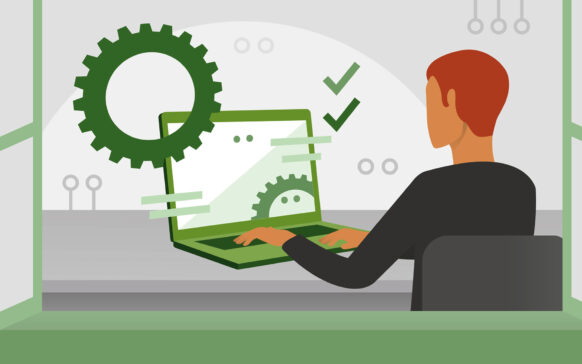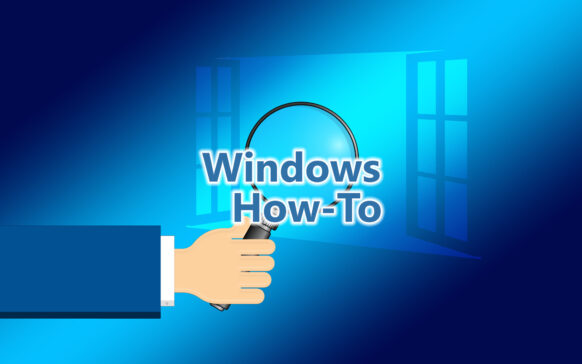Windows 10
How we install and what brings new update Windows 10 Fall Creators Update
Microsoft is preparing an important update for Windows 10 this fall. After the Windows 10 Creators Update, Windows 10 F...
Windows 7, Windows 8 si Windows 10 N & KN Edition – Feature features and downloads
You must have wondered why Windows versions are no longer limited to the edition number (e.g. Windows 7, Windows 8.1, Win...
How do we protect our Windows PC ransomware by deactivating SMBV1
As has been discussed before and is very clearly known, the WannaCry and Petya ransomware viruses could not cause damage on such a scale...
Microsoft will resort to Kaspersky experience for future antivirus on Windows 10
Microsoft intends to bring significant improvements for user protection in the next major version of Windows 10....
How can you install and use Windows 10 without license – Product Key
It is good to know that Windows can be installed even if you have not bought a license. In this tutorial we will show you how you can install...
How you do Downgrade of Windows 10 drivers
Before you see how to downgrade Windows 10 drivers, it is very important to know that these updates bring both...
How can we see and solve system errors in Windows 10
Prea putini utilizatori de Windows 10 stiu despre Event Viewer desi aceats funtie e preenta pe sistemele Microsoft de aproape...
How can you add the option of hibernate in Windows 10 Start Menu
A tutorial for your understanding in which we show you how you can add the Hibernate option in the Windows 10 Start Menu to have quick access to these...
How we optimize Windows 10 tread speed – Disable superfetch
In a previous tutorial, we show you what a Windows 10 performance problem is and how it can be solved. wsappx, the process that holds...
How to change Windows 10 operating system language on laptop or PC
Changing the language in the interface of a Windows operating system is quite necessary if there are several users on a computer / laptop...