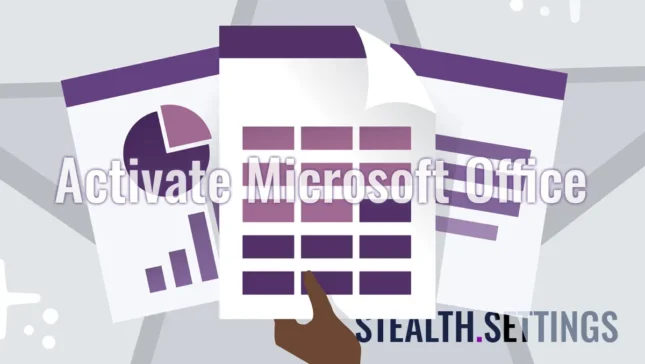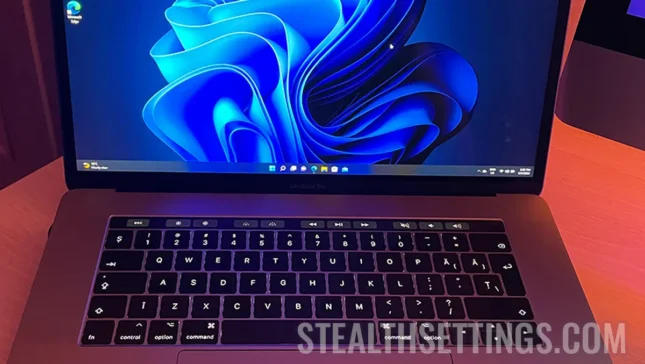Berichten door Stealth
Hoe u Microsoft Office License kunt activeren per telefoon (Office 2021/2019/2016) Update 2023
Update 2023: Het proces waarmee u de Microsoft Office-licentie telefonisch activeert, is enigszins gewijzigd voor Office 2021, Office 2019 of O...
Hoe Windows 11 te installeren op MacBook (Boot Camp Assistant)
In deze zelfstudie ziet u stap voor stap hoe u Windows 11 op de MacBook kunt installeren met behulp van Boot Camp Assistant.
Hoe we uw wachtwoorden beheeren die zijn opgeslagen in Google Chrome – Verwijdering, bewerking, visualisatie
In de volgende tutorial zullen we zien hoe u opgeslagen wachtwoorden in Google Chrome kunt beheren. Hoe u alle opgeslagen wachtwoorden verwijdert, hoe u de authenticatie ongedaan maakt...
Hoe u het WordPress -gebruikerswachtwoord van de gebruikersbeheerder opnieuw instelt zonder e -mailtoegang of database – Reset WordPress Administrator -wachtwoord
Een eenvoudige tutorial waarmee u het wachtwoord van de gebruiker met de rang van WordPress-beheerder opnieuw kunt instellen als u geen toegang heeft tot de database of tot het beheerders-e-mailadres. Reset het WordPress-beheerderswachtwoord.
Hoe hernoemen we de bootcamp -partitie op macOS – Partitia Windows 10 Sau Windows 11
Boot Camp Assistant blijft de enige robuuste oplossing waarmee we Windows 10 of Windows 11 op Mac, iMac of MacBook kunnen installeren. In jou...
Hoe we het DNS TXT -gebied configureren voor SPF, DKIM en DMARC en hoe we vermijden dat de zakelijke e -mailberichten door Gmail worden afgewezen – Mail levering is mislukt
Beheerders van particuliere e-mailsystemen voor bedrijven worden vaak geconfronteerd met veel problemen en uitdagingen. Van de golven van...
HP HOORKEY UWP -service – RAM / CPU -gebruik
HP is een van de grootste fabrikanten van laptops en pc's. HP laptops worden veel gebruikt en zijn dus eenvoudig te gebruiken...
“Reset deze pc” In Windows 10 SI Windows 11 – Bug om OneDrive -gegevens te verwijderen
In oudere versies van Windows: het volledig verwijderen van het besturingssysteem door het besturingssysteem te formatteren en opnieuw te installeren...
Hoe de pagina aan te passen “Er zijn geen producten gevonden die overeenkomen met uw selectie” in woocommerce – De verkoop optimaliseren in online winkels
WooCommerce Best Practice - Ghid / tutorial pentru personalizarea paginii de WooCommece in care nu apar rezultate in urma uneo cautari in magazinul online. "No products were found matching your selection" sau "No Products Found".
Hoe enorme WP_OPTIONS in SQL schoon te maken – Transiënten, wpseo_sitemap _cache_validator
Een zeer nuttige tutorial als je een website op WordPress hebt waarvan de SQL-tabel wp_options erg groot is. Grote wp_options in SQL opruimen...