并非所有用户都有足够的 系统资源 安装操作系统,例如 Windows Vista 或者 Windows 7,但这并不意味着他们不能 编辑 多少 Windows XP操作系统界面,所以看起来像系统 航空图形界面。
无线传输 有点 应用 这不会将Windows XP操作系统转换为Vista或Windows 7,但会使图形界面的某些元素变得透明。
透明上下文菜单 – 单击桌面时出现的菜单。
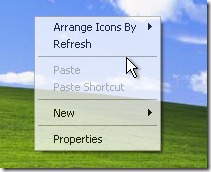
透明开始菜单 & 任务栏 在Windows XP中。

Wrans 允许您设置每个元素的透明度强度。任务栏、开始菜单 & 上下文菜单。
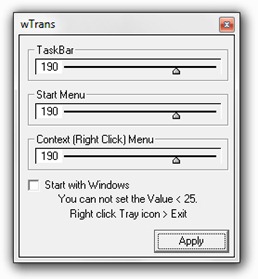
该应用程序在 Windows XP 操作系统上更有用,但如果您想在 Windows Vista 或 Windows 7 (Aero) 中获得额外的透明度,该应用程序可以帮助您。
Windows 7 上的透明度如下所示:
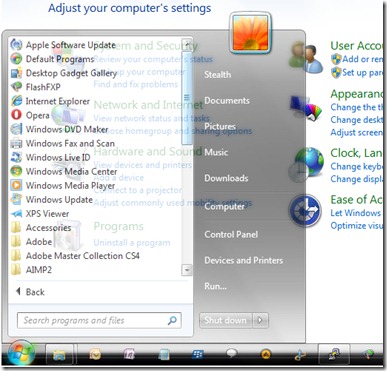
下载wTrans – wTrans.zip
不喜欢就跑 传输工具。
应用程序开发者 独奏-dev.deviantart.com。
兼容性:Windows XP、Windows Vista & Windows 7。
他们。一组与 Wrans 执行相同操作的应用程序,可在以下位置找到 “任务栏,开始菜单 & 上下文菜单透明[XP,Vista & Windows 7]” 。经过 隐身。
隐形设置 。
