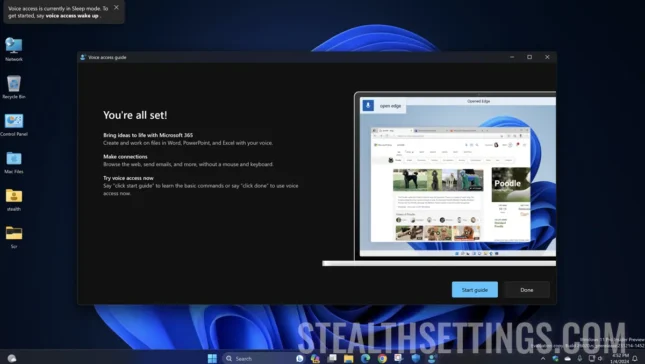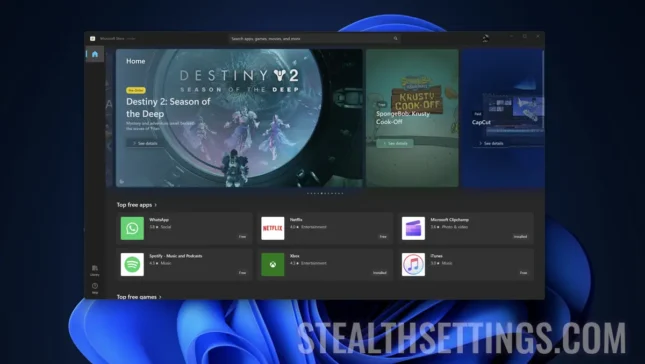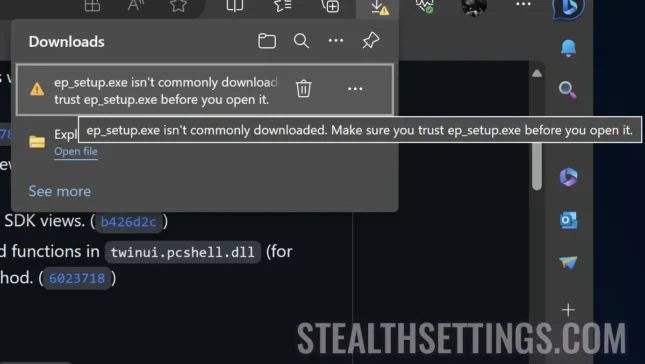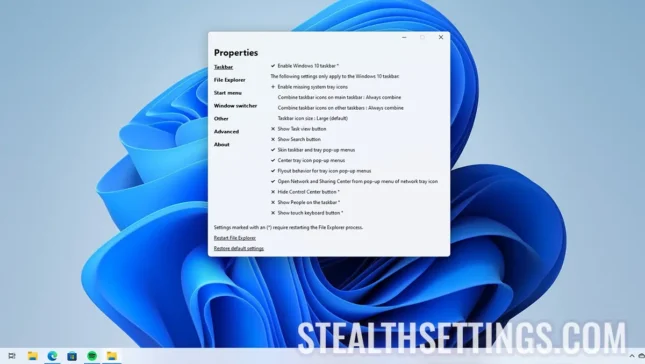Windows How-To
How do you activate Voice Access in Windows 11 (voice commands)
In this tutorial you learn step by step how to activate Voice Access in Windows 11 (voice commands) and how to configure this feature.
How do you activate Windows Protected Print Mode on Windows 11
Windows 11 Insider Preview Build 26016 brings an innovative new feature for its users - Windows Protected Print Mode. A...
How to reduce the energy consumption of the computer with Energy Saver
Microsoft has introduced a new feature designed to optimize laptop battery life and reduce power consumption...
How do you uninstall and reinstall Microsoft Store on Windows 11
This tutorial shows you step-by-step how to uninstall and reinstall the Microsoft Store on a Windows 11 computer, using lines of c...
How can you check if someone has walked in your computer (Windows)
If you suspect that someone has accessed your Windows computer without your permission, there are a few steps you can take to...
How do you disable news from Windows Widgets on Windows 11
When Microsoft introduced Windows Widgets, many users had a moment of joy. A space easily accessible from ...
How do you change the energy plan for laptop with Windows
You can change the power plan for your Windows laptop or PC to set an optimal balance between performance and power consumption...
Fix Edge: File isn’t commonly downloaded. Make sure you trust file before you open it.
În acest tutorial vezi pas cu pas cum poți să previi blocarea descărcării de pe internet a unor fișiere executabile de către "Microsoft...
How do you do the Windows 11 interface to look the same as Windows 10?
If you find it hard to part with Windows 10 because many interface (UI) elements are changed, then we have good news…
How to disable notifications for tips and suggestions on Windows 11
When you are focused on productivity at the computer, any notification can distract you. Some notifications are not so…