How do you activate Windows Protected Print Mode on Windows 11
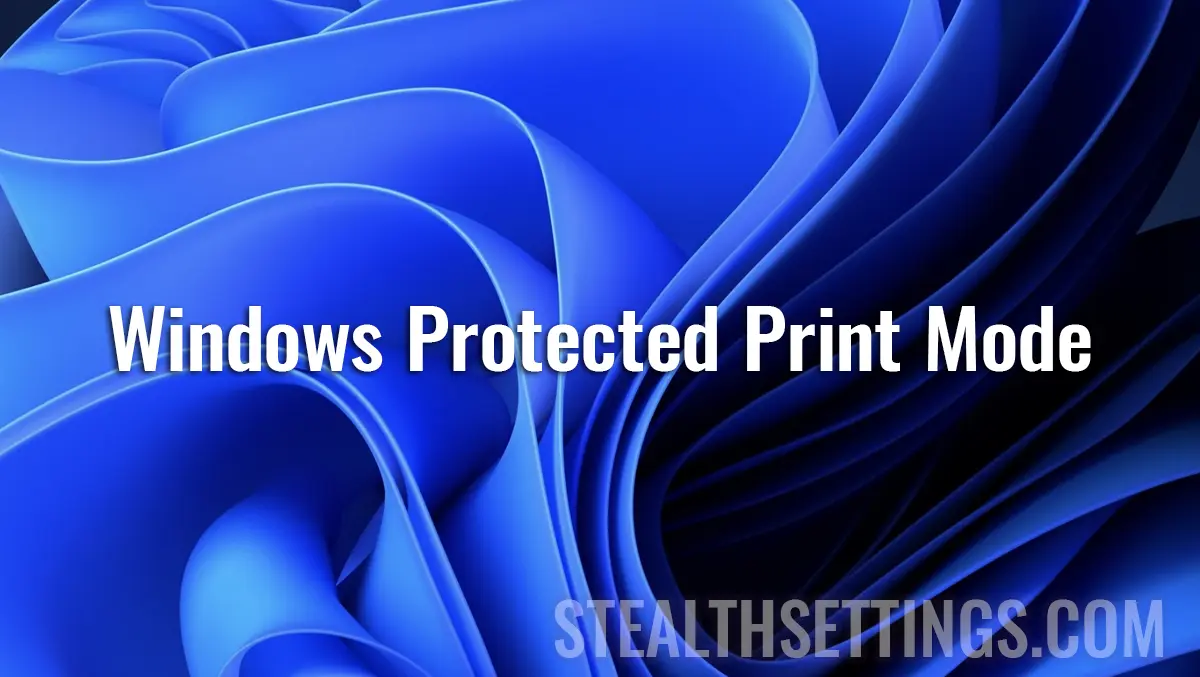
Windows 11 Insider Preview Build 26016 brings new innovative feature to its users – Windows Protected Print Mode. This mode allows the PC to print exclusively using modern Windows printing packages, optimized to operate with Mopria certified printers. Users who choose to use the certified mopria printers will benefit not only a very reliable installation and printing process, but will also eliminate the addiction to software installation from third parties.
Another very important feature of Windows Protected Print Mode is to strengthen security. Using this option, users will have better control over the printing process, reducing the risk of vulnerabilities and protecting their sensitive information. In addition, this functionality eliminates the need to download additional software, contributing to a cleaner work environment and a more efficient printing experience.
To activate protected print mode, users may follow the simple instructions offered by Windows 11, thus ensuring that the printing process becomes not only safer, but also easier to manage. This innovation is a significant step towards a more secure operating system and adapted to the needs of users, strengthening the Windows 11 position among advanced technological platforms.
How do you activate Windows Protected Print Mode on Windows 11
For less experienced users, activating the protected print mode involves little attention, but in this tutorial we show you step by step how you can do this.
1. Open “Start“, then search and open “Local Group Policy Editor” in Windows 11.
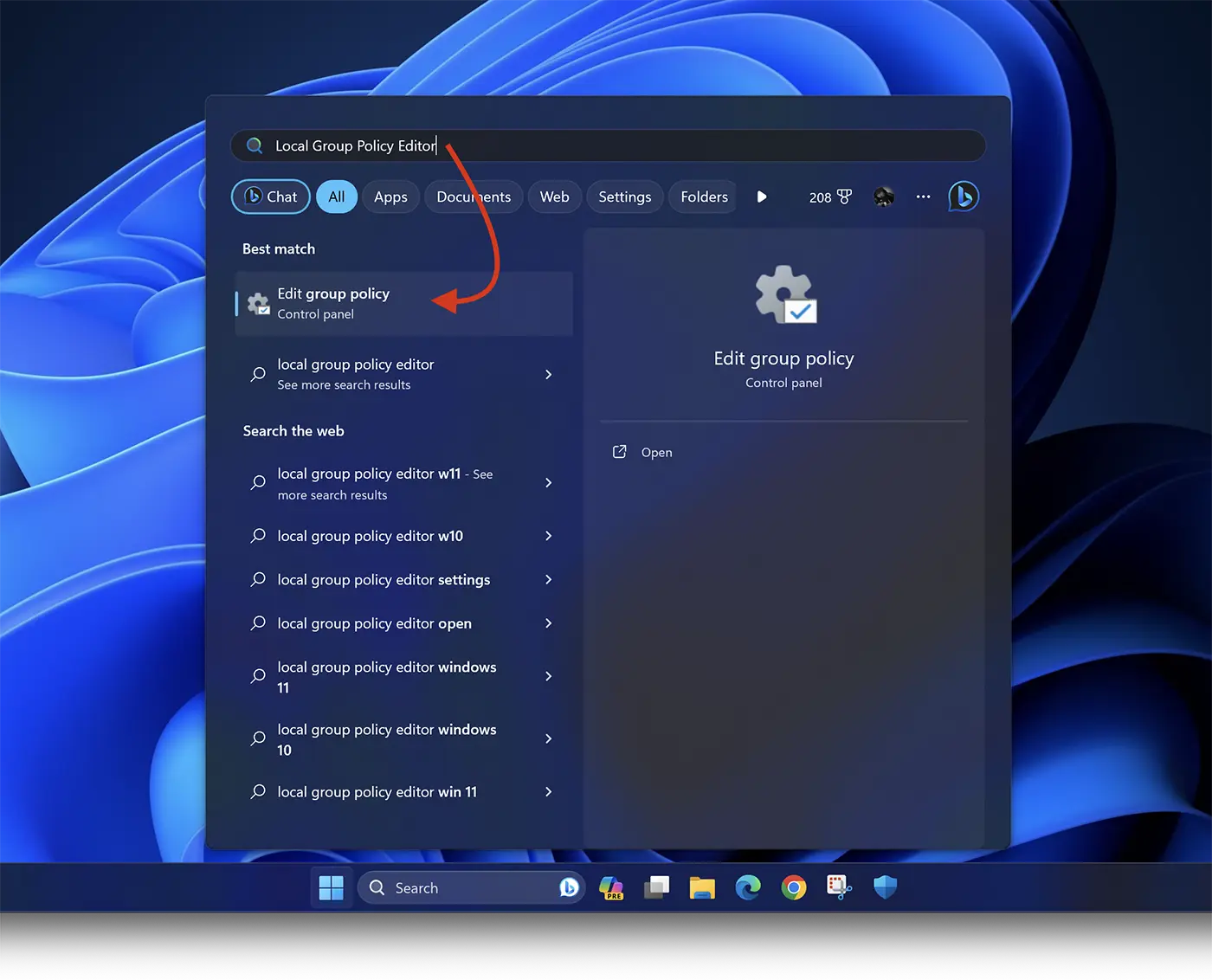
2. In “Local Group Policy Editor” browse the bar from the left side to: Computer Configuration > Administrative Templates > Printers.
3. Locate “Configure Windows protected print” in the list, then right -click and “Edit“.
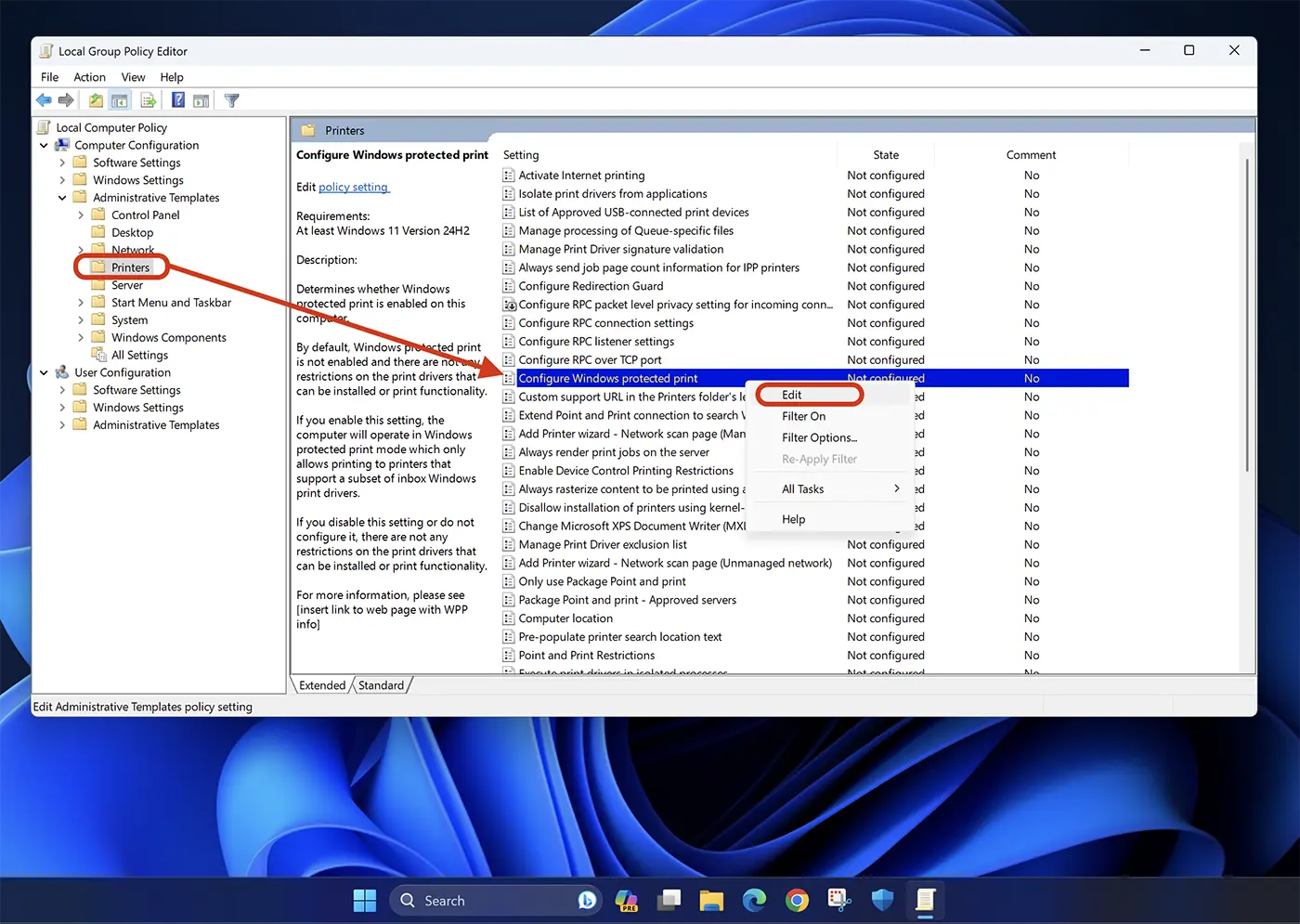
4. to the options “Configure Windows protected print” Select “Enable“, then click “Apply” > “Ok” to save the settings.
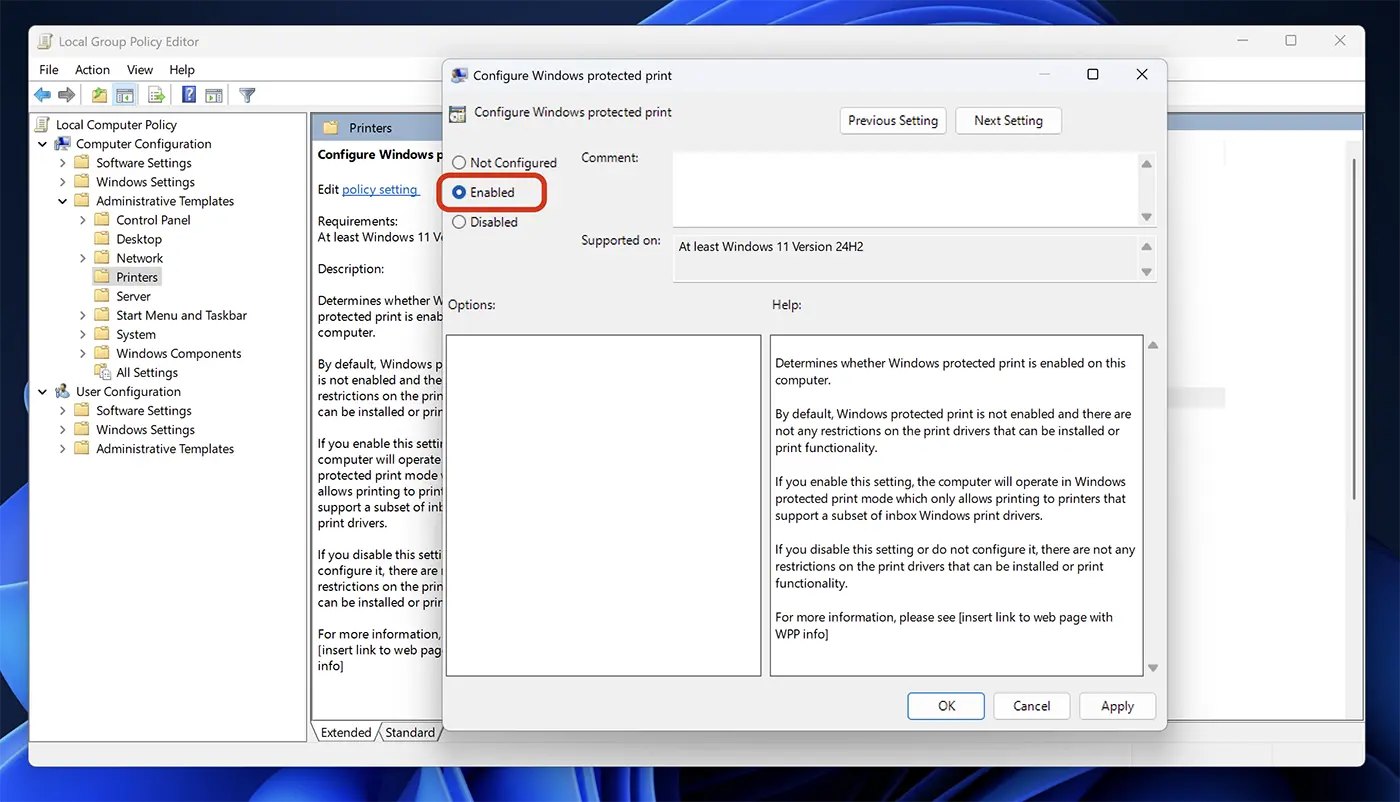
This way you activated Windows Protected Print Mode on Windows 11 operating system for certified printers Mopria.
At this tutorial time, this feature is only available for Windows 11 Insider Preview Build 26016 (Canary Channel), however, it is very possible that Microsoft will introduce it in the basic updates of Windows 11.
How do you activate Windows Protected Print Mode on Windows 11
What’s New
About Stealth
Passionate about technology, I write with pleasure on stealthsetts.com starting with 2006. I have a rich experience in operating systems: Macos, Windows and Linux, but also in programming languages and blogging platforms (WordPress) and for online stores (WooCommerce, Magento, Presashop).
View all posts by StealthYou may also be interested in...

