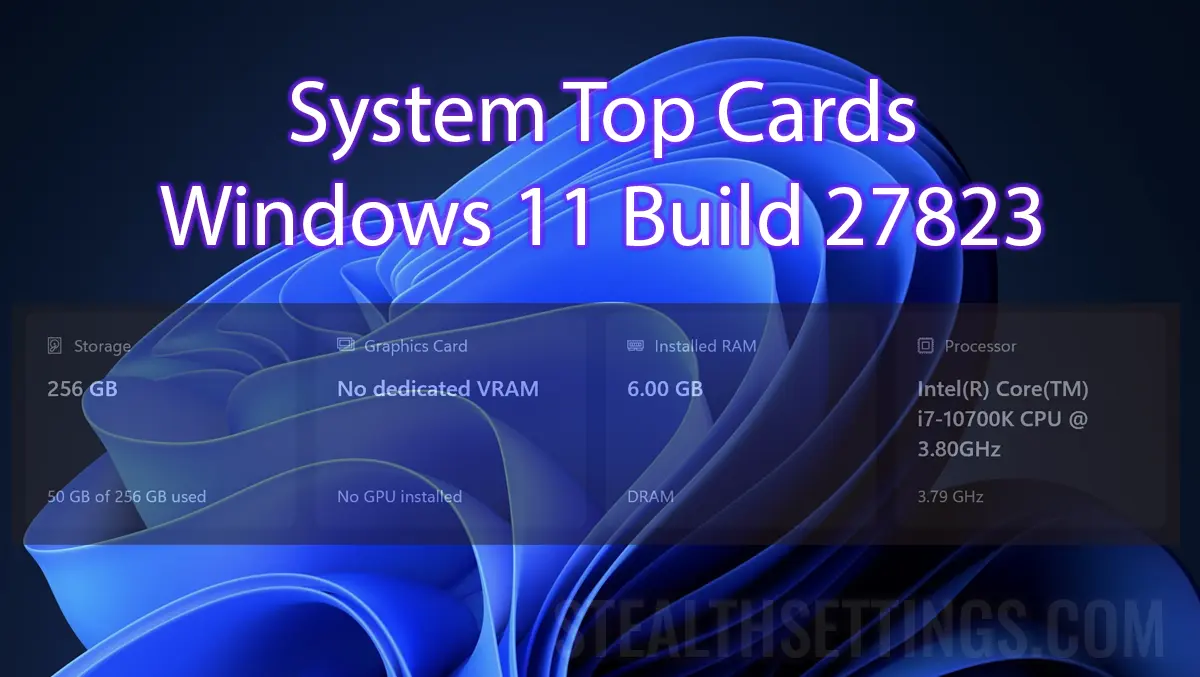
Microsoft has recently launched Windows 11 Insider Preview Build 27823 for users in the Canary Canal, a version that emphasizes first on correcting problems in previous versions and improving the general user experience. Even if we were expecting a few news to be tested on this update channel, it seems that they will appear in the summer.
content
Although we have no spectacular news, the Windows 11 Build 27823 update introduces an interesting functionality in the form of informative cards in the Settings > System > About section. These “top cards” quickly displays the most important pc's most important specifications – processor, RAM, storage and GPU. Thus, faster access is provided to the information that concerns the hardware capabilities of the computer.
What does new Build 27823 bring?
As I said earlier, this version includes a low, but useful set, of improvements and corrections meant to refine the experience of users who test the build on their PCs. From increased stability to minor adjustments, Microsoft continues to work on the optimization of the system, and does it very well. I tested this new Bulld 27823 and I can say that it runs over expectations for a Canary version.
Top Cards in Settings
One of the most visible additions is the "top cards" in the "About" menu of the system. They are designed to provide an overview of the key components of the PC, being especially useful for users who want to quickly evaluate the performance of the device or to identify any needs for improvement. Currently, this feature is only available on certain types of PCs, such as desktops, even those with virtually installed Windows 11 system (as in my case).
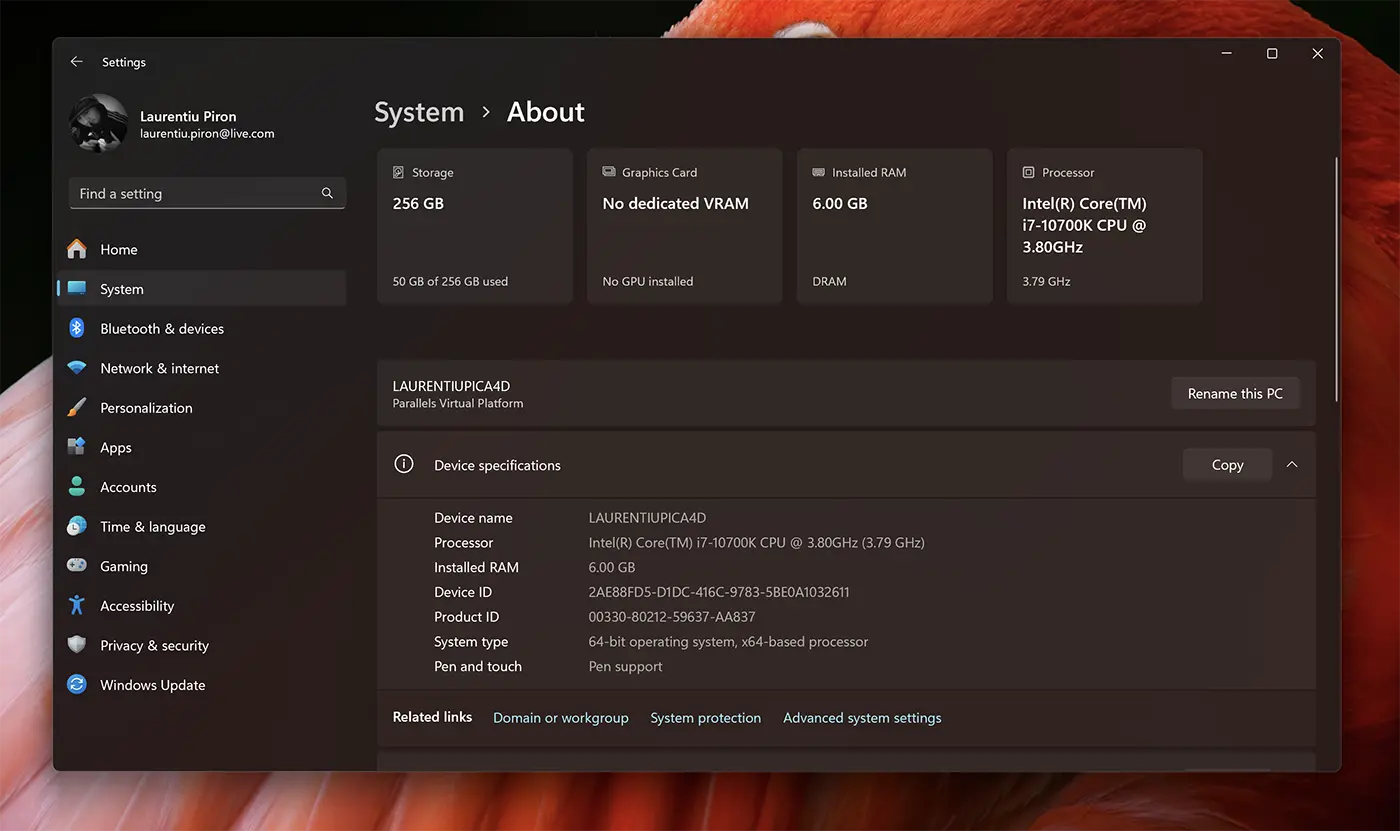
In addition to this novelty, Microsoft has also solved a number of problems and bugs present on the previous versions:
File Explorer: A problem was solved that made File Explorer appear empty when accessed by Alt + TAB in the minimized state. Also, the support for scaling the text has been improved, increasing accessibility.
entry: A CTFmon.exe Crash was corrected when copying the contents of certain applications and an error related to the Getrawinputata function.
settings: Fixed hangs caused by interacting with the Bluetooth and Devices > Cameras section, as well as other display issues.
Print: Non-Admin users can now uninstall the printers added by them, a function that had not worked correctly.
Other: There were solved issues related to the installation of applications and bugchecks with the message UNSUPPORTED_PROCESSOR to update.
Problems known in Build 27823
Like any build in the Canary Canal, this version comes with a few shortcomings. For example, child+ PC users who go to Canary can have problems with Windows Hello (PIN and Biometry), requiring their reconfiguration. There is also a visual error at the switch for fast updates in settings > Windows Update, which is to be corrected in a future update.
Related:
- How do you activate Canary Channel updates for Windows 11 (not recommended on PCs used for production)
- Announcing Windows 11 Insider Preview Build 27823 (Canary Channel) – Microsoft.
Caution: What does Canary Channel mean?
You can start from here: “What are Canary Channel updates for Windows“.
The buildings in the Canary Canal are experimental versions, in early development stages, and are not associated with a specific Windows launch. The characteristics included can be modified, eliminated or replaced, and their use on production PCs is not recommended due to the increased risk of instability and security. To get out of this channel, a clean installation of Windows 11 is required, which is not always too pleasant.
What's new in Windows 11 Build 27823. Top Cards.
What’s New
About Stealth
Passionate about technology, I write with pleasure on stealthsetts.com starting with 2006. I have a rich experience in operating systems: Macos, Windows and Linux, but also in programming languages and blogging platforms (WordPress) and for online stores (WooCommerce, Magento, Presashop).
View all posts by StealthYou may also be interested in...

