
Microsoft recently launched a new update for Windows 11 Dev Channel. Preview Build 25272 comes with a few minor news compared to the previous version, but solves some errors and bugs from previous versions.
Starting with this update, the Inbox A version has been eliminated Windows Subsystem for Linux (WSL), and users of WSL They are invited on Girub To update to the latest version of WSL to ensure that Windows Subsystem for Linux will run on the PC.
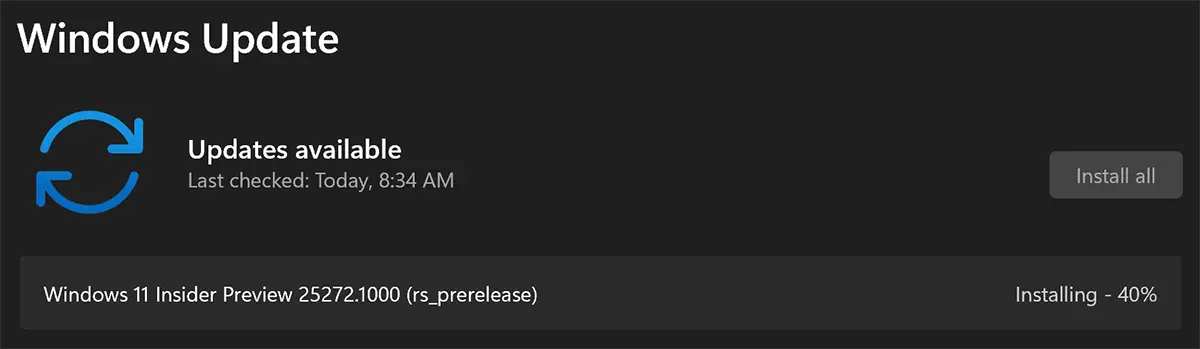
Changes and news on Windows 11 Build 25272
The Quick Assist application was moved from Windows Tool to the list of applications. Thus users have faster access to the Remote application.
Action suggestions are eliminated for the searches of the text copied in Microsoft Edge and websites are displayed in the section “Recommended” FROM Start.
Added refresh button for Windows print. Files that are waiting.
Besides these small news, bugs of previous versions were also resolved. Many errors in the Task Manager have been resolved, and for ARM64 users the error that generates Black Screen was resolved upon return from module Sleep or hibernate.
Task Manager
- Fixed an issue causing filtering by publisher name to not match correctly on the Processes page.
- Fixed an issue causing some services to not show in the Services page after filtering is applied.
- Fixed an issue which resulted in new processes appearing in a filtered list if launched while a filter is set.
- Fixed an issue where Task Manager did not display light and dark content correctly, rendering potentially unreadable text.
- Fixed an issue causing the Startup apps page in Task manager to not list any apps for some Insiders.
- If there are no matching search results, Task Manager will now explicitly say that.
- Fixed a Task Manager crash that could happen when attempting to end certain processes.
- You can now set focus to the search box by pressing CTRL + F.
- Error fixed: Windows Security Center service can’t be started
- Windows 11 Insider Preview Build 25197 – News ui
The Windows 11 Build 25272 update is only refurbished to users who have PCs enrolled in Dev Channel.
Windows 11 Insider Preview Build 25272
What’s New
About Stealth
Passionate about technology, I write with pleasure on stealthsetts.com starting with 2006. I have a rich experience in operating systems: Macos, Windows and Linux, but also in programming languages and blogging platforms (WordPress) and for online stores (WooCommerce, Magento, Presashop).
View all posts by StealthYou may also be interested in...

