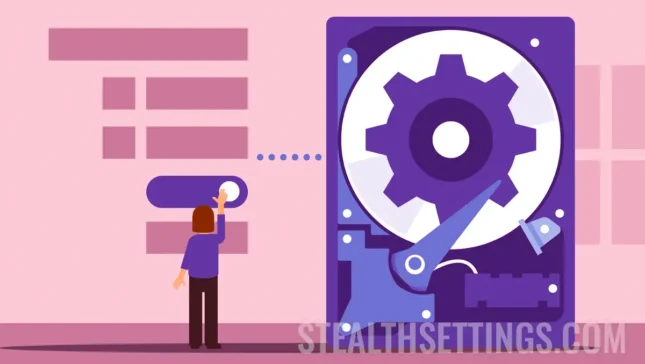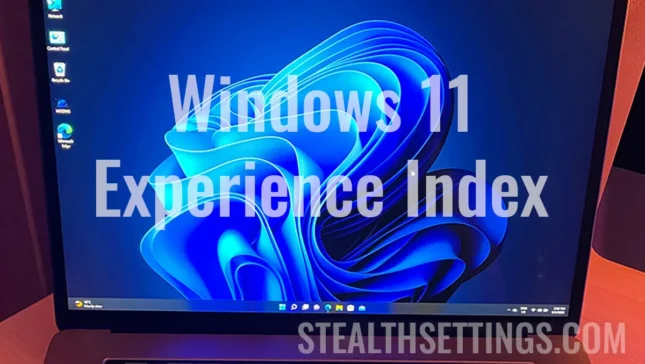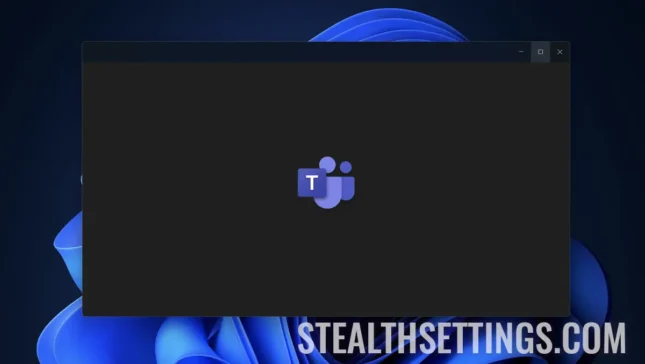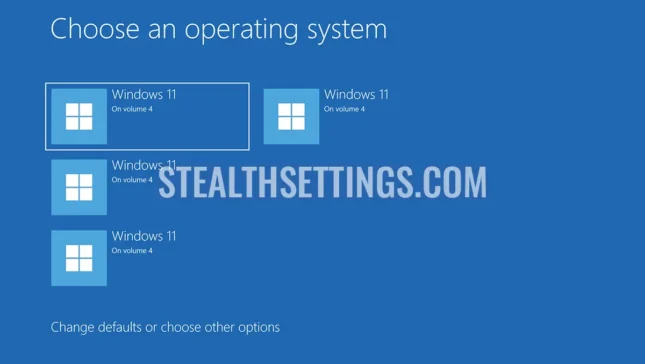Windows How-To
Enable preview for PDF, Excel, or Word files in Windows 11 – (Preview Pane)
Enable preview for PDF, Excel, Word, or PowerPoint files in File Explorer (Preview Pane). Step-by-step tutorial.
How to permanently delete files on Windows cannot be recovered
To permanently delete the files on Windows, so that it cannot be recovered, in this guide I present some simple methods.
Find out how well Windows 11 goes on your computer.
A simple method by which you can find out how well Windows 11 goes on your computer. Windows Experience Index help Powershell.
How do you disable news in Widgets on Windows 11
If you want to use widgets in an effective way, it is good to know how to disable the news in Widgets on Windows 11.
How can you turn off the commercials from the Menu Start in Windows 11
Find out how you can disable the commercials from the Menu Start in Windows 11, if you are not interested in the applications recommended by Microsoft.
How can you disable Microsoft Teams automatic start on Windows 11
A guide from which you learn how to disable Microsoft Teams automatic start on Windows 11, when you open your computer.
Fix Windows 11 On Volume 3, 4. Choose an operating system
"Choose an operating system. Windows 11 On Volume 3, 4". Cum faci să nu mai apară ecranul albastru cu volumele Windows 11.
Windows 11 Update Install Error 0xc1900101 [Parallels / Fix]
Resolution for error code 0xC1900101, which appears when trying to update Windows 11. Windows Update.
3 Methods by which you release space on hard disk in Windows 11
In this tutorial you see step by step, how to release space on hard disk in Windows 11, without deleting important files.
How can you hide Taskbar in Windows 11 (Auto Hide)
Tutorial step by step you learn how to hide taskbar in Windows 11 (Auto Hide), to enjoy the entire size of the screen.