Daca utilizati sistemul de operare Windows Vista si aveti o imprimanta HP, mai ales una All-In-One, atunci probabil ati observat ca o data pe saptamana “infloreste” pe monitor קופץ-ul (iritant, as completa) בקרת חשבון משתמש care solicita permisiunea de a rula un לְעַדְכֵּן Hewlett Packard numit hprbupdate.exe.
Problema consta in faptul ca driverele HP includ, default, cateva update-uri, insa aceste update-uri cer privilegii de Administrator pentru a rula, in plus, update-urile nici macar nu sunt pentru drivere, ci pentru help si support.
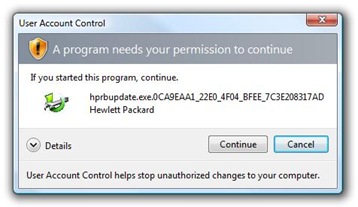 Pentru a dezactiva acest popup, va trebui sa rulati configuration tool din director:
Pentru a dezactiva acest popup, va trebui sa rulati configuration tool din director:
C:\Program Files\HP\Digital Imaging\Product Assistant\bin
Apoi lansati hprbui.exe, adica Hewlett-Packard Product Assistant UI.
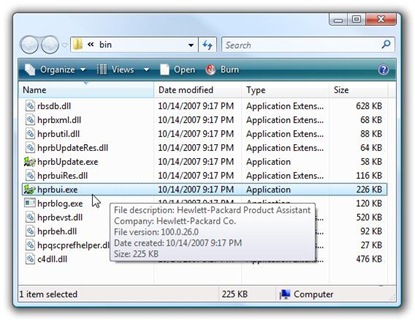 Dupa ce ati deschis respectiva fereastra, dati click pe העדפות de pe panoul din stanga.
Dupa ce ati deschis respectiva fereastra, dati click pe העדפות de pe panoul din stanga.
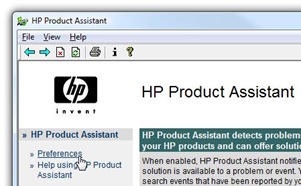 Apoi, bifati Disable Notifications ו Disable Solution Updates din Basic Settings, si dati click pe butonul de לְהַצִיל.
Apoi, bifati Disable Notifications ו Disable Solution Updates din Basic Settings, si dati click pe butonul de לְהַצִיל.
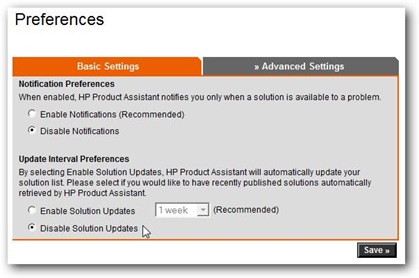
Dezactivati Help Content Update
Deschideţi HP Solution Center, apoi, in partea de jos a ferestrei, faceţi click pe butonul Settings.
 Apoi, in fereastra הגדרות אחרות, treceti cu mouseul peste butonul Other si alegeti Update Preferences מהתפריט המוצג.
Apoi, in fereastra הגדרות אחרות, treceti cu mouseul peste butonul Other si alegeti Update Preferences מהתפריט המוצג.
 Acum debifati Enable help Contents updates automatically.
Acum debifati Enable help Contents updates automatically.
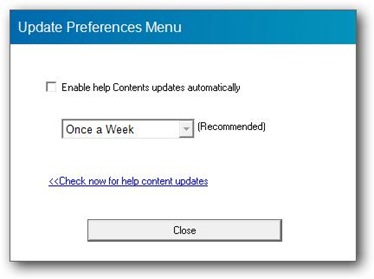
Si gata! Acest update deranjant nu v-a mai aparea pe monitoarele dvs. ;)
