Disable HP Driver Uac Popup Update in Windows Vista

If you use the operating system Windows Vista And you have a IMPRIMANTA HP, Mai ales a All-In-One, then you probably noticed that once a week "blooms" on the monitor popup-ul (irritating, I would complete) User Account Control that request permission to run an update Hewlett Packard named hprbupdate.exe.
The problem is that HP drivers include, default, a few updates, but these updates require Administrator privileges To run, in addition, the updates are not even for drivers, but for help and support.
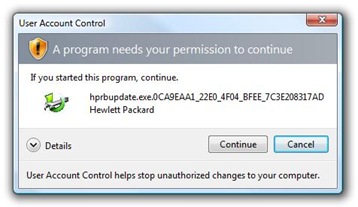 To disable this popup, you will need to run configuration tool from the directory:
To disable this popup, you will need to run configuration tool from the directory:
C:Program FilesHPDigital ImagingProduct Assistantbin
Then launch HPRBUI.EXE, adica Hewlett-Packard Product Assistant UI.
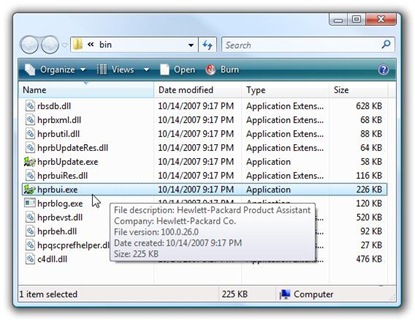 After you have opened that window, click on Preferences from the left panel.
After you have opened that window, click on Preferences from the left panel.
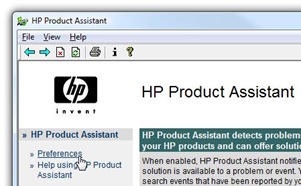 Then check Disable Notifications and Disable Solution Updates from Basic Settings, and click on the button of Save.
Then check Disable Notifications and Disable Solution Updates from Basic Settings, and click on the button of Save.
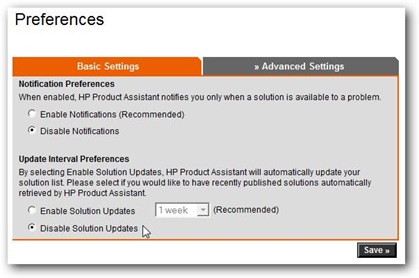
Disable Help Content Update
Open HP Solution CenterThen, at the bottom of the window, click on the Settings button.
 Then in the window Other Settings, pass the mouse over the Other button and choose Update Preferences from the displayed menu.
Then in the window Other Settings, pass the mouse over the Other button and choose Update Preferences from the displayed menu.
 Now get off Enable help Contents updates automatically.
Now get off Enable help Contents updates automatically.
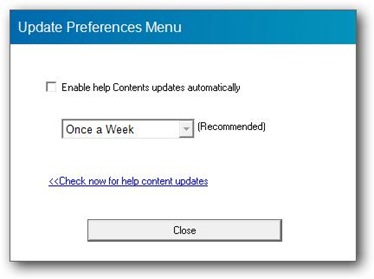
And ready! This disturbing update will no longer appear on your monitors;)
Disable HP Driver Uac Popup Update in Windows Vista
What’s New
About Stealth
Passionate about technology, I write with pleasure on stealthsetts.com starting with 2006. I have a rich experience in operating systems: Macos, Windows and Linux, but also in programming languages and blogging platforms (WordPress) and for online stores (WooCommerce, Magento, Presashop).
View all posts by StealthYou may also be interested in...

