Disabling UAC (user Account Control)

I'm sure many users of Windows Vista I do not know the causes and importance of alert User Account Control (UAC). UAC is a security technology, introduced by Microsoft with Windows Vista, with the role of improving anti-malware / antivirus protection. This technology has the role to limit the access of the user to some applications that are not installed with the rank of administrator. Installed default, Windows Vista creates an "administrator" user, but it cannot run foreign system applications, if it does not have the access of the real administrator. (it is not an exact explanation, it is just to get a general idea about the UAC). In other words, a user can have administrator privileges, but to run an application, it must pass this alert:
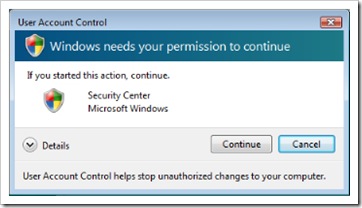
Windows needs your permission to continue
For some this message is stressful and the only solution to get rid of it is to deactivate ... although I would not recommend that. Especially if you do not know the executables for use and does not have a performing and well -set antivirus.
Disabling UAC can be done by several methods. I will present only a simple and sufficient one.
Disabling UAC (user Account Control) from Panel Control.
– Click on the "Start" button (down, in the left corner :-))
– click pe “Control Panel”
– click pe “User Accounts and Family Safety”
– sub “User Account” You have the option “Add or remove user accounts“. Click on this option.
– You will arrive on the users administration page.
– click pe “Go to the main User Accounts page” (Somewhere at the bottom you will find this option)
– Reach on the USER administration page and select the option “Turn User Account Control on or off” (exactly what interests you)
– Deflete the option next to the right “Use User Account Control (UAC) to help protect your computer” si click OK.
Congratulations! Your computer is no longer protected by UAC.
Disabling UAC (user Account Control)
What’s New
About Stealth
Passionate about technology, I write with pleasure on stealthsetts.com starting with 2006. I have a rich experience in operating systems: Macos, Windows and Linux, but also in programming languages and blogging platforms (WordPress) and for online stores (WooCommerce, Magento, Presashop).
View all posts by StealthYou may also be interested in...


4 thoughts on “Disabling UAC (user Account Control)”