Disabled Autoplay for CDs and/or USB Drivers [Windows XP]

Most of the time when you attach pcto his laptopto your o auxial disk unit (CD / Memorie USB) notice that an autoplay box is opened in pop-up, which will ask you what you want to do with the files on the external unit. For most users this operation is stepped. Many prefer to attach the CD or the external hard and navigate alone on the external partition.
For those who use Windows XP, deactivation autoplayIt can be done following a few simple steps.
1. “Start Bar” – > casuta “Run…” –> taste GPEDIT.MSC –> Press Enter and open the window Group Policy
2. In Group Policy select "System" and in the list that opens the right side you will see "Turn off Autoplay"
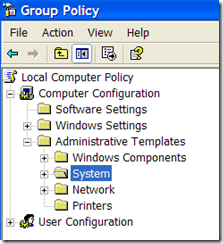
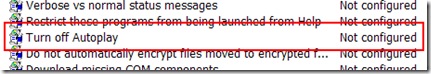
3. Double-click on the "Turn Off Autoplay" option and from the box that opens "Enabled" for all the external units "All Drivers".
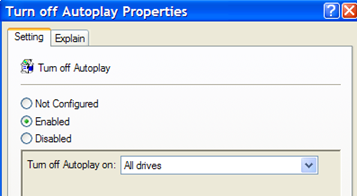
Good. Now you got rid of the autoplay.
Disabled Autoplay for CDs and/or USB Drivers [Windows XP]
What’s New
About Stealth
Passionate about technology, I write with pleasure on stealthsetts.com starting with 2006. I have a rich experience in operating systems: Macos, Windows and Linux, but also in programming languages and blogging platforms (WordPress) and for online stores (WooCommerce, Magento, Presashop).
View all posts by StealthYou may also be interested in...

