Daca folositi un אנטי -וירוס bun pentru protejarea sistemului DVS. נוֹף, atunci Defender Windows-ul nu va este absolut necesar. Mai ales ca, atunci cand scaneaza, acesta incetineste viteza de reactie a computerului. De aceea este indicat sa dezactivati scanarea automata, pentru a nu va trezi cu “pietre de moara” cand va este lumea (sau PC-ul) mai draga (drag :P).

Pentru a dezactiva scanarea automata a Defender Windows, aveti de urmat pasii:
1. Tastati שירותים ב לְחַפֵּשׂ bar-ul din התחל תפריט ואז תן לְהַכנִיס;
2. Din lista de programe afisate, selectati Defender Windows
3. Dati dublu click pe acesta si deschideti כְּלֵי עֲבוֹדָה din meniul din partea de sus a ferestrei
4. בחר אפשרויות din meniul afisat, apoi debifati Automatically scan my computer
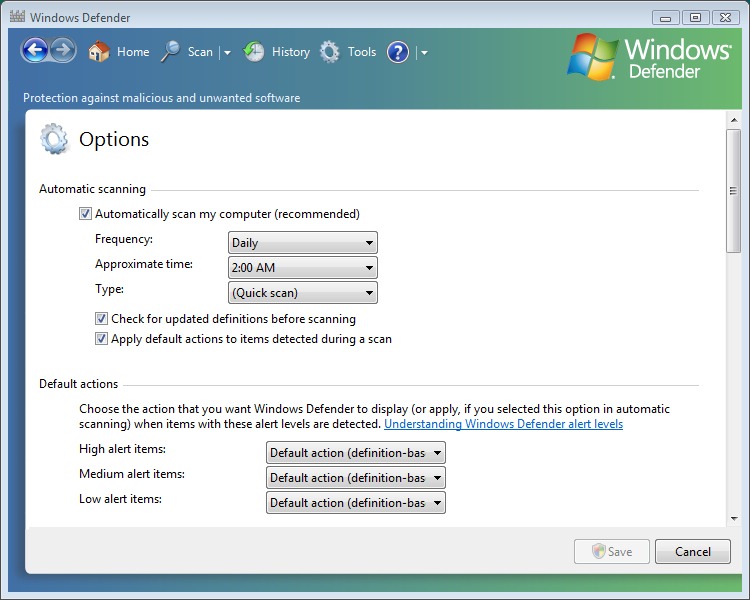
Apoi asigurati-va ca antivirusul pe care il folositi chiar isi face treaba (noi recomandam קספרסקי אנטי וירוס). Iar din cand in cand, amintiti-va sa intrebati Windows Defenderul de sanatate. :)

1 חשב על "Speed-Up Vista: השבת את פעולת המגן האוטומטית של Windows Defender”