Windows Live Writer 제 생각에는 이것은 다음을 허용하는 가장 복잡한 응용 프로그램입니다. 편집하다 그리고 출판 블로그의 기사, 응용 프로그램은 다음에서 호스팅되는 블로그에 모두 사용할 수 있습니다. 워드프레스닷컴, 셰어포인트, 블로거, 타입패드, 그뿐만 아니라 자체 호스팅.
연결하기 전에 Windows Live Writer 플랫폼이 있는 블로그로 WordPress, 먼저 옵션을 확인해야 합니다. 원격 출판. Atom 게시 프로토콜 그리고 XML-RPC 에서 계기반 > 설정 > 글쓰기.
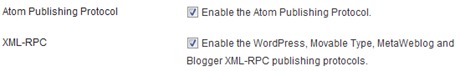
연결 후 Windows Live Writer는 블로그의 여러 요소를 가져옵니다. 그래픽 테마 (선택 사항) 및 꼬리표블로그에 데이터 베이스 매우 일관적이며 특히 태그 테이블-s (큰 숫자) 다음이 가능합니다. 블로그가 호스팅되는 서버 WLW 연결을 허용하지 않고 다음과 같은 오류를 방지합니다.
잘못된 서버 응답 – 블로그 서버로부터 수신된 wp.getTags 메소드에 대한 응답이 잘못되었습니다..
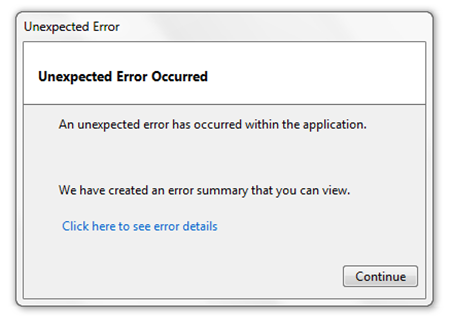
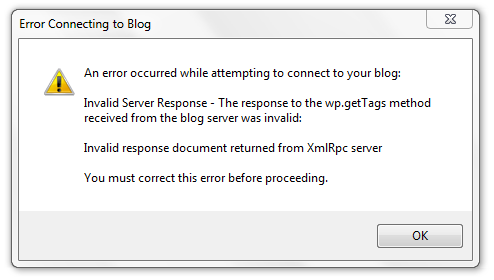
이 오류는 특히 태그 목록(wp_태그) Windows Live Writer에서.
세부정보 오류:
Unexpected Error Occurred
An unexpected error has occurred within the application.
WindowsLive.Writer.Extensibility.BlogClient.BlogClientInvalid
ServerResponseException: Invalid Server Response - The response to the wp.getTags method received from the blog server was invalid:
Invalid response document returned from XmlRpc server
at WindowsLive.Writer.BlogClient.Clients.XmlRpcBlogClient.
CallMethod(String methodName, XmlRpcValue[] parameters)
at WindowsLive.Writer.BlogClient.Clients.MetaweblogClient.
WordPressGetKeywords(String blogId)
at WindowsLive.Writer.BlogClient.Clients.MetaweblogClient.
GetKeywords(String blogId)
at WindowsLive.Writer.BlogClient.Blog.RefreshKeywords()
at WindowsLive.Writer.PostEditor.PostPropertyEditing.
SharedPropertiesController.<.ctor>b__0(Object sender, EventArgs args)
at System.Windows.Forms.Control.OnClick(EventArgs e)
at WindowsLive.Writer.Controls.BitmapButton.OnClick(EventArgs e)
at System.Windows.Forms.Control.WmMouseUp
(Message& m, MouseButtons button, Int32 clicks)
at System.Windows.Forms.Control.WndProc(Message& m)
at System.Windows.Forms.ScrollableControl.WndProc(Message& m)
at System.Windows.Forms.ContainerControl.WndProc(Message& m)
at System.Windows.Forms.UserControl.WndProc(Message& m)
at System.Windows.Forms.Control.ControlNativeWindow.
OnMessage(Message& m)
at System.Windows.Forms.Control.ControlNativeWindow.
WndProc(Message& m)
at System.Windows.Forms.NativeWindow.Callback(IntPtr hWnd, Int32 msg, IntPtr wparam, IntPtr lparam)오류 원인:
수입 당시(~ 태그 우리의 경우) 블로그를 호스팅하는 서버가 평소보다 더 많은 요청을 받았습니다. 메모리 제한 (RAM) 실행에 할당됨 PHP 스크립트 초과되었습니다. 이러한 이유로 서버는 연결을 거부하거나 가져오기를 중지합니다. “XmlRpc 서버에서 잘못된 응답 문서가 반환되었습니다.“.
오류 해결:
오류의 경우와 마찬가지로 “MetaWeblog.newPost“, 해결책은 또한 .htaccess. 다음 줄을 추가해야 합니다. 메모리 한도를 늘려라 블로그가 위치한 웹 호스팅 계정에 할당됩니다. 이렇게 하려면 .htaccess에 다음 줄을 추가하세요.
value memory_limit 256M가치 256M 에이 “memory_limit” 세트 바이트로 표현된 최대 크기 어느 것 PHP 스크립트를 사용할 수 있습니다. 한계 “memory_limit” 기본적으로 다음과 같이 설정되어 있습니다. 128M 파일의 php.ini (config-ul PHP_INI_ALL 대부분의 재시작 서버에서 PHP의 경우 서버당) PHP 5.3.10. 예전에는 예전에 PHP 5.2.0 값은 다음과 같습니다. 8M, 그리고 버전 출시와 함께 PHP 5.2.0, 이 값은 다음으로 설정되었습니다. 16M.
수입 전 태그 WLW에서 이 한도를 1억 2,800만 개 이상으로 늘릴 수 있습니다.하지만 고려해야 할 사항도 있습니다. 웹 서버의 총 메모리. 지령 “memory_limit” 실제로 잘못 작성된 PHP 스크립트가 서버에서 사용 가능한 모든 메모리를 소비하는 것을 방지합니다. 가져온 후 .htaccess에서 이 줄을 삭제하여 다음에 의해 설정된 기본값으로 돌아가는 것이 좋습니다. php.ini.
값 수정 설정에 접근할 수 없는 경우 “memory_limit”, 이 경우 블로그를 호스팅하는 제공업체에 문의해야 합니다. 보안 및 성능상의 이유로 대부분의 웹 호스팅 제공업체는 설정에 대한 계정 액세스를 제한합니다. “예민한” 서버의.
Windows Live Writer 오류 수정 – 블로그 서버로부터 수신된 wp.getTags 메소드에 대한 응답이 잘못되었습니다.
에 대한 스텔스 L.P.
창립자 및 편집자 Stealth Settings, din 2006 pana in prezent. Experienta pe sistemele de operare Linux (in special CentOS), Mac OS X , Windows XP > Windows 10 Si WordPress (CMS).
Stealth L.P.의 모든 게시물 보기당신은 또한에 관심이있을 수 있습니다 ...


