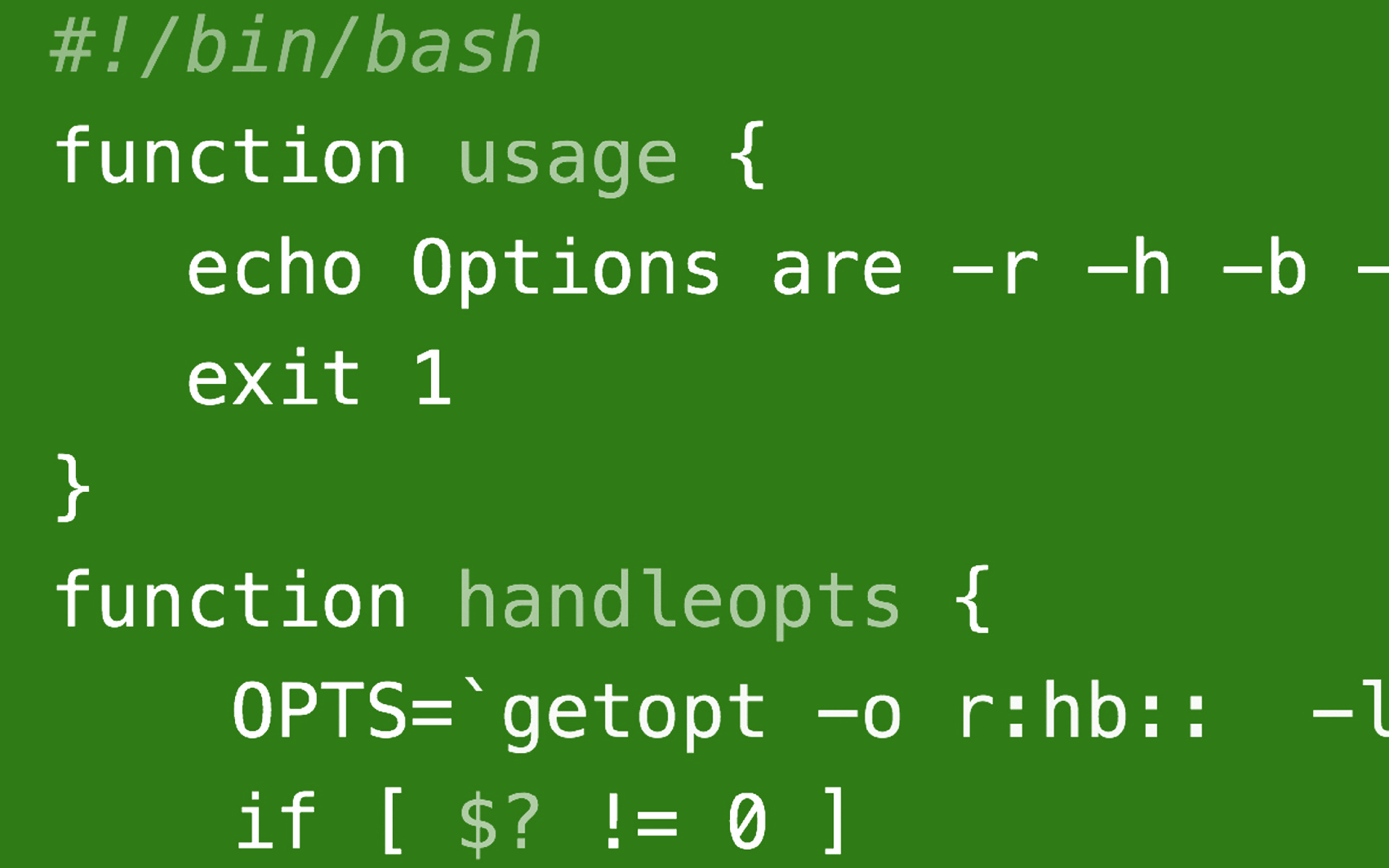
Slett automatisk eller flytt til en annen mappe, filer eldre x -dag [Linux / SSH -kommandoer]
Slett automatisk eller flytt til en annen mappe, filer eldre x -dag [Linux / SSH -kommandoer]
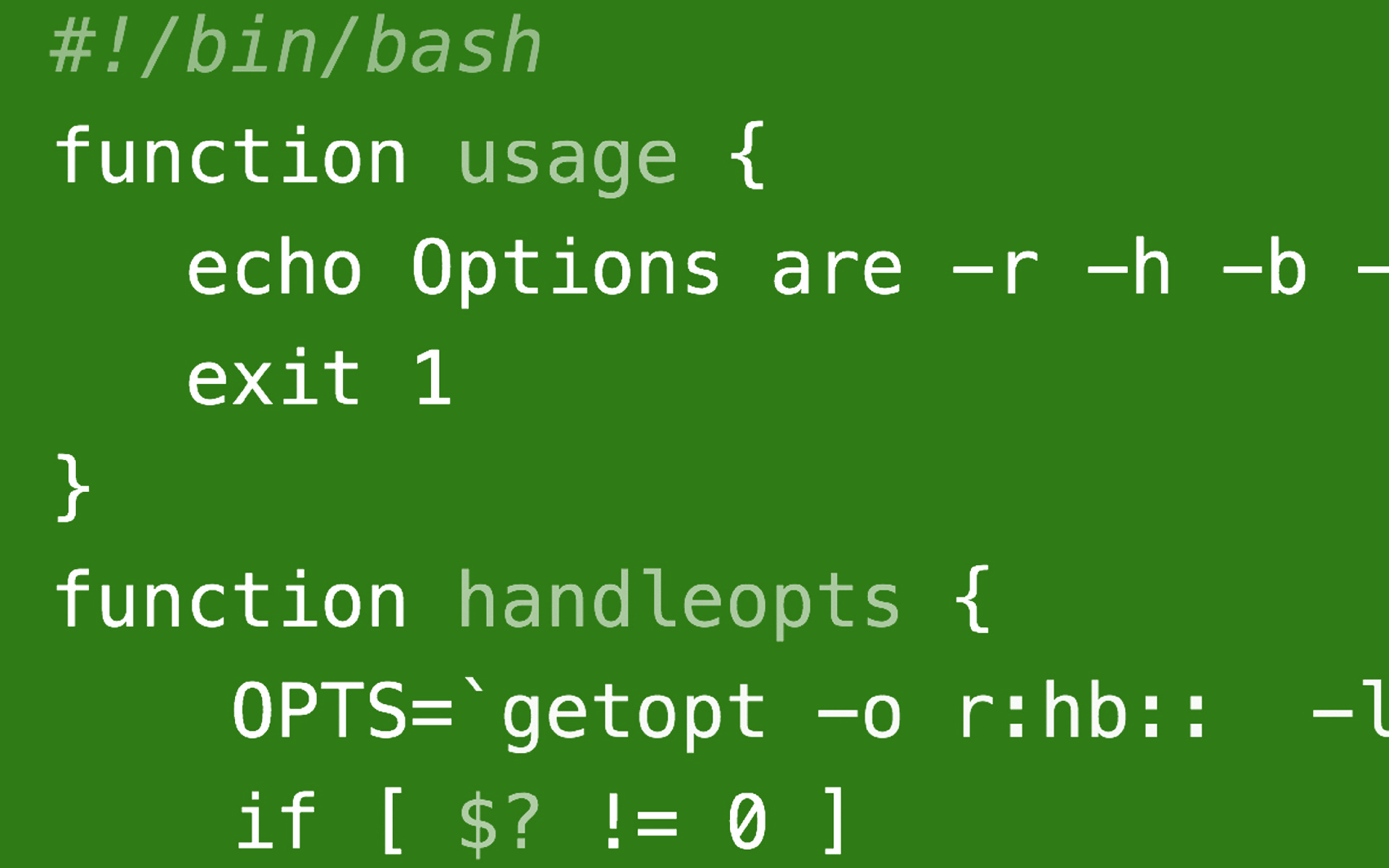
De er utallige valg og KONTROLLER i linux, og jeg tror jeg ville ha fullført hvis jeg ikke hadde muligheten til å flytte noen filer eldre enn 120 dager fra en mappe til en annen.
Slik kan vi flytte noen filer eldre enn X dager:
Kommandoer via SSH :
find /home/cale/fisiere* -mtime +120 -exec mv /noua/destinatie/ {} \; Hvis vi ønsker å slette alle filer som er eldre enn 30 dager, fra en mappe …
find /cale/fisiere* -mtime +30 -exec rm -f {} \;Du må nødvendigvis la mellomrom mellom -mtime, antall dager, -exec (kommandolinjen fortsetter), rm (slett kommando – fjerne), argumentet ” -f ” (force delete) , {} si \;.
Det er mulig at på noen Linux-distribusjoner, “-f” ikke å jobbe. Fjern dette argumentet fra linjen og alt vil være i orden.
*Test på CentOS 5.3 (Endelig).
Slett automatisk eller flytt til en annen mappe, filer eldre x -dag [Linux / SSH -kommandoer]
Hva er nytt
Om Stealth L.P.
Grunnlegger og redaktør Stealth Settings, din 2006 pana in prezent. Experienta pe sistemele de operare Linux (in special CentOS), Mac OS X , Windows XP > Windows 10 Si WordPress (CMS).
Se alle innlegg av Stealth L.P.Du kan også være interessert i...


2 tanker om “Slett automatisk eller flytt til en annen mappe, filer eldre x -dag [Linux / SSH -kommandoer]”
hvorfor sletter den kommandoen også selve mappen? Jeg skulle ønske du bare slettet innholdet! finnes det en løsning? Takk
Jeg forstår at du har flere filer i mapper og bare ønsker å flytte filene. Mappene forblir intakte. Korrekt? (GTrs).