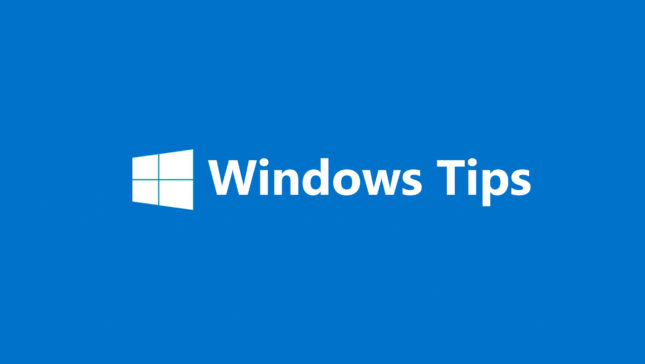Daca aveti nevoie sa mariti temporar performanta Windows-ului dvs, fie ca vreti sa testati un joc nou sau doriti sa lucrati cu lập trình viên care necesita mai multe tài nguyên, atunci trebuie neaparat sa incercati JetBoost.
JetBoost Đó là a Chương trình miễn phí cu ajutorul caruia putem termina quá trình Và dịch vụ nedorite (sau de care nu avem nevoie la un moment dat) care Chạy trong nền. Aplicatia vine la pachet cu doua profile, trò chơi Và work, care pot fi selectate in functie de necesitate (pentru jocuri sau pentru lucru), in felul acesta utilizatorii beneficiind de performanta cea mai buna indiferent daca au nevoie de resurse pentru un joc de generatie noua sau pentru un program complex de editare/prelucrare.
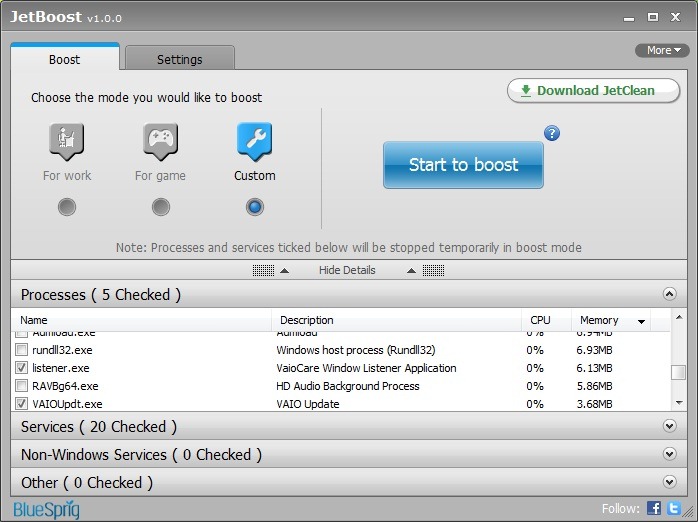
JetBoost are o Giao diện đơn giản, usor de inteles si Dễ sử dụng: dupa ce deschideti aplicatia selectati modul game hoặc modul work, ba chiar puteti alege si modul custom cái nào configurati in functie de preferinte, selectand quá trình, serviciile Windows Và non-Windows pe care doriti sa le opriti pentru a elibera mai multe tài nguyên hệ thống (chiar daca si in celelalte doua moduri acestea pot fi setate manual, sunt selectate in functie de setarile predefinite). De asemenea, programul poate optimiza si modul in care este folosit RAM-ul atunci cand sunt jucate jocuri ce necesita multa memorie.
Nota: JetBoost este compatibil cu Windows XP, Windows Vista si Windows 7, atat pe 32 biti cat si pe 64.
Cài đặt tàng hình – Boost your Windows performance by stopping unnecessary processes running in background
Tín dụng @bluesprig.com