So với Windows Vista, care ne permitea sa stergem folder-ul / biểu tượng-Ul Tái chế thùng từ Máy tính để bàn, ca pe orice alt folder, Windows 7 este ceva mai restrictiv. Optiunea de “Xóa bỏ” pentru click-dreapta pentru Recycle Bin a disparut, insa sunt unele programe care fac sa dispara subit icon-ul “cosului de gunoi”.
Cum stergem / aducem Recycle Bin & Control Panel, Computer, Networks Shortcuts Icons pe Desktop.
1. In prmul rand, sa vedem cum arata un Desktop fara Recycle Bin si Computer :)
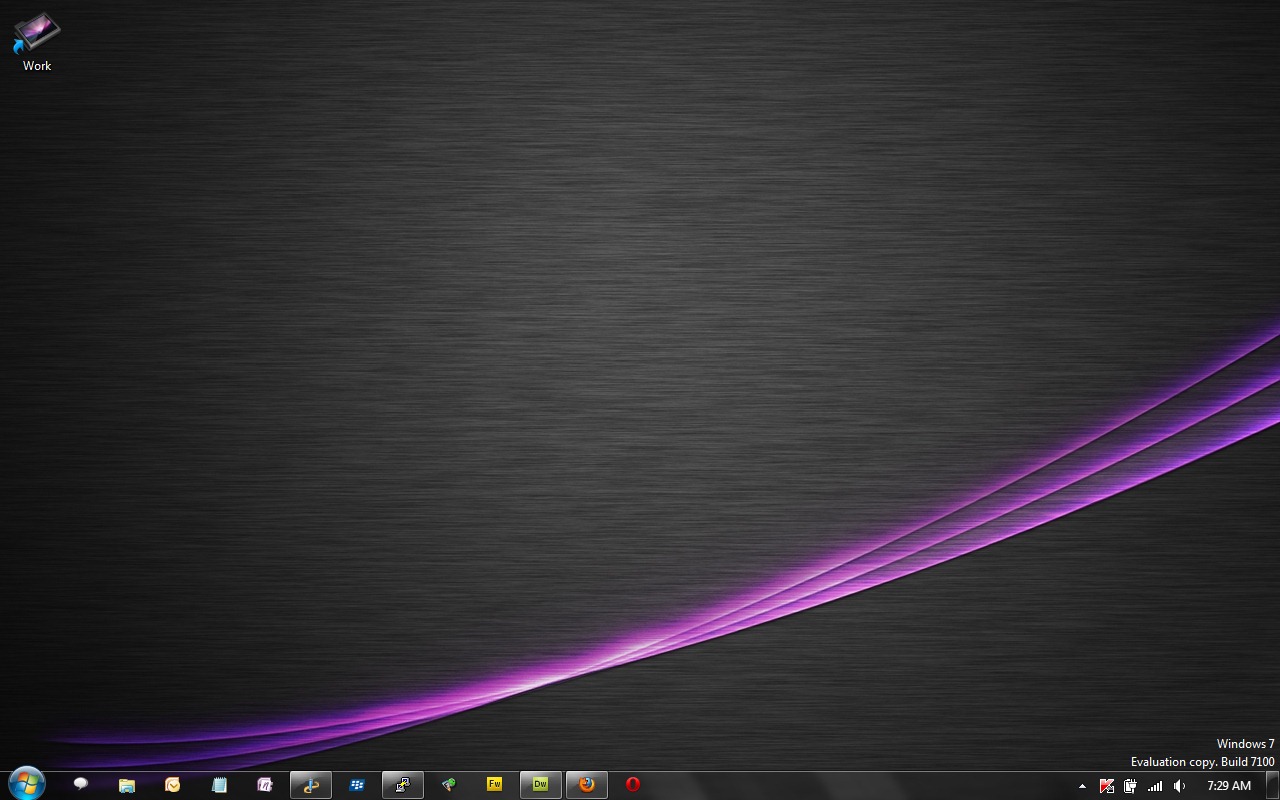
2. Click-dreapta pe Desktop & Cá nhân hóa.
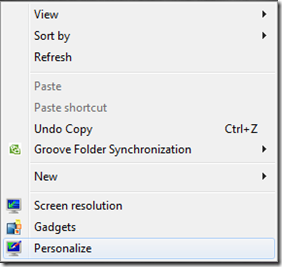
3. Click pe optiunea “Thay đổi biểu tượng trên màn hình“.
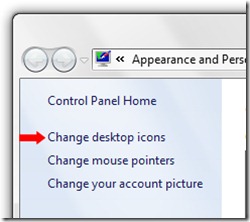
4. Trong Cài đặt biểu tượng trên màn hình bifati casutele din dreptul item-urilor care doriti sa fie prezente pe Desktop.

5. Iata rezultatul :-)
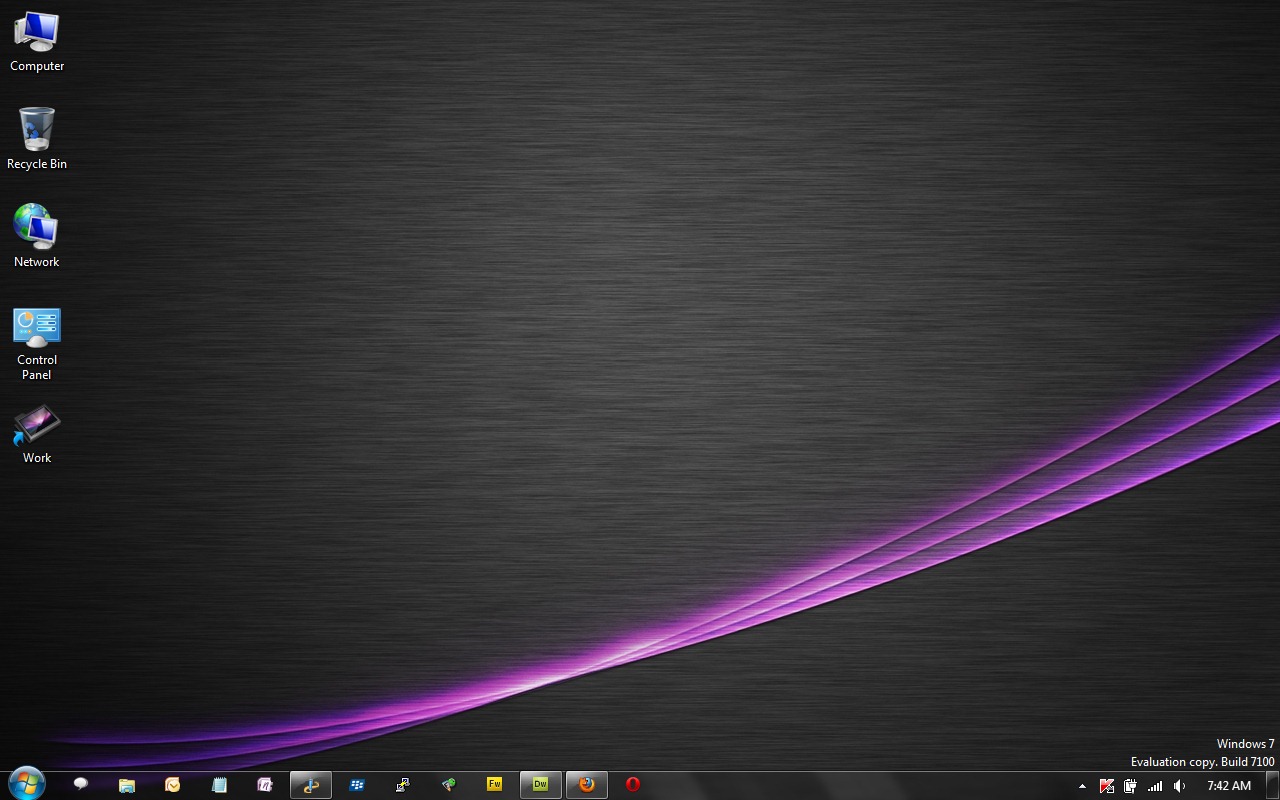
In acelasi fel puteti sterge Recycle Bin si celelalte lối tắt-uri de pe Máy tính để bàn.
Xóa bỏ & Restore Recycle Bin Desktop icon in Windows 7.
Cài đặt tàng hình .
