Before you edit the registry, export the keys in the registry that you plan to edit, or back up the whole registry. If a problem occurs, you can then follow the steps how-to restore the registry to its previous state.
How to Export Registry Keys
Click Start, and then click 跑步. In the 运行箱, type “登记” (without “) , and then click 好的。
On the File menu, 点击 出口. In the Save in box, select the boxs at the bottom the bottom according to weather you want to export all or only selected branches of the registry.
Next select a location in which to save the backup .reg file. In the File name box, type a file name, and then click 节省。
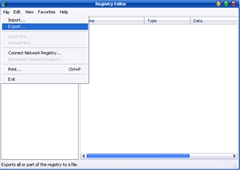
How to Restore the Registry
To restore registry keys that you exported, double-click 这 .reg file that you saved.
