Резервна коп & Відновити реєстр / Windows XP

Перш ніж редагувати реєстр, експортуйте ключі реєстру, які ви плануєте редагувати, або створіть резервну копію всього реєстру. Якщо виникне проблема, ви можете виконати дії, як відновити попередній стан реєстру.
Як експортувати ключі реєстру
Натисніть кнопку Пуск, а потім натисніть Пробігати. в Run box, вид “регедіт” (без “) , а потім натисніть Добре.
На Меню «Файл»., натисніть Експорт. У полі «Зберегти в» установіть прапорці внизу внизу відповідно до того, чи потрібно експортувати всі або лише вибрані гілки реєстру.
Далі виберіть місце для збереження резервне копіювання .reg файл. У полі Ім’я файлу введіть ім’я файлу та клацніть Заощадити.
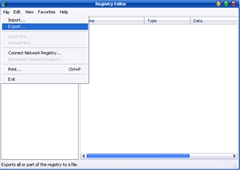
Як відновити реєстр
Щоб відновити ключі реєстру, які ви експортували, двічі клацніть в .REG файл, який ви зберегли.
Резервна коп & Відновити реєстр / Windows XP
Що нового
Про Stealth
Пристрасний до технологій, я із задоволенням пишу на Stealthsetts.com, починаючи з 2006 року. У мене багатий досвід роботи в операційних системах: MacOS, Windows та Linux, а також у програмах програмування та платформ ведення блогів (WordPress) та для інтернет -магазинів (WooCommerce, Magento, Presashop).
Переглянути всі дописи від StealthВас також може зацікавити...


2 думки про “Резервна коп & Відновити реєстр / Windows XP”