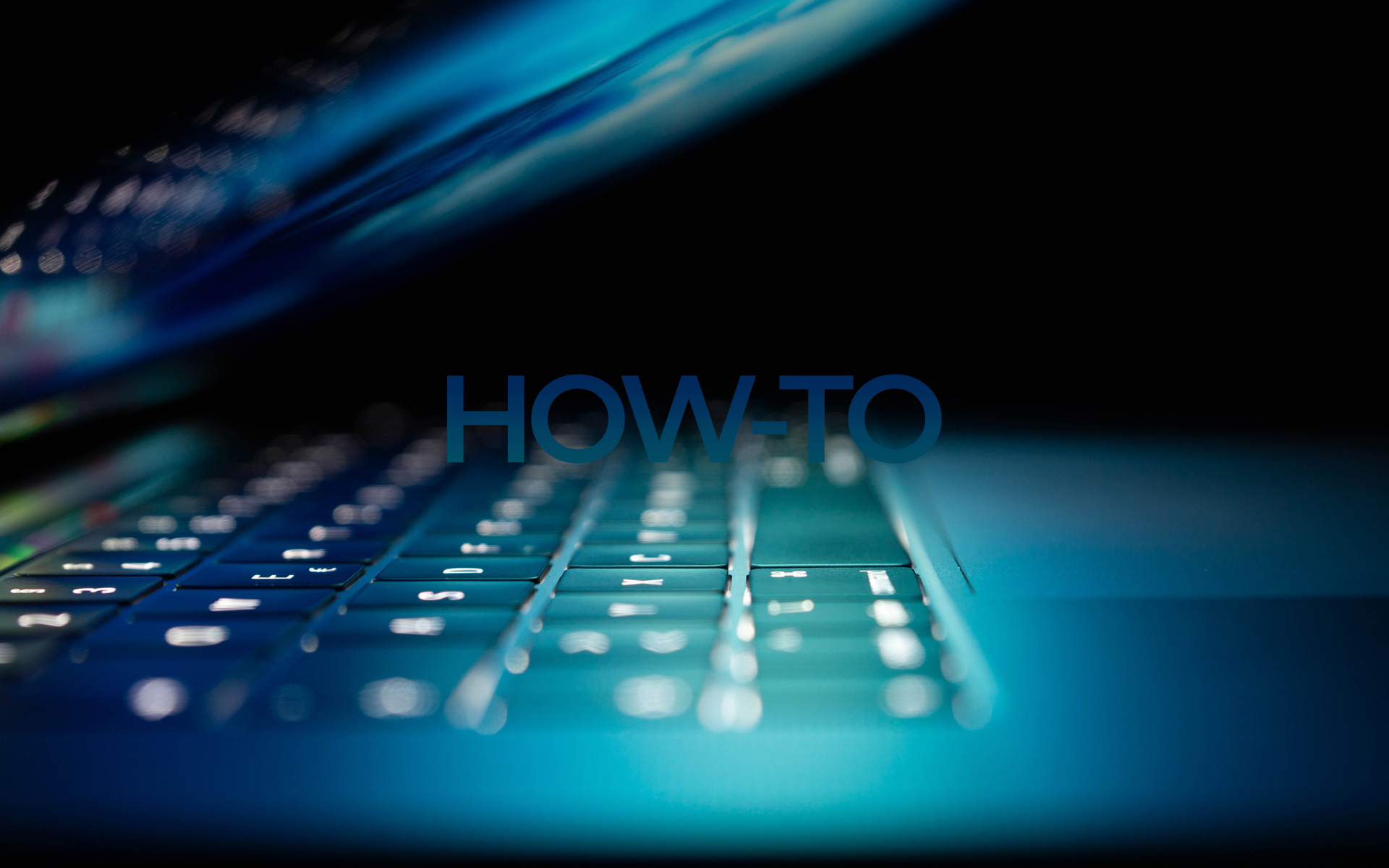
Stáhli jste si a .ZÁSOBNÍK souboru, ale nebyl tam žádný .TÁGO přidružený soubor a přesto jej chcete vypálit .ZÁSOBNÍK pomocí souboru Nero .
Vaše možnosti jsou:
1. Vytvořit si *.CUE
2. Konvertovat .BIN do an .ISO
3. Nebo použijte Nero k hořet bez souboru .CUE
Ano, je to možné, postupujte podle těchto kroků a budete seřazeni. Není potřeba již pro soubory .CUE.
Dobře, jdeme na to…
1. Spusťte Nero
2. Soubor -> Vypálit obrázek
3. Přejděte k souboru .BIN, který chcete vypálit, a otevřete jej
4. Okno říká “Nastavení cizích obrázků” se otevře
5. Zkontrolujte nastavení.
Měly by být následující:
– Typ obrázku: nechte to být Datový režim 1
– Vyberte Nezpracovaná data zaškrtávací políčko
* Velikost bloku se automaticky změní z 2048 na 2352
– Dovolená Záhlaví obrázku a Obrazová upoutávka nezměněno a nastaveno na 0
– Dovolená “Míchané” a “Vyměněno” zaškrtávací políčka nejsou zaškrtnuta
6. Klikněte na vypálit!
7. Užijte si to ;-)
Vypalte .BIN bez .CUE pomocí NERO
Co je nového
O Stealth
Nadšenec do technologií, s radostí píšu na StealthSettings.com od roku 2006. Mám bohaté zkušenosti s operačními systémy: macOS, Windows a Linux, ale také s programovacími jazyky a bloggingovými platformami (WordPress) a pro online obchody (WooCommerce, Magento, PrestaShop).
Zobrazit všechny příspěvky od StealthMohlo by vás také zajímat...

