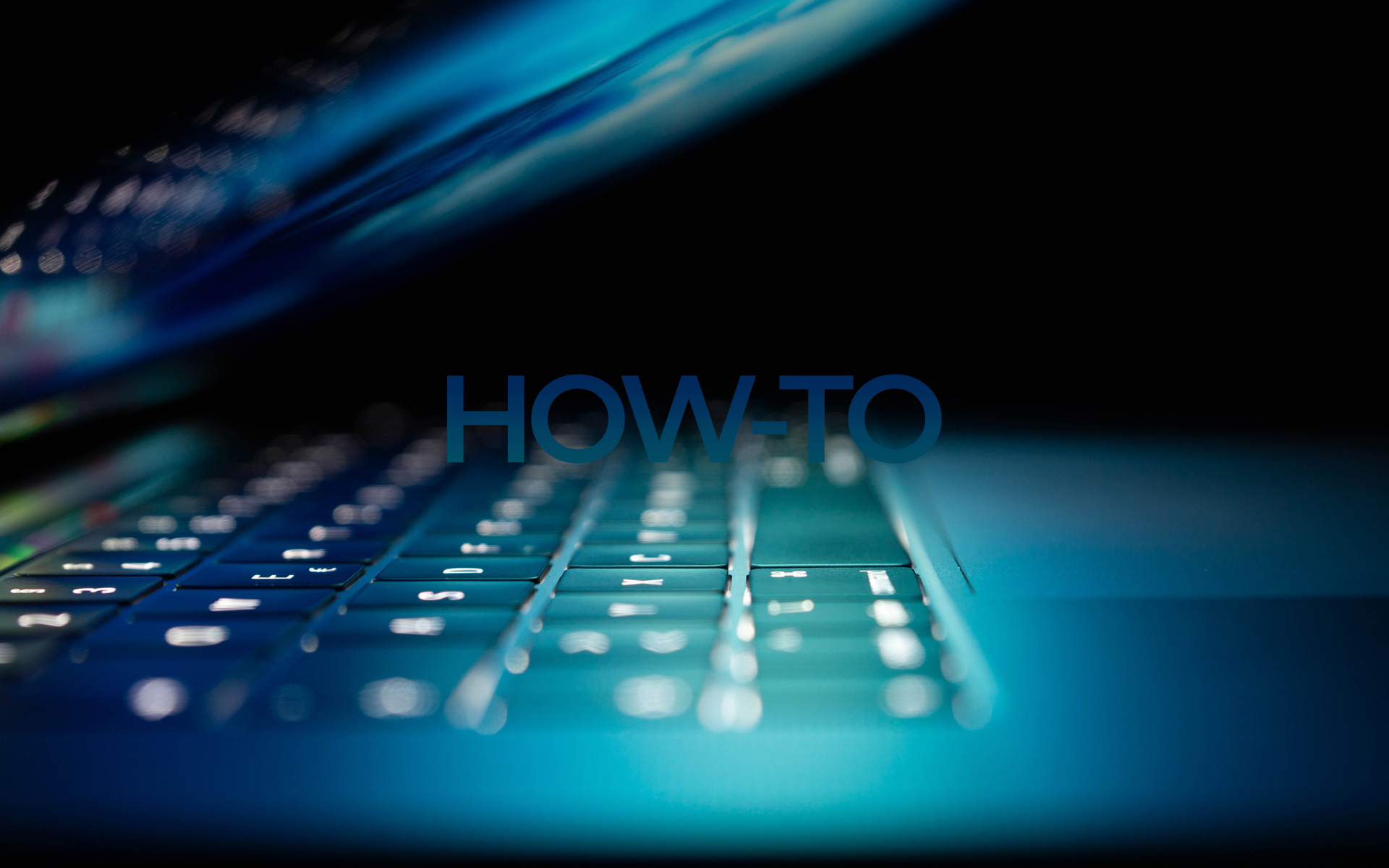
You’ve downloaded a .BIN file, but there was no .CUE file associated and you still want to burn the .BIN file using Néron .
Your options are:
1 et 1 Créer yourself a *.CUE
2 Convertir the .BIN to an .Iso
3. Or use Nero to burn without the .CUE file
Yes, that’s possible, just follow these steps and you will be sorted. No need for .CUE files anymore.
Ok, here we go…
1. Start Nero
2. File -> Burn Image
3. Browse to the .BIN file that you want to burn and open it
4. A window saying “Foreign Image Settings” will open
5. Check the settings.
They should be as followed:
– Type of image: leave it to Data Mode 1
– Select the Raw Data check box
* The block size will change automatically from 2048 to 2352
– Leave Image Header et Image Trailer unchanged and set to 0
– Leave “Scrambled” et “Swapped” check boxes unchecked
6. Click on burn!
7. Profitez-en ;-)
Graver un .BIN sans .CUE avec NERO
Quoi de neuf
À propos Stealth
Passionné de technologie, j'écris avec plaisir sur StealthSettings.com depuis l'année 2006. J'ai une vaste expérience des systèmes d'exploitation : macOS, Windows et Linux, ainsi que des langages de programmation et des plateformes de blogging (WordPress) et pour les boutiques en ligne (WooCommerce, Magento, PrestaShop).
Voir tous les messages de StealthVous pourriez également être intéressé par...

