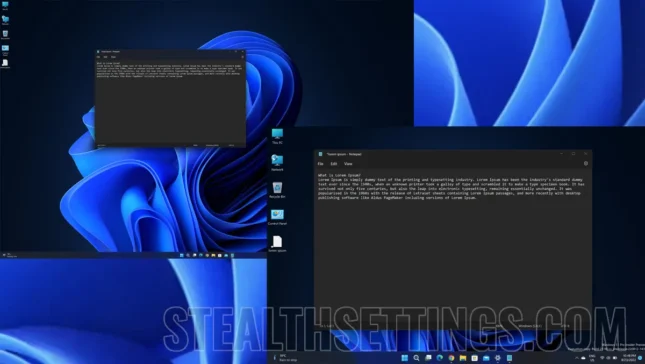Tag Archives: Display Settings
How do you disable automatic brightness and color change on Mac
The automatic change of brightness and color tone (True Tone) is a very useful function both for the health of the vision and...
How we increase the writing and all the IU items in Windows 11 – Display Scaling
A tutorial that helps us see better. How to enlarge writing and all UI elements in Windows 11. Display scaling. The texts, iconic...
How to turn the image on the display. Rotated Screen in Windows 7
Screen Resolution - Rotate Display in Windows 7. Apart from the settings allowed by video card software, Windows 7 ...
Speed-up your XP – Optimize Display Settings
For some Windows XP users, system performance is everything. Windows XP has some visual effects that...