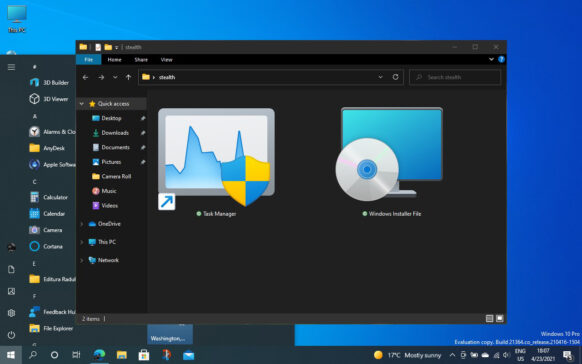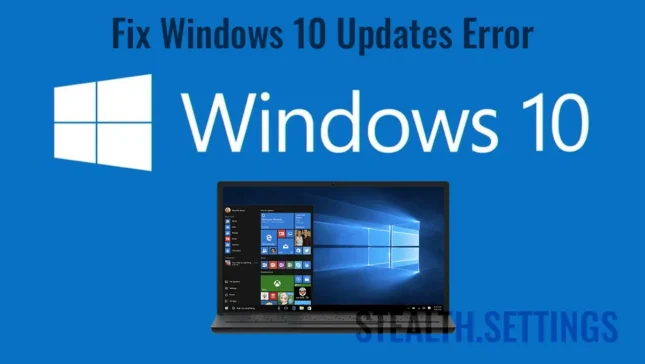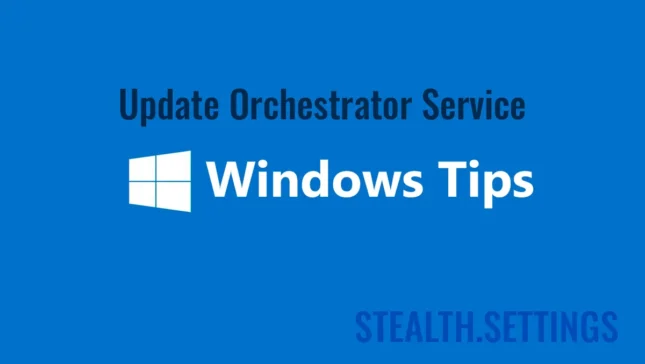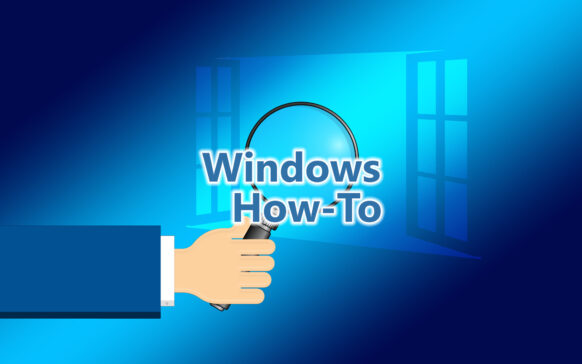Task Manager
HP HotKey UWP Service – RAM / CPU Usage
HP is one of the largest manufacturers of laptops and PCs. HP laptops are widely used so easy to use...
New Task Manager & Windows Installer Package Icon in Windows 10 Insider Preview Build 21390.1
The latest Windows 10 Updates have brought new icons for user folders, Task Manager and .MSI installation files.
Task Manager in Windows 10 – Details about CPU, RAM, Disk and Network
Microsoft has been redesigning Windows 10 well recently and brings interesting news, plus simplified access to details about components...
What is the difference between program Files (X86) and Program Files
"Program Files" este un folder prezent obligatoriu pe toate sistemele de operare Windows. A fost prezent chiar inainte de Windows XP si...
What do you need to do if you can't update Windows 10
This tutorial in which you learn what to do if you cannot update Windows 10, is valid for the first versions of Windows 10....
Disable / Enable Update Orchestrator Service – Windows 10 Task Manager Processes
Many Windows 10 users have complained about excessive resource consumption (HDD & CPU) consumate de "Update Orchestrator Service".
...
Fix Windows Modules Installer Worker (TiWorker.exe ) High CPU & Disk Usage
If the fan (fan / cooler) starts making noise due to the high rotation speed it has reached, in an attempt to cool the process...
How do we protect our Windows PC ransomware by deactivating SMBV1
As has been discussed before and is very clearly known, the WannaCry and Petya ransomware viruses could not cause damage on such a scale...
How can we see and solve system errors in Windows 10
Prea putini utilizatori de Windows 10 stiu despre Event Viewer desi aceats funtie e preenta pe sistemele Microsoft de aproape...
How we optimize Windows 10 tread speed – Disable superfetch
In a previous tutorial, we show you what a Windows 10 performance problem is and how it can be solved. wsappx, the process that holds...