"מחק תוכן תיקיה", mai pe romaneste, מוחק את התוכן של תיקיה. זה א פריצת רישום מה שיוסיף את האפשרות הזו תפריט ההקשר של Windows (התפריט שמופיע בעת לחיצה ימנית על תיקיה). ראה את התמונה למטה:
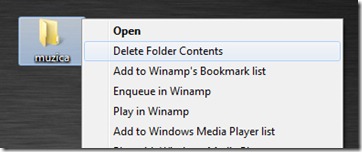
אפשרות זו תופיע בתפריט ההקשר של Windows אם תבצע שינוי קטן ברישום.
לִפְתוֹחַ פנקס.exe והעתק/הדבק את הקוד למטה:
Windows Registry Editor Version 5.00
[HKEY_CLASSES_ROOT\Directory\shell\Delete Folder Contents]
[HKEY_CLASSES_ROOT\Directory\shell\Delete Folder Contents\command]
@="cmd /c \"cd /d %1 && del /s /q *.*"שמור את הקובץ בשולחן העבודה עם הסיומת .reg ((delete.reg, למשל), ולאחר מכן לחץ עליו פעמיים. לחץ על "כן" & "בְּסֵדֶר".
כאשר תלחץ לחיצה ימנית על תיקיה שאת התוכן שלה ברצונך למחוק, תבחין שהאפשרות "מחק תוכן תיקיה" הופיעה.
אני לא יודע אם הפריצה הזו תקפה ב-Windows XP, אבל ב- Windows Vista וכן חלונות 7 זה בהחלט עובד (נבדק).
