Usuń zawartość folderu [Hack rejestru – Vista & Windows 7]

“Delete Folder Content”, mai pe romaneste, sterge continutul unui folder. To jest hack de registrii care va adauga aceasta optiune in Windows Context Menu (meniul care apare atunci cand dati click-dreapta pe un folder). Vedeti imaginea de mai jos:
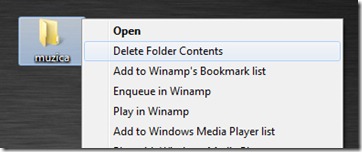
Aceasta optiune va aparea in Windows Context Menu daca faceti o mica modificare de registrii.
Otwarte Notatnik.exe si dati copy/paste la codul de mai jos:
Windows Registry Editor Version 5.00
[HKEY_CLASSES_ROOT\Directory\shell\Delete Folder Contents]
[HKEY_CLASSES_ROOT\Directory\shell\Delete Folder Contents\command]
@="cmd /c \"cd /d %1 && del /s /q *.*"Salvati fisierul pe Desktop cu extensia .rej (delete.reg, de exemplu), apoi dublu-click pe el. Click “Yes” & “Ok”.
Cand o sa dati click-dreapta pe un folder al carui continut doriti sa-l stergeti o sa observati ca a aparut optiune “Delete Folder Content”.
Nu stiu daca pe Windows XP este valabil acest hack, dar pe Windows Vista i Windows 7 cu siguranta functioneaza (testat).
Usuń zawartość folderu [Hack rejestru – Vista & Windows 7]
Co nowego
O Stealth
Pasjonat technologii, z przyjemnością piszę na StealthSettings.com od 2006 roku. Mam bogate doświadczenie w systemach operacyjnych: macOS, Windows i Linux, a także w językach programowania i platformach blogowych (WordPress) oraz dla sklepów internetowych (WooCommerce, Magento, PrestaShop).
Zobacz wszystkie posty StealthMoże zainteresują Cię także...


Jedna myśl dalej “Usuń zawartość folderu [Hack rejestru – Vista & Windows 7]”