Desi nu este lansat oficial, Windows 7 Build 7106.winmain.090408-163, a poposit pentru teste pe unul din sistemele noastre. La prima vedere, inca din faza de instalare, am avut un mic soc. Installer-ul a pornit in limba rusa, iar dupa primul restart am privit niste heroglife @ chineza (traditional) in toata splendoarea lor. Se pare ca aceasta versiune a fost lansata doar in varianta rusa-chineza, dar dupa instalarea completa a sistemului aveti posibilitatea sa setati שפה אנגלית (US).
La prima vedere, diferentele intre Windows 7 Build 7000 si Windows 7 Buils 7106, nu sunt foarte mari. De remarcat sunt temele vizuale (themes) si suneteleו
New Themes in Windows 7ו
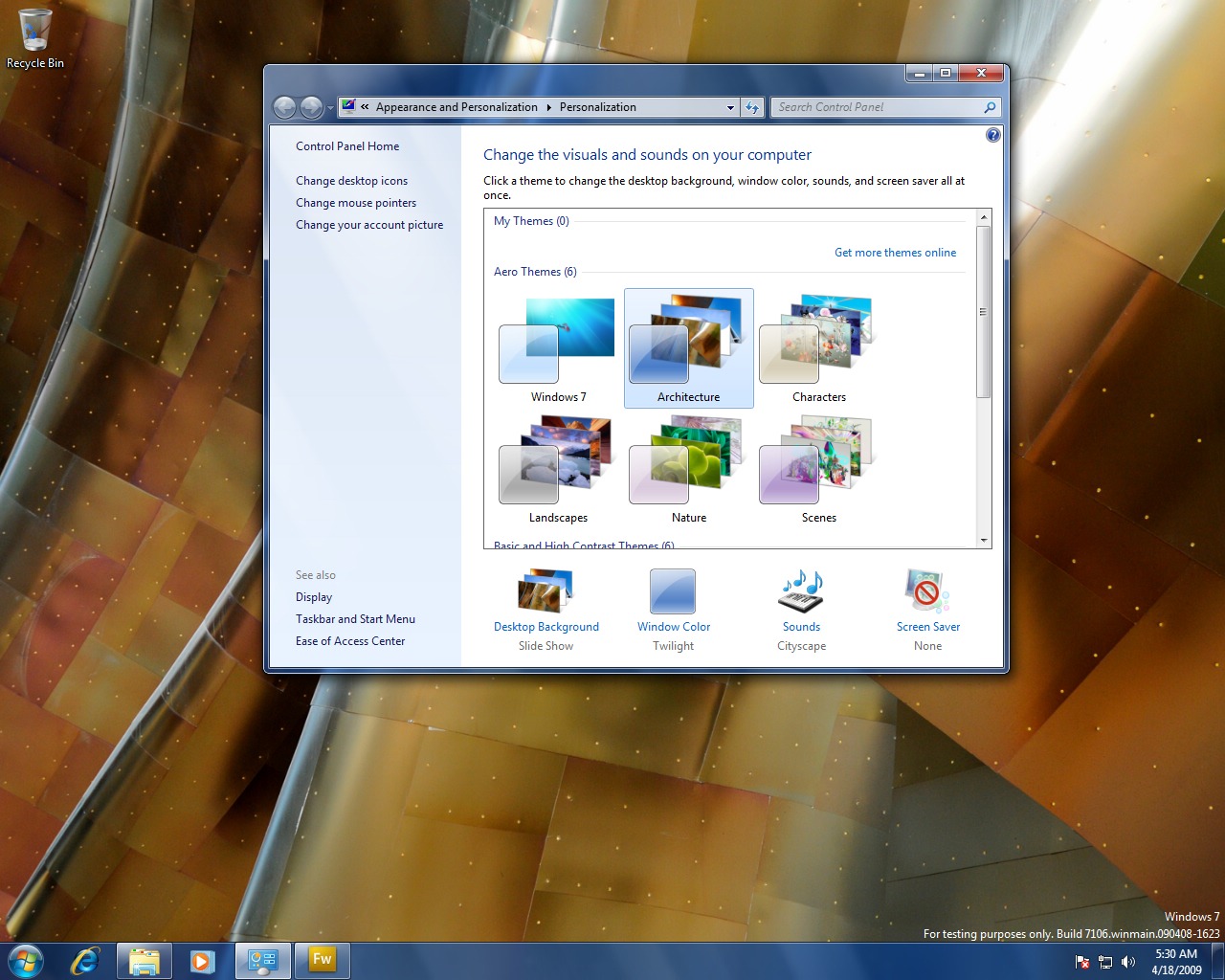
New Sounds in Windows 7ו

Pe ultimul screenshot, se pot observa cateva butoane scrise in limba chineza. Aceasta problema poate fi rezolvata foarte usor din “לוּחַ בַּקָרָה” -> "Region and Language” -> "Change display language”.
Pentru cei care aleg sa nu instaleze Windows 7 Build 7106, doar de dragul temelor si sunetelor noi, le pot descarca si copia in Windows 7 Build 7000.
Download Windows 7 Build 7106 visuals themes & sounds:
– download Windows 7 themes pack: > הורד קישור. Aceasta arhiva contine noile teme grafice din Windows 7 Build 7106 : aero.themes, architecture.theme, characters.theme, landscapes.theme, nature.theme, scenes.themeו
– download Windows 7 Sounds > הורד קישורו
Pentru a “instala” aceste teme si sunete, copiati continutul folderului “Themes” in “C:WindowsResourcesThemes”, iar Media (sounds) in “C:Windows”. (C: poate sa difere. In functie de partitia pe care aveti instalat Windows7).
