지메일 드라이브 에서 생성하는 응용 프로그램입니다 “내 컴퓨터” 영형 “시스템 파티션” 이를 통해 파일을 전송할 수 있습니다 PC 직접 받은편지함계좌 Gmail. 이 응용 프로그램을 사용하면 간단한 방법으로 파일을 전송할 수 있습니다. 견인 & 떨어지다 또는 복사/붙여넣기, 인터넷 브라우저를 열지 않고도. 이는 HDD의 파일을 한 파티션에서 다른 파티션으로 전송하는 것과 같습니다.
다음은 이 애플리케이션이 실행되는 스크린샷입니다.. :)
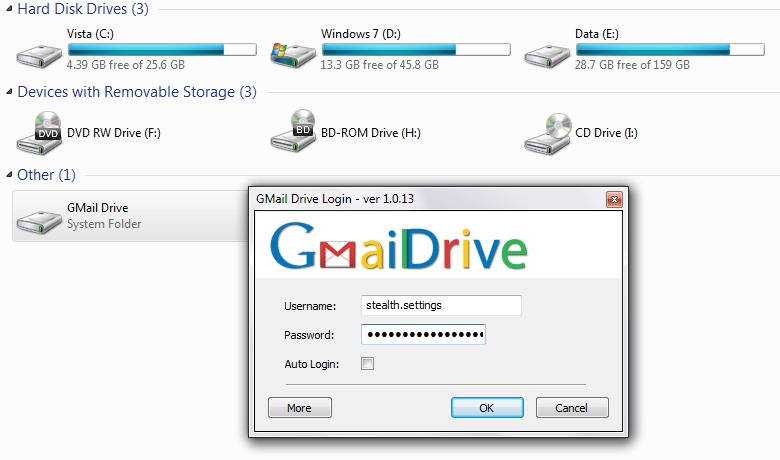 후에 Gmail 드라이브 설치, 생성된 파티션을 두 번 클릭한 후 다음을 입력하세요. 사용자너의 Gmail 그리고 단어. 마음대로 사용할 수 있는 저장 공간이 상당히 넉넉하다는 것을 알 수 있지만 매우 큰 파일을 전송하는 것은 권장하지 않습니다. 다음으로 이어질 수 있습니다. Gmail 계정 정지.
후에 Gmail 드라이브 설치, 생성된 파티션을 두 번 클릭한 후 다음을 입력하세요. 사용자너의 Gmail 그리고 단어. 마음대로 사용할 수 있는 저장 공간이 상당히 넉넉하다는 것을 알 수 있지만 매우 큰 파일을 전송하는 것은 권장하지 않습니다. 다음으로 이어질 수 있습니다. Gmail 계정 정지.
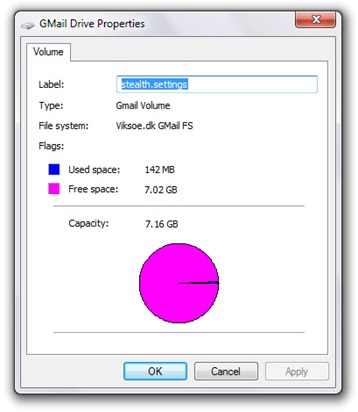
Gmail 드라이브를 통해 Inbox의 PC 파일 전송:
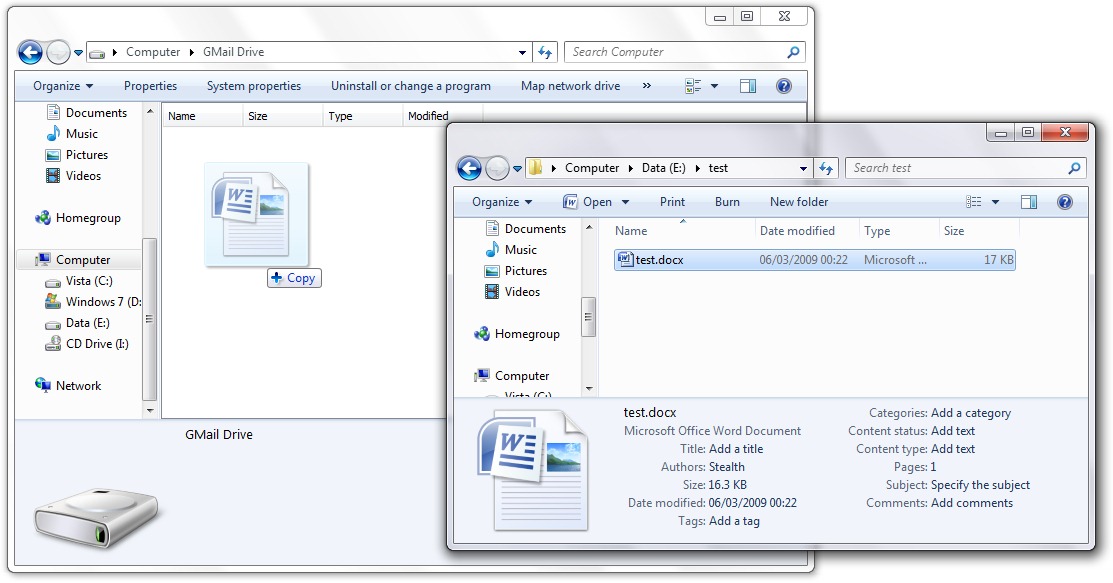 Fisierul ajuns in Inbox via Gmail Drive:
Fisierul ajuns in Inbox via Gmail Drive:
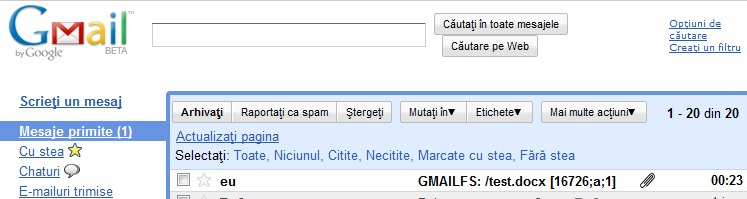
다운로드: 지메일 드라이브 – Shell Extension
GMail Drive is a Shell Namespace Extension that creates a virtual drive in the Windows Explorer, allowing you to use your Google Mail account as a storage medium.
It allows you to do basic file manipulation, such as copy and delete of files inside the Google Mail account. Because it is a Shell Extension, the interface you work in is Windows Explorer itself.
GMail Drive appears as a virtual drive under your My Computer folder in Windows Explorer.
You can:
1. Navigate between files and folders using the familiar Explorer folder view.
2. Do basic file manipulations, such as create folders and delete files.
3. Use copy and paste as you would normally do in Explorer to copy files around.
4. Use drag’n’drop to quickly move files between folders.
5. Show information about volumes and files using the Properties dialogs.
*Aceasta aplicatie a fost testata pe Windows 7 RC 그리고 Windows Vista 홈 프리미엄.
Gmail 드라이브 쉘 확장 – Gmail 계정을 작은 HDD로 전환하십시오
에 대한 스텔스 L.P.
창립자 및 편집자 Stealth Settings, din 2006 pana in prezent. Experienta pe sistemele de operare Linux (in special CentOS), Mac OS X , Windows XP > Windows 10 Si WordPress (CMS).
Stealth L.P.의 모든 게시물 보기당신은 또한에 관심이있을 수 있습니다 ...



2개의 생각 “Gmail 드라이브 쉘 확장 – Gmail 계정을 작은 HDD로 전환하십시오”