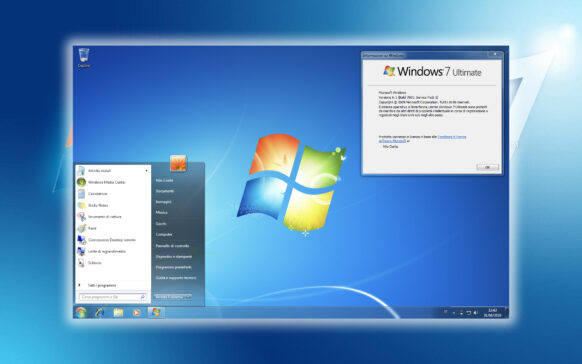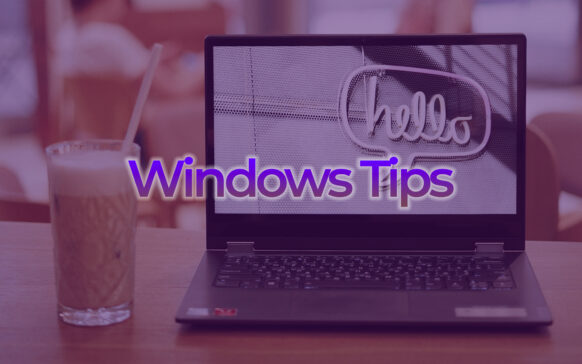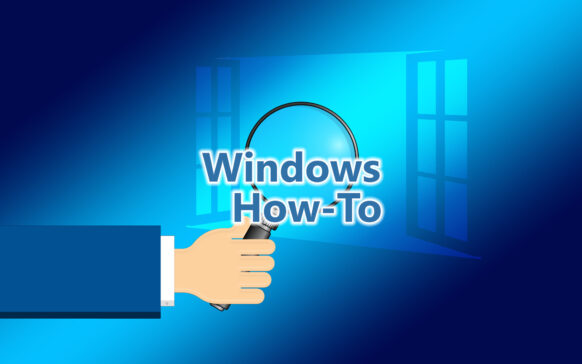Tag Archives: Windows Tweaks
Windows 파일 탐색기의 즐겨찾기 섹션에 사용자 정의 폴더를 추가하는 방법
아마도 Windows에 더 쉽고 빠르게 액세스할 수 있는 폴더가 있을 것입니다. 도구 모음을 사용하는 것이 좋습니다.
Windows 7 및 Windows 8/8.1의 작업 표시 줄 설정에 대한 액세스를 어떻게 차단할 수 있습니까?
다른 사람(가족, 친구, 동료)이 우리 Windows 컴퓨터에 액세스할 때 아마도 원하지 않을 것입니다...
Windows 8/8.1 및 Internet Explorer 10/11에 암호를 표시하는 옵션을 비활성화합니다.
Windows 8/8.1 사용자라면 시스템의 아무 곳에나 비밀번호를 입력하면 다음과 같은 현상이 발생한다는 사실을 분명히 눈치채셨을 것입니다.
타사 응용 프로그램을 사용하지 않고 Windows 라이센스 코드를 어떻게 복구 할 수 있습니까?
Windows 시스템의 라이센스 코드를 잊어버렸고 재설치를 원할 경우(또는 재설치를 원할 경우...
Windows 7 시작 메뉴에서 검색 옵션을 추가하려면 어떻게해야합니까?
가끔 인터넷에서 빠른 검색을 해야 할 때, 동일한 시스템에서 여러 브라우저를 사용하면...
특정 시간 간격 후에 비활성 Windows 창을 자동으로 최소화하는 방법
보통 컴퓨터 작업을 할 때 사용하는 창/폴더/설정/프로그램을 모두 열어두는 버릇이 있는데...
우리는 어떻게 비활성화 할 수 있습니까?&Windows를 떨어 뜨립니다
때로는 실수로 특정 파일을 한 폴더에서 다른 폴더로 이동하는 경우가 있습니다(또는 여러 개의 복사본을 만드는 경우도 있습니다).
Windows 7 및 Windows 8의 작업 표시 줄에서 오른쪽 클릭 메뉴를 비활성화합니다.
작업 표시줄을 포함하여 Windows에는 특정 기능에 액세스할 수 있는 마우스 오른쪽 버튼 클릭 메뉴(컨텍스트 메뉴)가 있습니다.
외장 하드 디스크에 Windows 7을 설치하는 방법 [Windows OS Tweak]
외장 하드 드라이브에 Windows 운영 체제를 설치하려고 시도한 적이 있다면 다음과 같은 메시지가 표시될 것입니다.
상황에 맞는 메뉴(오른쪽 클릭 메뉴)를 강화하기 위한 조정
오늘은 레지스트리 조정의 날입니다. :) 이전에 XP의 5가지 조정에 대해 설명했다면 이 게시물에서는 다음 방법을 알아볼 수 있습니다.