Jak możemy odłączyć komputer od grupy domowej.

Grupa domowa jest cechą Windows 7, który pozwala użytkownikom z sieć lokalna (Lan) dać udział . ulotki i/lub o godz drukarka.
Dwa tygodnie temu pokazaliśmy Wam jak podłączyć komputer w grupie domowej. Dziś Wam pokażemy jak możemy odłączyć komputer od grupy domowej, aby uniemożliwić innym komputerom dostęp do naszych plików.
Jak możemy odłączyć komputer od grupy domowej (opuść grupę domową)
1. Kliknij Menu Start > w pasku wyszukiwania piszemy “grupa domowa” > Wchodzić.
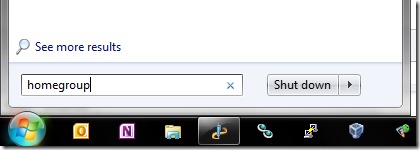
2. W oknie “Zmień ustawienia grupy domowej“, sub “Inne działania w grupie domowej“, klikamy “Opuść grupę domową“.
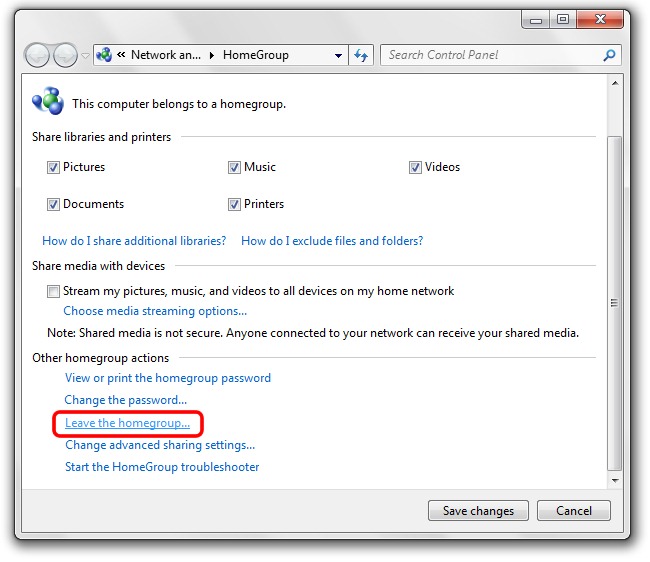
3. Kliknij “Opuść grupę domową“.
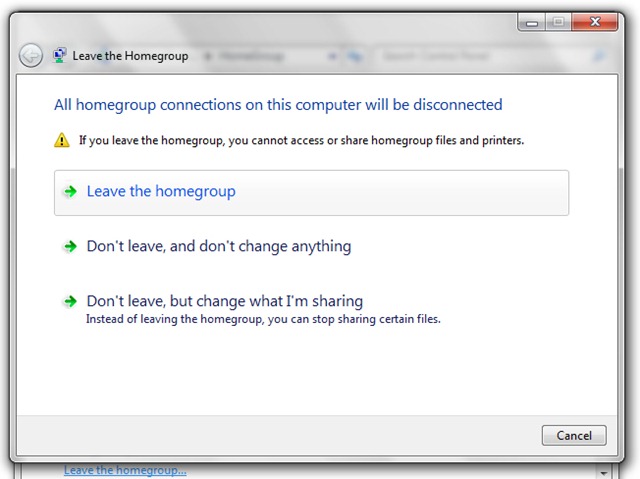
Po tym kroku nie ma komputera sieć lokalna nie będzie już miał dostępu Lornetka składanaW akta i drukarka DVS.
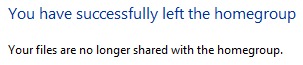
Ustawienia grupy domowej – Wskazówki dotyczące systemu Windows 7.
Jak możemy odłączyć komputer od grupy domowej.
Co nowego
O Stealth L.P.
Założyciel i redaktor Stealth Settings, din 2006 pana in prezent. Experienta pe sistemele de operare Linux (in special CentOS), Mac OS X , Windows XP > Windows 10 SI WordPress (CMS).
Zobacz wszystkie posty Stealth L.P.Może zainteresują Cię także...

