How we can disconnect a computer from Homegroup.

HomeGroup is a feature of Windows 7, which allows users in a local network (LAN) to give share the leaflets and/or to printer.
Two weeks ago we show you How can you connect a computer to Homegroup. Today we will show you How can we disconnect a computer from Homegroup, not to allow access from other computers to our files.
How can we disconnect a computer from Homegroup (Leave the Homegroup)
1. Click Start Menu > In the Search bar we write “HomeGroup” > Enter.
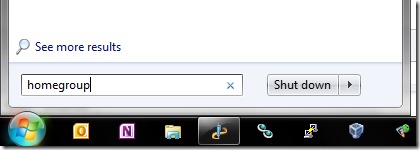
2. In the window “Change homegroup settings“, sub “Other homegroup actions“, we click on “Leave the homegroup“.
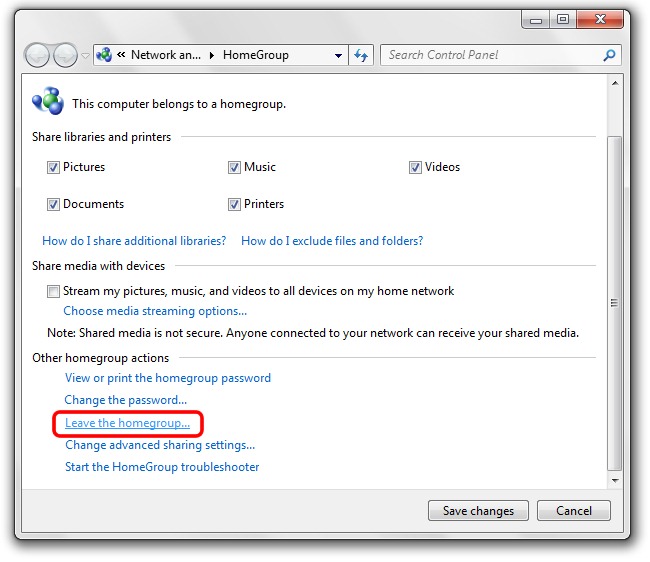
3. Click “Leave the homegroup“.
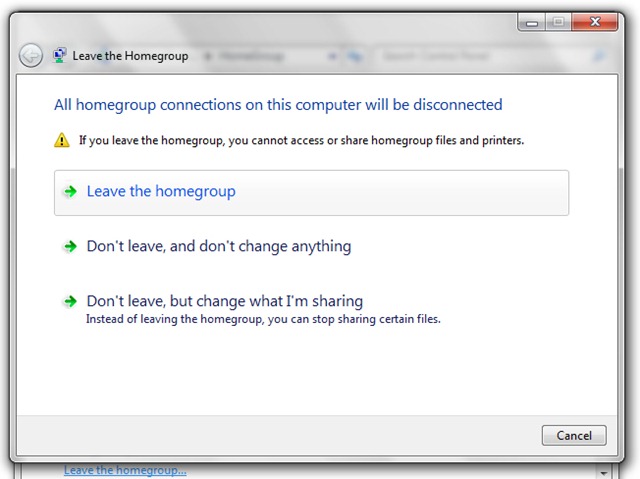
After this step, no computer in local area network will no longer have access to Folders, files and printer dvs.
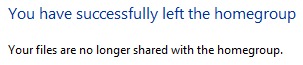
Homegroup Settings – Windows 7 Tips.
How we can disconnect a computer from Homegroup.
What’s New
About Stealth L.P.
Founder and editor Stealth Settings, din 2006 pana in prezent. Experienta pe sistemele de operare Linux (in special CentOS), Mac OS X , Windows XP > Windows 10 si WordPress (CMS).
View all posts by Stealth L.P.You may also be interested in...

