
Ask for acknowledgment of receipt and find out if the e-mail sent has been read. (MS Office Outlook)
Ask for acknowledgment of receipt and find out if the e-mail sent has been read. (MS Office Outlook)

A question of a visitor to the post written about a month ago: Find out when, from where and how many times your emails are read with Whoadme
How can I find out, if the person I sent an email, opened and read the message. #
The problem can not be solved entirely with any special program. WhoReadMe Use an invisible. Inserted Email in the e-mail, and based on that .GIF the script behind the system can provide data about the IP, the time and how many times the email sent by us has been opened. This method is not 100% efficient. There are many e-mail customers and ISPs who for security reasons block images inserted in the email Or ask the user if he wants to download the images.
Another option by which you can find out if the e-mail has reached the recipient and if he has read it, is valid only for e-mails sent from Microsoft Outlook which are also received on MS Outlook.
How can we request confirmation of receipt (Request a Delivery Receipt) and confirmation of reading (Request a Read Receipt) for e-mails sent from Microsoft Outlook 2003, Microsoft Outlook 2007 and Microsoft Outlook 2010.
*The method is very similar on all three versions of Outlook. In our tutorial we will use Microsoft Outlook 2010.
1. We assume that we have a email account set in Outlook and that we know how to send an email. Click “New E-mail“.
2. In the window where we compose the message, go to the Options tab and check the two boxes on the right “Reqest a Delivery receipt” and “Request a Read Receipt” & Send.
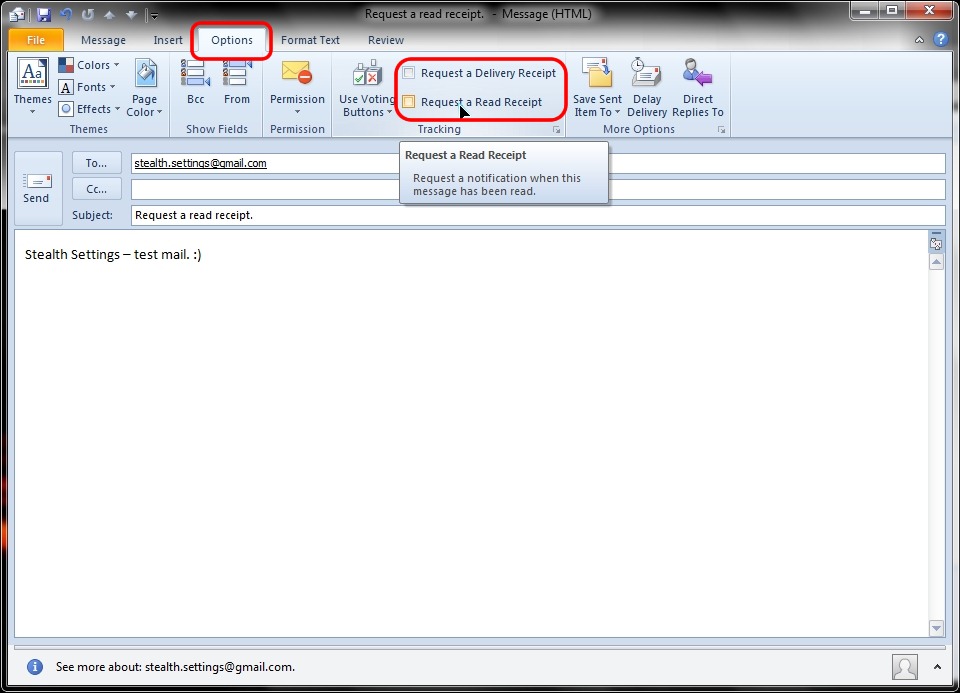
This is necessary but not enough to receive the two confirmations of the message sent by you.
In order to receive the confirmation of reading the e-mail and confirmation that he has reached the recipient, it is necessary for this one to use Microsoft Outlook and confirm the receipt and reading of the message.
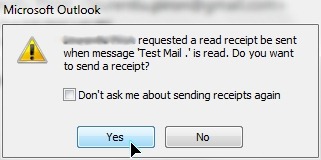
If the recipient has made the reading confirmation, you will be notified by an email.
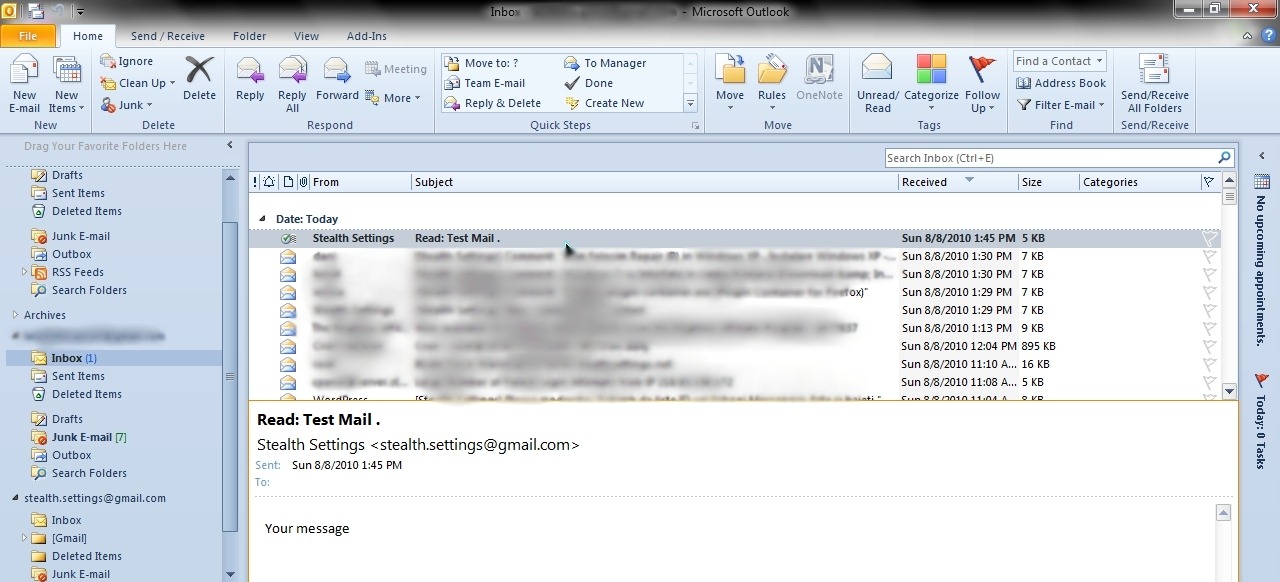
Download Microsoft Office 2010 – microsoft.com.
The tutorial was made on Microsoft Outlook Office 2010 Professional Plus.
If you know other ways by which we can ask for confirmation of receiving and reading emails sent, you can tell them in the comments.
Ask for acknowledgment of receipt and find out if the e-mail sent has been read. (MS Office Outlook)
What’s New
About Stealth L.P.
Founder and editor Stealth Settings, din 2006 pana in prezent. Experienta pe sistemele de operare Linux (in special CentOS), Mac OS X , Windows XP > Windows 10 si WordPress (CMS).
View all posts by Stealth L.P.You may also be interested in...


One thought on “Ask for acknowledgment of receipt and find out if the e-mail sent has been read. (MS Office Outlook)”
Good afternoon,
Is there any way to know if the email sent from Microsoft Outlook has been read without asking for a read receipt?