Find out when, from where and how many times your emails are read with Whoadme

When we send emails, we are all curious to find out daca these are read, When are read from where are read and why not how many times are read. WhoReadMe It's a Free service that helps us satisfy these little (or big) curiosities, by sending us one report summary of the time (and time zone) when the e-mail sent to a certain address was read, the town/country where the e-mail was opened and IP address from which it was read (for more detailed information, you must follow link at the end of the report, which will take you to your WhoReadMe account).
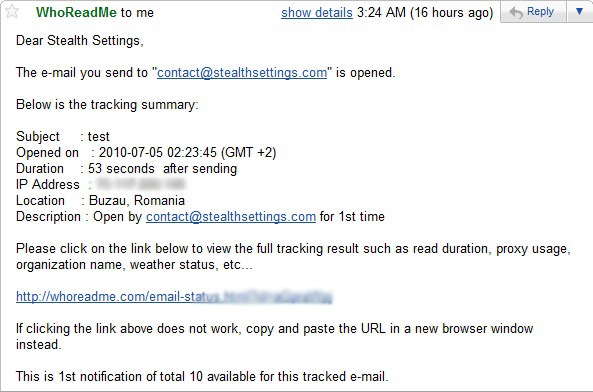
To be able to receive the reports about the e-mails sent you have two options:
- or send the email from your WhoReadMe account
- or send the e-mail from your personal account, attaching the "tail" after the recipient's e-mail address whoreadme.com (example [email protected])
How does WhoReadMe work?
Emails sent using WhoReadMe have inserted a invisible gif (invisible tracking image) hosted on the service's servers. When these e-mails are opened by the recipients, the gif is downloaded from the server, thus finding the information that will be reported to the senders.
How can we use WhoReadMe?
Va create an account (free) pe www.whoreadme.com, in the registration form using the e-mail address to which you will send the "spies". They can be tracked up to 20 emails at the same time and for each of these you will receive maximum 10 notifications reading/re-reading.
Note: Most likely, (from my own experience) tracker emails will end up in Spam/Bulk. However, it's still worth a try. ;)
Find out when, from where and how many times your emails are read with Whoadme
What’s New
About Stealth
Passionate about technology, I write with pleasure on stealthsetts.com starting with 2006. I have a rich experience in operating systems: Macos, Windows and Linux, but also in programming languages and blogging platforms (WordPress) and for online stores (WooCommerce, Magento, Presashop).
View all posts by StealthYou may also be interested in...


8 thoughts on “Find out when, from where and how many times your emails are read with Whoadme”