
HomeGroup It's one of FEATURES Microsoft's new operating system, Windows 7, which can be accessed in Windows Explorer, in the navigation panel on the left side.
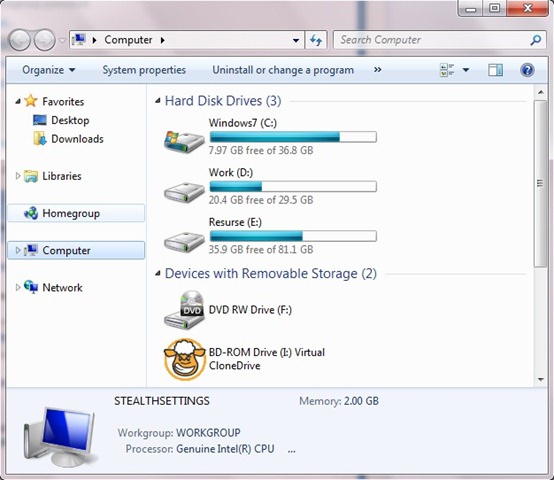
This allows share-urirea files and terminals (printer, scanner, etc.) in small networks, consisting of 2-3 computers, such as the home network or the office network. However, if you have only one PC or do not use this new feature, You can disable Homegroup, in this way, "saving" some resources used by two processes that it runs in the background: HomeGroup Listener and HomeGroup Provider.
To disable Homegroup in Windows 7 you have to follow a few simple steps:
- open Computer And click-right on Homegroup, then select Change HomeGroup Settings from the displayed menu
- In the open window click on Leave the homegroup…
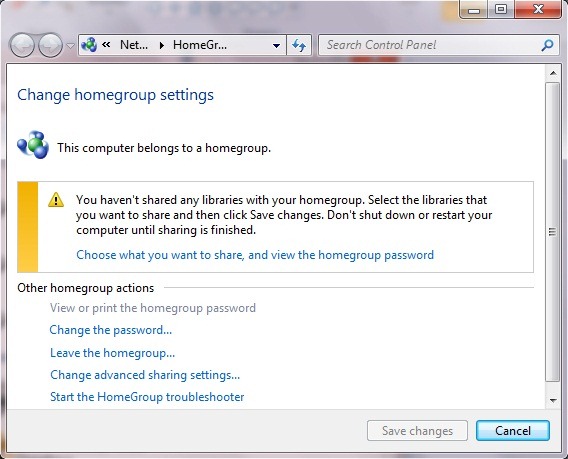
- In the confirmation dialog, click again on Leave the homegroup.
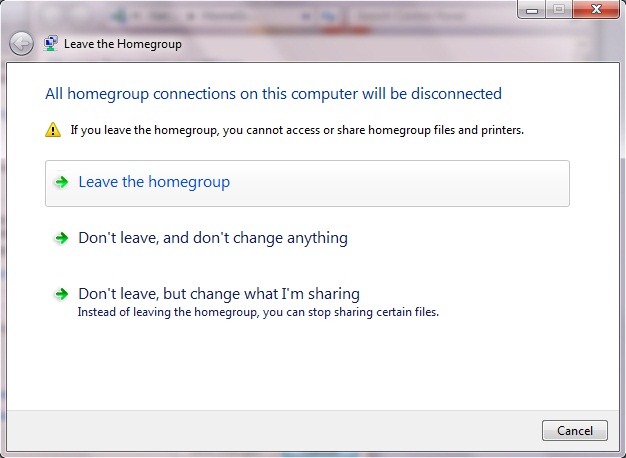
- Close Windows Explorer and open Services (taste services.msc in Run)
- Look for processes HomeGroup Listener and HomeGroup Provider, give double-click on each of them and change Startup Type in Disable. This will permanently disable Homegroup
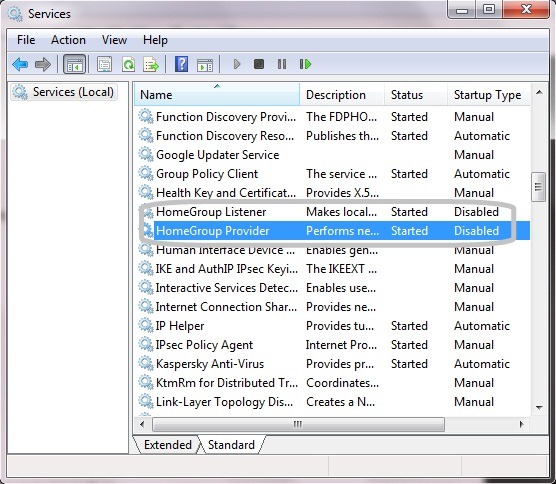
Apply, then close services.
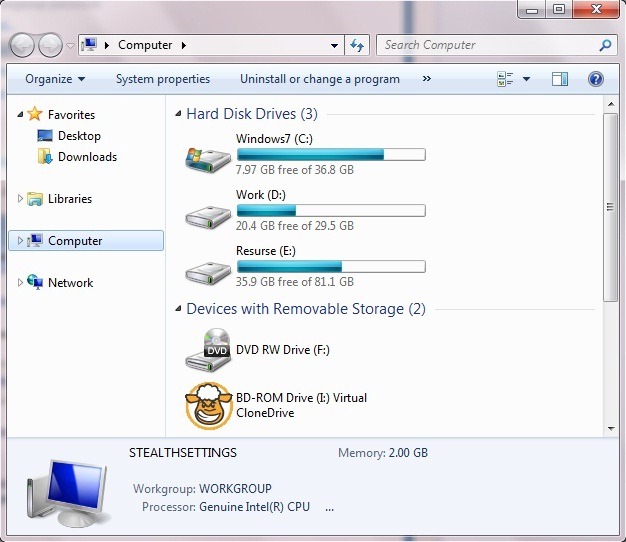
That’s all! ;)
Disable Homegroup in Windows 7
What’s New
About Stealth
Passionate about technology, I write with pleasure on stealthsetts.com starting with 2006. I have a rich experience in operating systems: Macos, Windows and Linux, but also in programming languages and blogging platforms (WordPress) and for online stores (WooCommerce, Magento, Presashop).
View all posts by StealthYou may also be interested in...

