
How to get in with the PC in a Homegroup [Windows 7 Sharing Files & Printers]
How to get in with the PC in a Homegroup [Windows 7 Sharing Files & Printers]

HomeGroup It's a feature introduced by Microsoft With the launch of the operating system Windows Vista, feature that has been maintained and on Windows 7. With the help “HomeGroup” We have the opportunity to share very easily printerthe and/or personal files (images, document, music, film, Applications And others downloads) in LAN (Local Area Network).
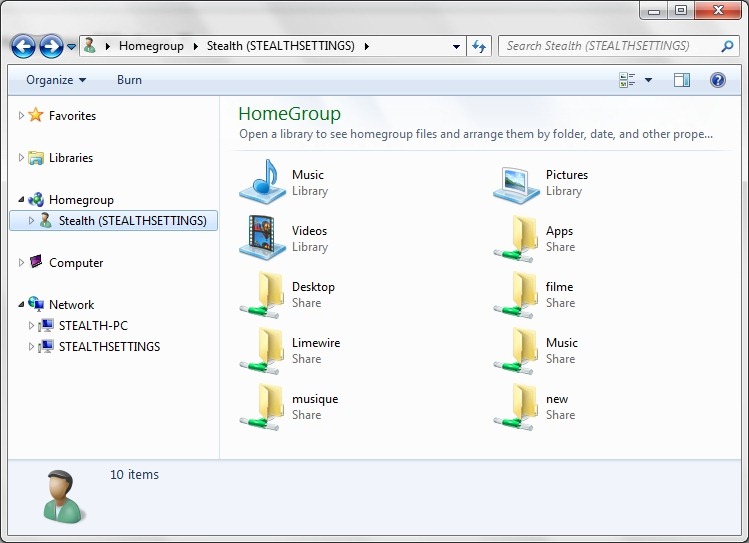
To connect and be able to share files (sharing files) with other LAN computers, it is necessary first of all a local network (local connection between two or more PCs can be done by switch or router) and two or many computers.
Homegroup-ul It can be created by any of the PCs in the LAN, but to access the shared files you need the permission (by password) of the one who shared the files.
How can we enter with the PC in a Homegroup (Join Homegroup)
1. Click Start Orb (Bulina with logo Windows from the left-hand left), at Search Testam “HomeGroup” and click on “HomeGroup”. (Another version is directly from Control Panel)
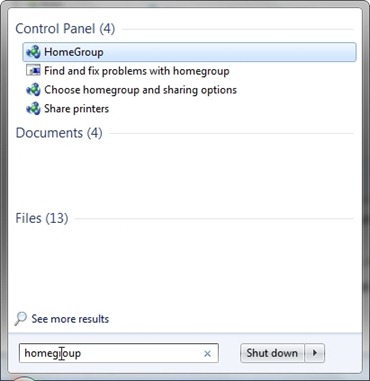
2. Select libraries (Pictures, Music, Videos, Documents or printer) for which you want to share and Next.
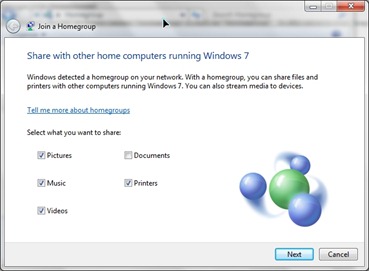
3. Insert word set on the computer that created the first HomeGroup. If you do not find the password use the link “Where can I find the homegroup password“.
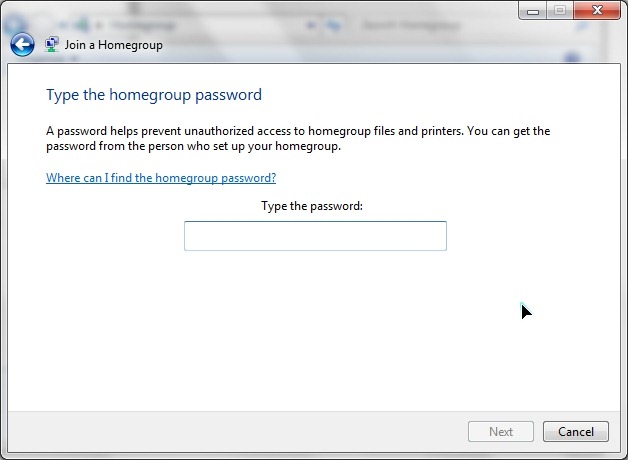
4. After entering the Pass Password Next And we are waiting for the connection to establish.
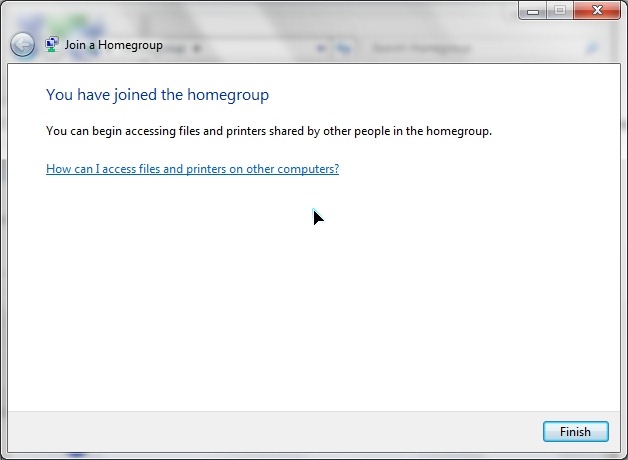
Click “Finish”.
Now we can access (trap on our PC or execute directly) shared files and printer FROM Homegrop.
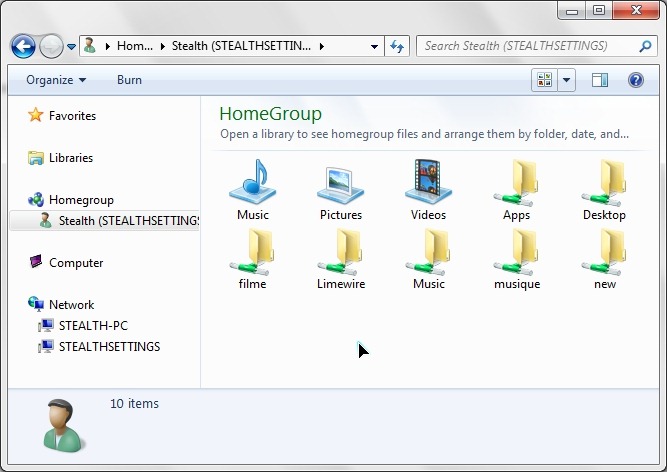
If you want to leave Homegroup, follow the steps in the tutorial “How to disable / leave Homegroup“.
We did this tutorial with the help of two laptops with Windows 7 Ultimate connected by a router SMC Barricade N Draft 11n Pro Wireless Broadband Router (SMCWBR14-N2).
How to get in with the PC in a Homegroup [Windows 7 Sharing Files & Printers]
What’s New
About Stealth L.P.
Founder and editor Stealth Settings, din 2006 pana in prezent. Experienta pe sistemele de operare Linux (in special CentOS), Mac OS X , Windows XP > Windows 10 si WordPress (CMS).
View all posts by Stealth L.P.You may also be interested in...


2 thoughts on “How to get in with the PC in a Homegroup [Windows 7 Sharing Files & Printers]”