What is Public IP and Private IP Address – Difference and usage
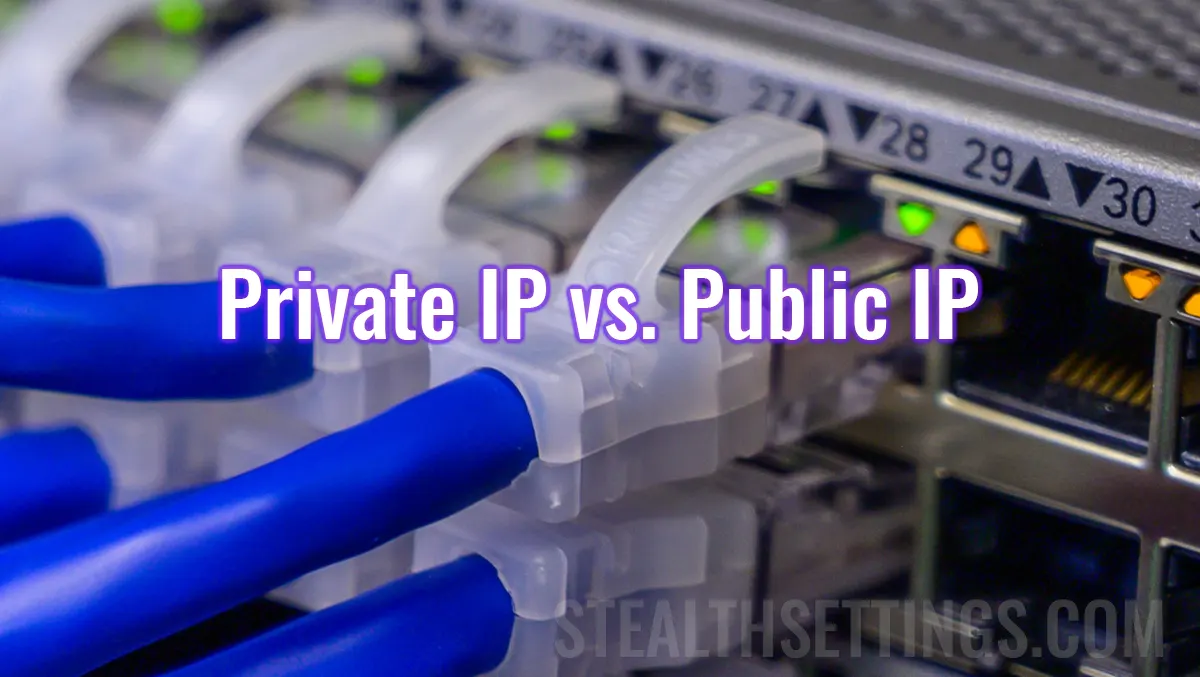
Neither the internet nor even the local computer networks (LAN) could work without IP addresses. Often, when we encounter connectivity issues, whether it is Internet access, connecting to a printer, a smart TV or other network device, it is important to understand what IP and private IP public and know what the address is Public IP and/or address Private ip.
content
IP addresses can be of two main types:publicly andprivate, each having a different role in communication of networks. In addition, they can be either in formatIPV4, the most used protocol or in formatIPV6, a newer version, designed to solve IPV4 limitations. Next, we will explore the differences between these types of IP addresses, their use and how they can influence our online experience.
What are the differences between IP and Private IP public
The IP (Internet Protocol) addresses are vital for communicating between devices connected to a network, whether we are talking about the Internet or local networks. They work like some “address” unique that allow the identification of the devices and the exchange of data between them. Let's see what these types of IPs mean and what is the difference between them.
What is a public IP address?
A public IP address is a unique address attributed to a device or network that connects directly to the Internet. These addresses are visible on the Internet and are managed by organizations such as IANA (Internet Assigned Numbers Authority) through Internet service providers (ISP). Basically, the public IP address is your online "identity", allowing other devices or servers in the world to communicate with you.
For example, when you access a website, your device sends requests to that site server using your public IP address. The server "sees" this address and returns your requested information (such as the web page).
An example of a public IP address is: 8.8.8.8 (known address of the DNS Google server).
The characteristics of an IP public address:
- It is unique globally.
- Is attributed by your ISP.
- Can be static (fixed) or dynamic (changes periodically).
What is a private IP address?
A private IP address is used in a local network (LAN) and is not directly accessible from the Internet. These addresses are reserved for internal use, such as home networks, offices or other private environments. They are defined in international standards (RFC 1918) and are divided into three main intervals:
- 10.0.0.0 - 10.255.255.255 (class A)
- 172.16.0.0 - 172.31.255.255 (class B)
- 192.168.0.0 - 192.168.255.255 (class C)
For example, your home router attributes to each connected device (phone, laptop, smart TV) a private IP address, such as 192.168.0.100. These addresses are invisible from the outside, and the communication with the Internet is done through the router, which uses a technology called NAT (Network Address Translation) to "translate" the private address in public address.
Characteristics of an IP private address:
- It is not unique globally (multiple networks can use the same interval).
- It is free and reusable in different networks.
- Is managed by the router or a DHCP server.
Differences between Public IP and Private IP
| Aspect | IP Public | IP privately |
|---|---|---|
| Visibility | Visible on the Internet | Invisible from outside the network |
| UNIQUE | Unique globally | Unique only in the local network |
| assignment | Prin ISP | By router or manual |
| Example | 8.8.8.8 | 192.168.1.10 |
| Use | Direct Internet connection | Communication in the local network |
How does it work together?
When you browse the Internet from home, your device (with a private IP address, say 192.168.1.10) sends a request to the router. The router, which has a public IP address (eg 86.123.45.67), “translate” The demand by NAT and sends it further on the Internet. The answer from the web server reaches the public IP address of the router, which then redirects it to your private device. This process provides both security and efficiency in IP addresses.
Practical uses of the IP and Private IP public
IP Public:
- Hosting a website or server (eg game server, VPN).
- Remote access to devices (eg surveillance cameras).
IP privately:
- Connecting devices in a local network (eg printers, computers).
- Securing internal communications.
Conclusion
In short, the public and private IP addresses are complementary: the public IP connects you to the Internet, while the private IP organizes communication in your local network. Understanding the difference between them is essential, especially if you want to configure a network, secure your devices or manage a server.
What is Public IP and Private IP Address – Difference and usage
What’s New
About Stealth
Passionate about technology, I write with pleasure on stealthsetts.com starting with 2006. I have a rich experience in operating systems: Macos, Windows and Linux, but also in programming languages and blogging platforms (WordPress) and for online stores (WooCommerce, Magento, Presashop).
View all posts by StealthYou may also be interested in...

