How do we see the applications that connect to the Internet on Mac?

There are scenarios in which we need to know the applications that connect to the Internet on Macos. Whether we want to detect an application that uses internet connection in an unjustified way to transfer sensitive data from Mac, or we want to establish certain rules to a firewall or we want to limit its traffic.
utility Terminal From Macos supports specific control lines through which we can do almost anything on Mac. Including to get to see the processes of applications that access the Internet.
How do we see the applications that connect to the Internet on Macos?
To see the applications that connect to the Internet, we open the utility Terminal and we execute the command line:
lsof -P -i -n | cut -f 1 -d " " | uniqAfter we press “Return” (Enter) will be displayed a list of all the processes of applications that use internet connection.
COMMAND
ControlCe
cloudd
parsecd
rapportd
identitys
sharingd
WiFiAgent
WeatherWi
StocksWid
ScreenTim
assistant
com.apple
Adobe\x20
Core\x20S
node
WhatsAppAlthough the exact names of applications are not displayed, most of the times the names of the processes are very intuitive. As you can see in the list above, we have: “WhatsApp“, “Adobe“, “ScreenTim“.
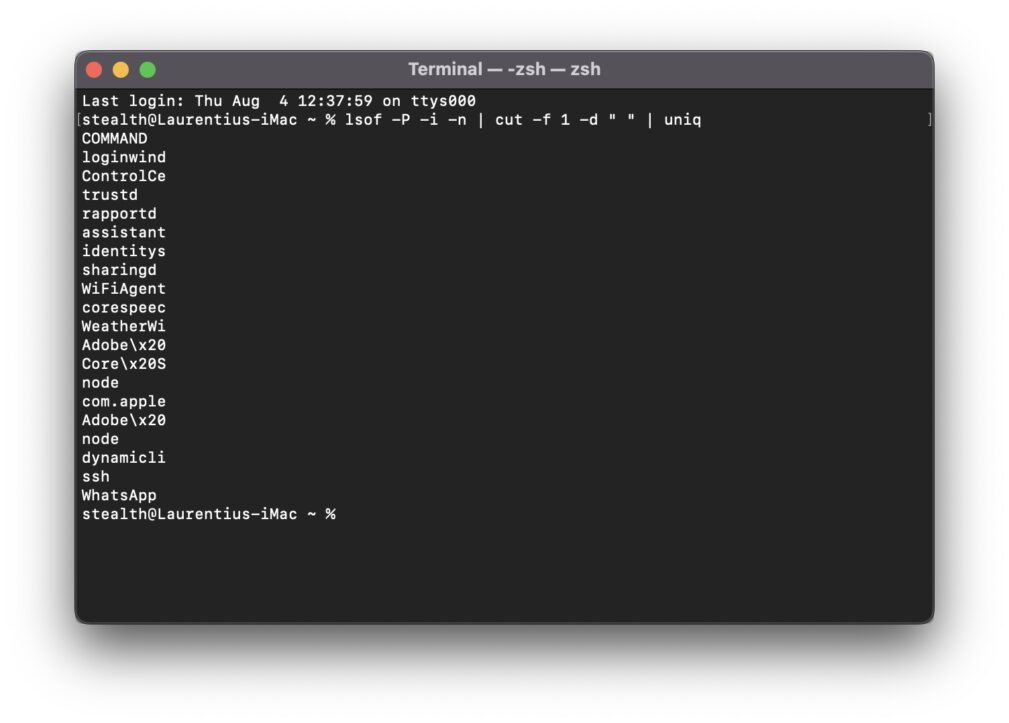
- Access the desktop and folders / partitions in the computer via Internet Browser.
- Access several Google / Gmail accounts simultaneously from the same Internet browser. Sign in to multiple Google Accounts
- Access rapidly tools and system features in Windows using Ultimate Settings Panel
- Full Shortcuts List in Windows 8 RTM
- How can we see the hidden files in Windows 10 (Show Hidden Files in Windows 10)
Name of processes ending with the letter “d” There are processes “daemon“.
Processes “daemon” There are interactive processes of the operating system running in the background, and they cannot be interrupted.
How do we see the applications that connect to the Internet on Mac?
What’s New
About Stealth
Passionate about technology, I write with pleasure on stealthsetts.com starting with 2006. I have a rich experience in operating systems: Macos, Windows and Linux, but also in programming languages and blogging platforms (WordPress) and for online stores (WooCommerce, Magento, Presashop).
View all posts by StealthYou may also be interested in...

