
Access rapidly tools and system features in Windows using Ultimate Settings Panel
Access rapidly tools and system features in Windows using Ultimate Settings Panel

One of the simplest ways to launch utility or system settings in Windows is through Run, but even this method can prove limited for the vast majority of users, considering that there are dozens of such utilities/settings/features in Windows and it is difficult for them to remember all Run commands for the launch of the respective tool-uri. Also most of system tools but Windows can also be accessed through Control Panel or even a Start Menu/Start screen, but users must first know what and where to look, and this can consume enough time.
A much simpler solution to a Access tools or system features FROM Windows, for both standard and Power users, is the use of a Third-Party applications called Ultimate Settings Panel.
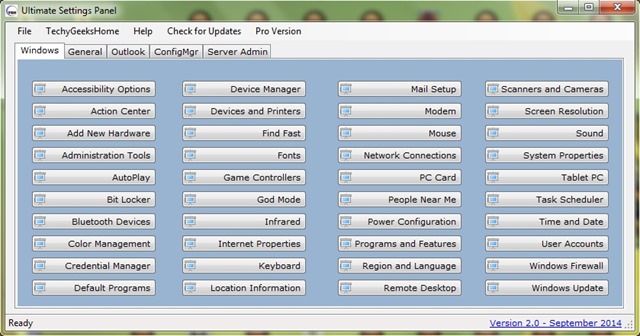
Ultimate Settings Panel It's O Free utility and portable (does not require installation) for Windows that allows users to Access over one hundred tools and system settings with a simple click, by fixing (PIN) in Taskbar or Start Menu/ Start Screen.
How does Ultimate Settings Panel work work?
Ultimate Settings Panel are o interface Very simple that lists SU different tab-uri All the Tools, Windows System Settings, Settings and Features: Under the tab Windows are listed 40 essential system tools for administration his and under the tab General are listed 40 settings and features.
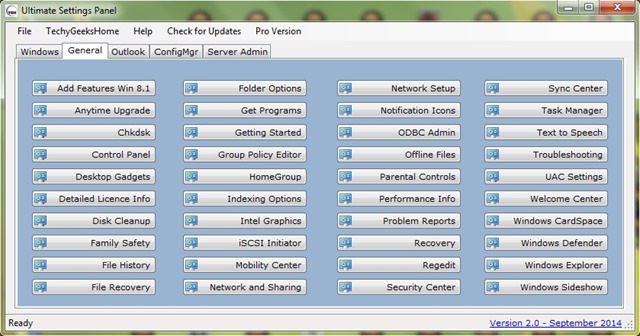
The application also includes a tab dedicated to users Outlook, which includes various settings for this e-mail customer, like Client Check, Safe Mode or Reset Profiles. And users Windows Server can find all the tools needed to administer a server in the tab Server Admin.
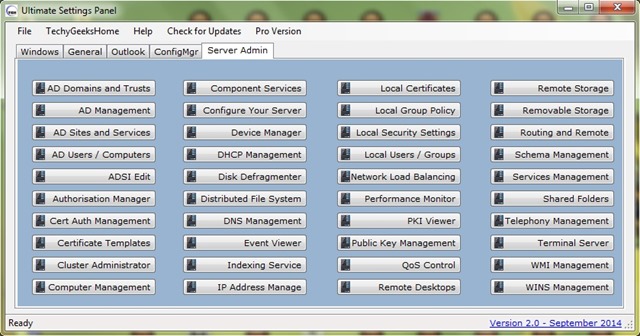
Download Ultimate Settings Panel pentru Windows.
Note: The application is also available in Pro (paid) version, which also includes Windows 8 and Powershell (total 198 tools and system settings) and does not contain ads. Ultimate Settings Panel is compatible with Windows XP, Windows Vista, Windows 7 and Windows 8/8.1.
Credit @Techy Geeks
STEALTH SETTINGS – Quickly access system tools and features in Windows using Ultimate Settings Panel
Access rapidly tools and system features in Windows using Ultimate Settings Panel
What’s New
About Stealth
Passionate about technology, I like to test and write tutorials about Windows operating systems, seeking to discover interesting things.
View all posts by stealthYou may also be interested in...

