How can we share files between two or more user accounts in Mac OS X

If you get used to dividing MacBook-ul Equipped with other people (family, friends, colleagues), but Access to the system It is done with user accounts separated, most likely you are already familiar with various methods of share Uire of files between the respective accounts. But the simplest Share method between two different user accounts in MAC OS X is through Shared folder (folder that many MAC users have no idea).
How can we share files between OS X user accounts using the Shared folder?
folder Shared FROM The x can be accessed very simply and quickly from Finder (Click on the tab Go And select the option Go to folderThen, in the open dialogue, tutted /Users/Shared/ and click on Go).

Considering that any file contained by the folder Shared is accessible to everyone user accounts existing in the system, users can muta or copy In this files they want to share-uiasca with the other accounts.
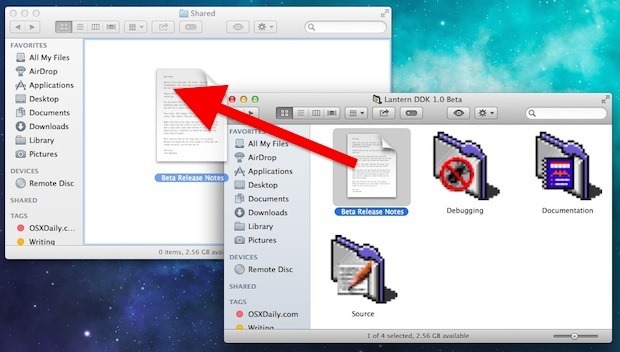
If you intend to use the folder Shared quite often for file sharing between user accounts, most likely you will want to create a shortcut For faster access of the folder (eg, you can add the folder Shared in sidebar-ul Finder, or you can create a shortcut for it on Desktop).
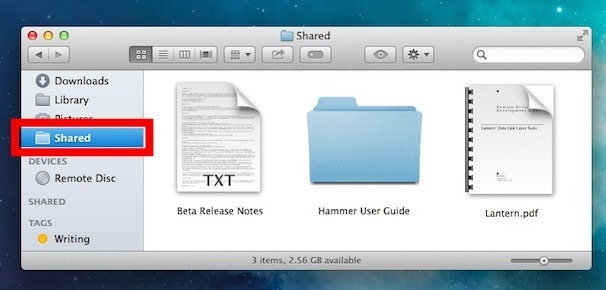
Note: This sharing method can also be used to move files from one user account to another.
STEALTH SETTINGS – How to share files between user accounts in Mac OS X
How can we share files between two or more user accounts in Mac OS X
What’s New
About Stealth
Passionate about technology, I like to test and write tutorials about Windows operating systems, seeking to discover interesting things.
View all posts by stealthYou may also be interested in...

