How can we hide a user account from the login screen in OS X

If you are a user The x and prefer to use a administrator account separately for troubleshooting or making various changes in system settings, most likely you want to hide that account (for security reasons) so that it is no longer displayed on Login screen in the system (or in the menu Fast User Switching). Also, user-ul you want to hide could be a user standard, necessary for certain tasks or a user Guest unused, etc.
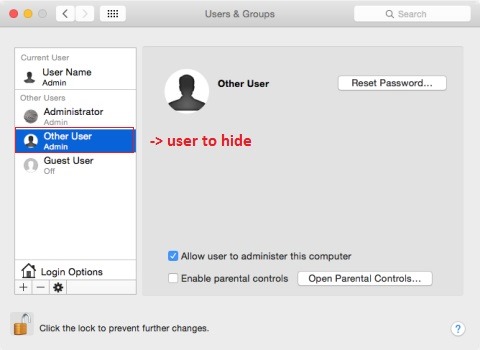
How do we hide a user account on the Login screen in OS X?
Use: To use the following method of Hide on a user account in OS X, it is necessary to know the user's short name respectively (open System Preferences > Accounts, then click-right on the name of the user displayed in the list on the left and select Advanced Options; The short name of the user is the name written in law Account name).
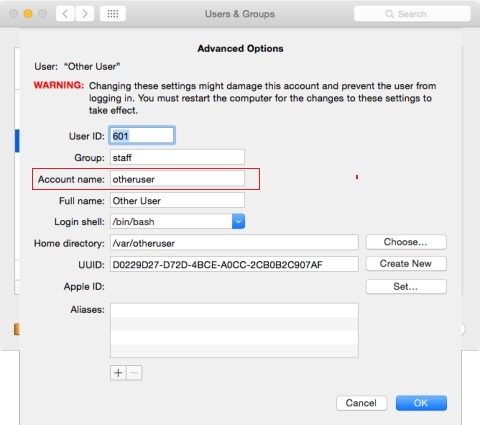
- open Terminal (taste terminal in Spotlight) If you taste command sudo dscl . create /Users/ACCOUNTNAME IsHidden 1, where ACCOUNTNAME it is the short name of the user that you want to hide
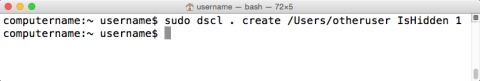
- Then give restart system for the setting to take effect (after the restart you will notice that user-ul respectively it will no longer be displayed in the login screens and logout FROM The x, in avatar list or in meniul Fast User Switching)
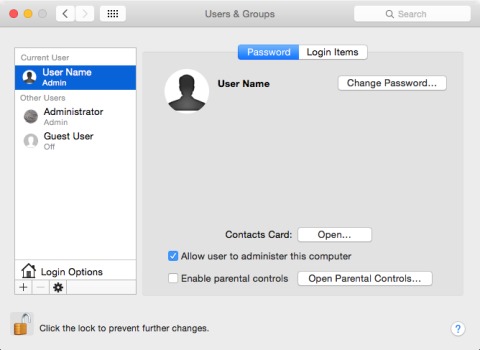
- in case you later want to show the hidden user again in the system, open again Terminal If you taste command sudo dscl . create /Users/ACCOUNTNAME IsHidden 0
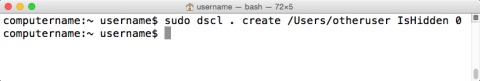
Notes: The method described above for hiding a user in OS X is only compatible with OS X Yosemite (starting with version 10.10); also, the user account hidden using this method can still be accessed via Remote Login, SSH or Screen Shares.
STEALTH SETTINGS – How to hide an user account from the login screen in OS X
How can we hide a user account from the login screen in OS X
What’s New
About Stealth
Passionate about technology, I like to test and write tutorials about Windows operating systems, seeking to discover interesting things.
View all posts by stealthYou may also be interested in...

