Change Weather Units (Celsius & Fahrenheit) in Mac OS X Notification Center

InMac OS X Notification Center, we have more of your choice widget-uri, including “Weather“, for the state of the weather. The weather conditions in the current location And other locations that we can add as you please.
The units of measurement for temperature and wind speed, are set according to the location chosen by the user when installing and configuring OS X. Therefore, the values for the temperature will be listed inFahrenheit or in Celsius, and for the wind, in mile or kilometers.
content
In order to change the measuring units in the Notification Center, we must consider that we meet two distinct notifications. One is a widgetacquis “Weather”, which gives us information about the temperatures in the current location and from the ones added by us, and another notification is of the notification center, and presents us a rheumat of the weather conditions for the location and the current day.
How can we change the measurement units for temperature (Fahrenheit orCelsius)and speed in the Weather Widget in the Notification Center
This is the easiest. We open the notification sidebar, we carry the cursor over the bar on which it writes “Weather”, then click on “i”the round. At the bottom, we have the options for adding locations and temperature change, inFahrenheit or inCelsius.
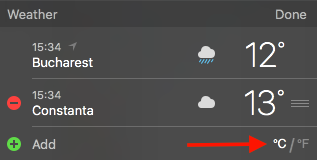
Click “Done”, from the top, after making the changes.
Another notification present in the Notification Center, is the one that shows the summary of the weather conditions. Maximum, minimal temperatures, rain or wind conditions.
Even if we set as the widget “Weather” To show the temperature in degrees Celsius, it is very possible that the summary of the weather conditions, to show the temperatures in degrees Fahrenheit. This is given by the region settings we have chosen at the installation of OS X.
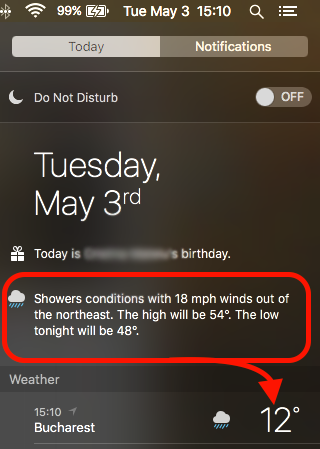
How we change the measurement units for temperature (Fahrenheit orCelsius) in Notification Center
1. We open System Preferences, then we open “Language and Region“

2. Click on the button “Advanced…” FROM “Language and Region“.
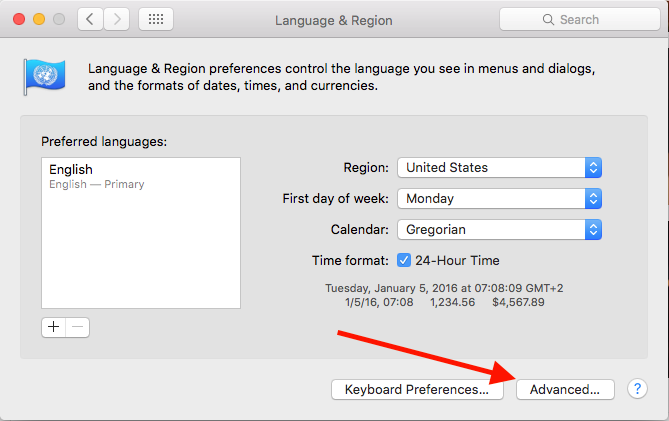
3. La “Measurement units”, we choose the system “Metric” to change the temperatures inFahrenheit inCelsius.
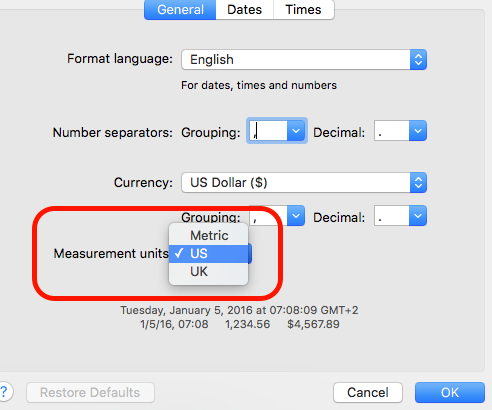
Click “OK” for saving and applying new settings.
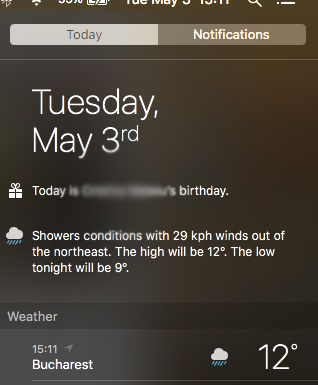
After this setting, in Notification Center will appear values in the system Metric. Miles per hour, for speed, and Grade Celsius, for temperature.
Change Weather Units (Celsius & Fahrenheit) in Mac OS X Notification Center
What’s New
About Stealth
Passionate about technology, I write with pleasure on stealthsetts.com starting with 2006. I have a rich experience in operating systems: Macos, Windows and Linux, but also in programming languages and blogging platforms (WordPress) and for online stores (WooCommerce, Magento, Presashop).
View all posts by StealthYou may also be interested in...

