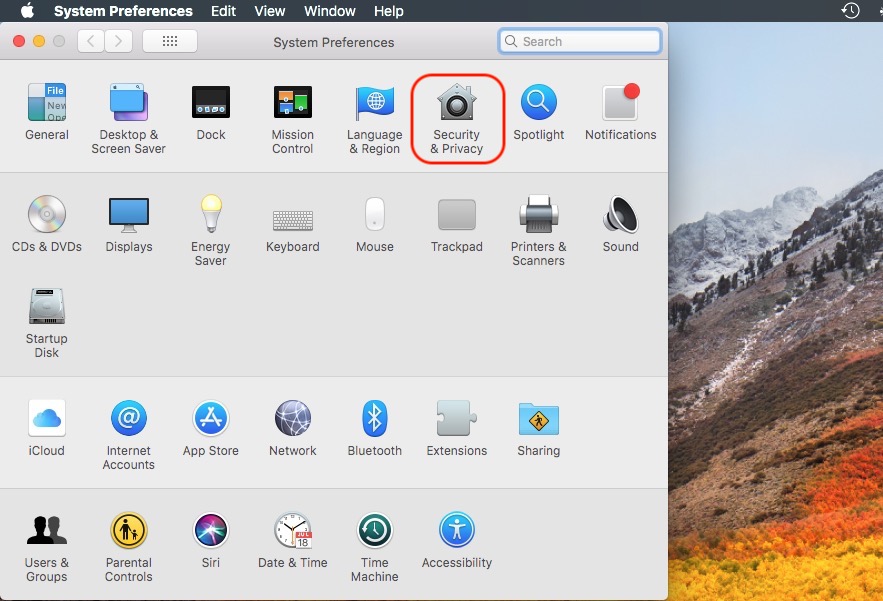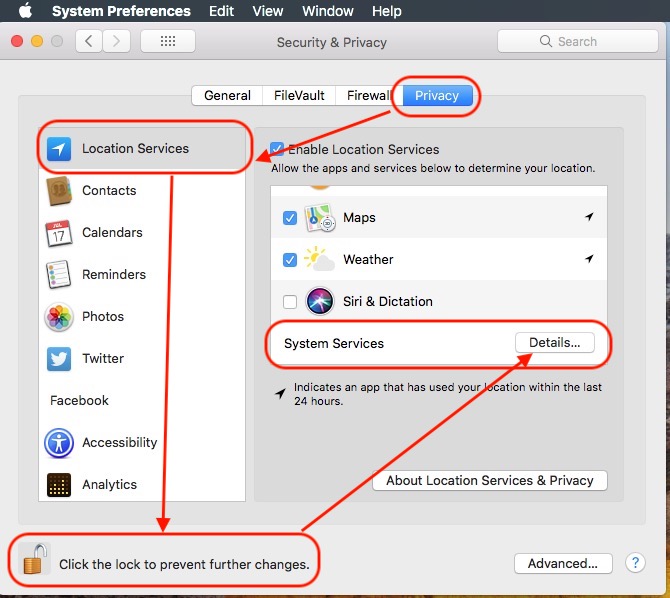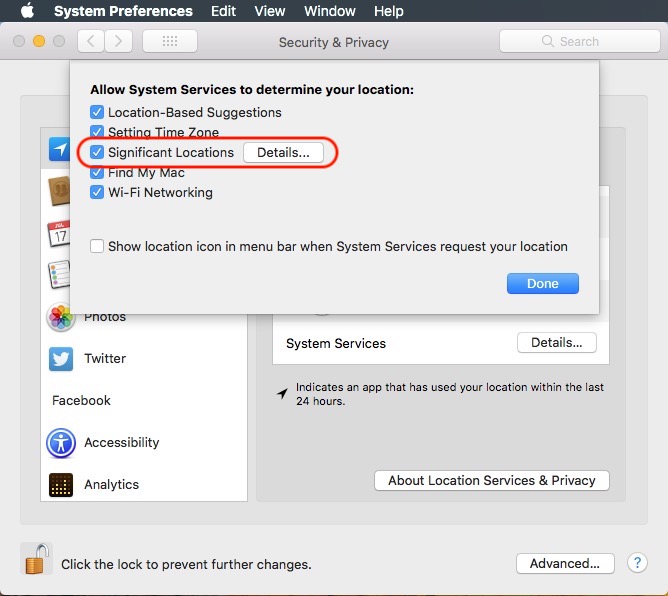macOS High Sierra – “Significant Locations” or tracking the locations you were with Mac / MacBook
macOS High Sierra – “Significant Locations” or tracking the locations you were with Mac / MacBook

Few users know that with the launchmacOS High Sierra, Apple also introduced a location service for MacBook, MacBook Pro devices, Air…
This service, called “Significant Locations” Ask for information about the location in which you are at one point with the Mac and stores them in a local database. They are kept encrypted and are not sent to Apple. According to them, this option helps to give you relevant suggestions depending on the location you are. Is used especially by applications Calendar, Photos, Mail and by Siri.
If you are Curiso to see what location data have been stored by your Mac, you have to follow a few very simple steps.
First of all, we open “System Preferences” And we go to “Security & Privacy“.
In “Security & Privacy” We go to the tab “Privacy“, then we select “Locations” from the menu on the left. I press on the lock in the lower left corner and We enter the system password For unlock options.
In list of the “Enable Location Services” We go to the bottom part to “System Services” And we press on “Details…”.
The “System Services” The list of services that use your location appears.
– Location-Based Suggestions – suggestions according to the location where you are at that moment,
– Settings Time Zone – if you move to another country in another time zone, the Mac's time will automatically change,
– Significat Locations – Ocatas where you spent more time or you have been repeated or
– Find My Mac – application and function that allows you to locate a stolen / lost Mac.
– Wi-Fi Networking – automatic search and connection to recognized Wi-Fi locations.
If you want to see what locations you were with the Mac, click on “Details…” from the right “Significat Locations“.
From here you can watch what you can delete the isoric of the locations.
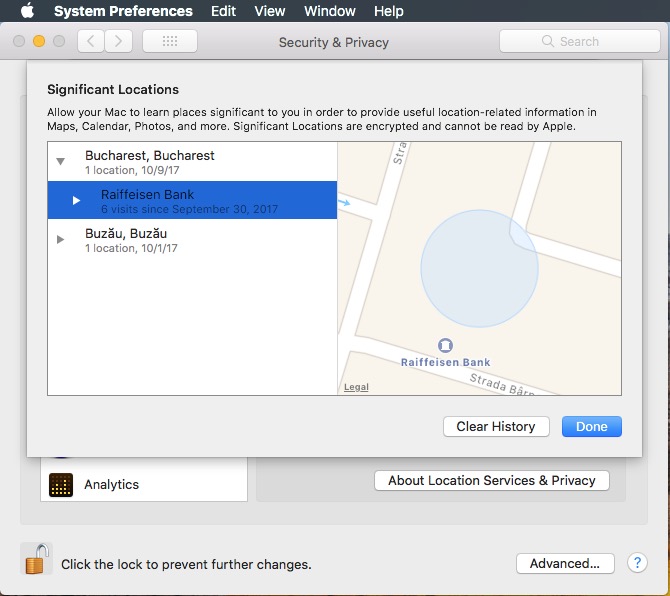
This option is not a novelty for Apple. The iPhone and iPad devices also have this option and given higher mobility, there you will find a much larger number of locations.
macOS High Sierra – “Significant Locations” or tracking the locations you were with Mac / MacBook
What’s New
About Stealth
Passionate about technology, I write with pleasure on stealthsetts.com starting with 2006. I have a rich experience in operating systems: Macos, Windows and Linux, but also in programming languages and blogging platforms (WordPress) and for online stores (WooCommerce, Magento, Presashop).
View all posts by StealthYou may also be interested in...