How do you recover deleted messages from Messages on Mac – Recover Messages

Mac, iPhone and/or iPad owners use the Messages application very intensively for SMS and iMessage. This tutorial shows you how to recover deleted messages from Messages on Mac. Recovery of deleted SMS and iMessage conversations.
application Messages (packaged with iMessage) is an application highly appreciated by iPhone, Mac and iPad users. In the Messages application, users have both SMS and iMessages. A system that allows sending and receiving messages via the Internet between users of Apple devices. With the service iMessage activated, it is very easy to send between owners of Apple devices: photos, stickers, memoji, video content, audio recordings, documents and other files. It should be noted that compared to WhatsApp or Messenger (Facebook), pe Messages / iMessage the pictures and video are sent in very good quality. The original.
With the new versions of iOS, Ipados and macOS, messages deleted from Messages can be recovered.
How to recover deleted messages from Messages on Mac (Deleted Messages)
With macOS Ventura, iOS 16 and iPadOS 16, Apple introduced the possibility of recovering deleted conversations. If we delete an iMessage or SMS conversation from the Mac, we have 30 days to recover it.
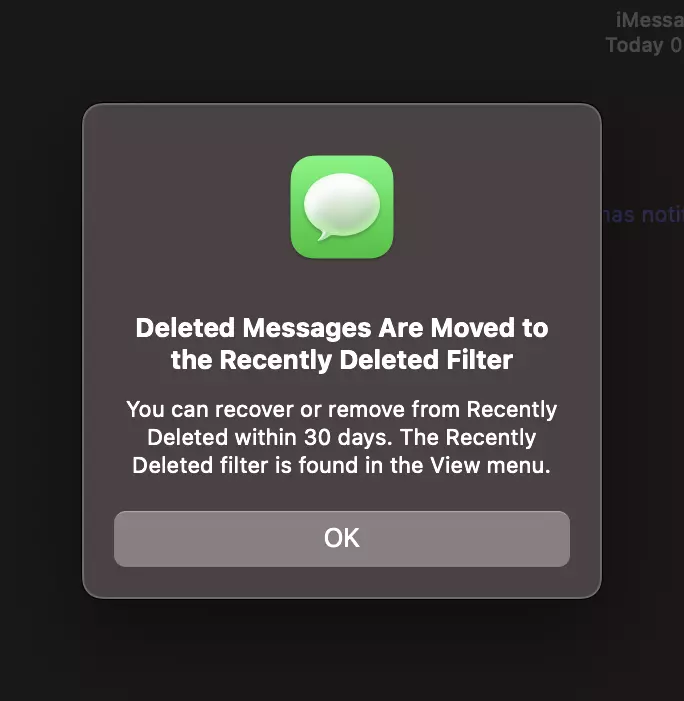
Deleted messages are moved to Recently Deleted Filter.
To access Recently Deleted, we go to the menu bar of the application Messages, the View → Recently Deleted.
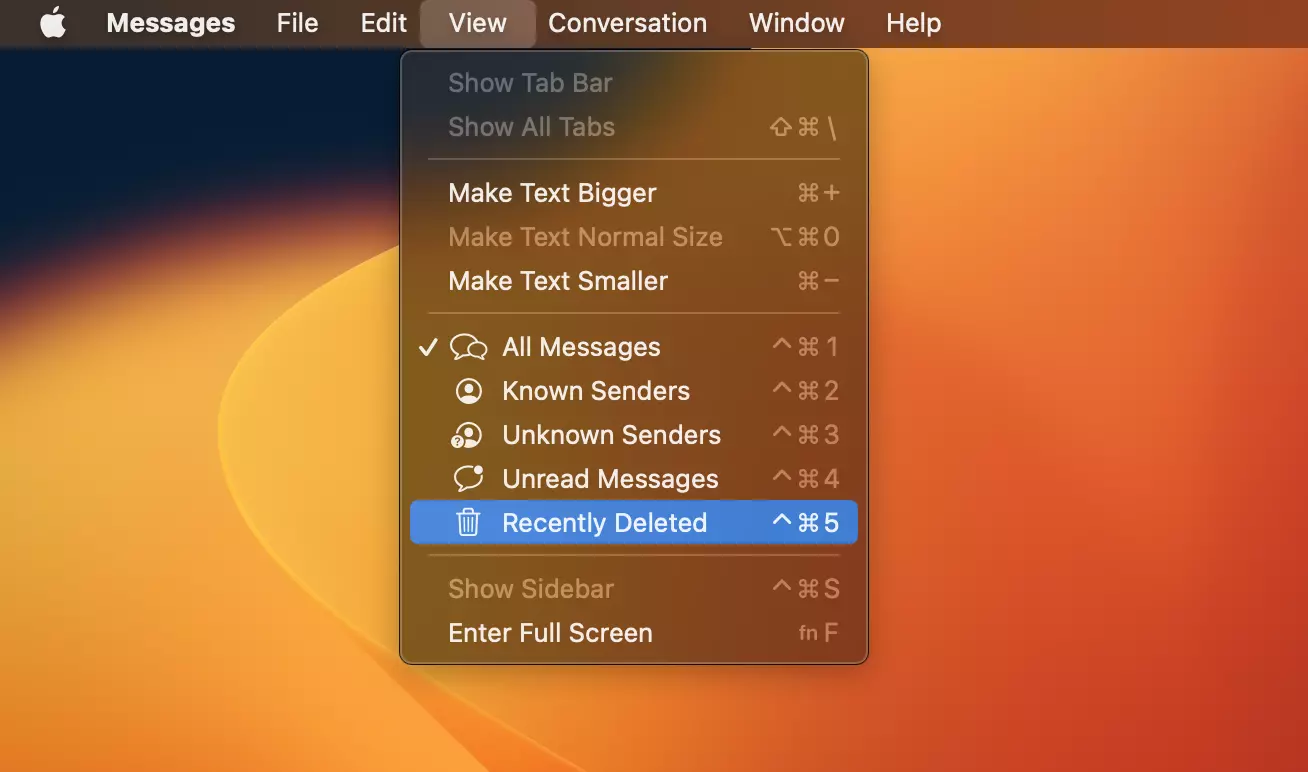
In Recently Deleted we have the list of deleted conversations. The conversations that have been deleted from the iPad or iPhone also appear here. Assuming you have the same one Apple ID and the devices have activated synchronization Messages in iCloud.
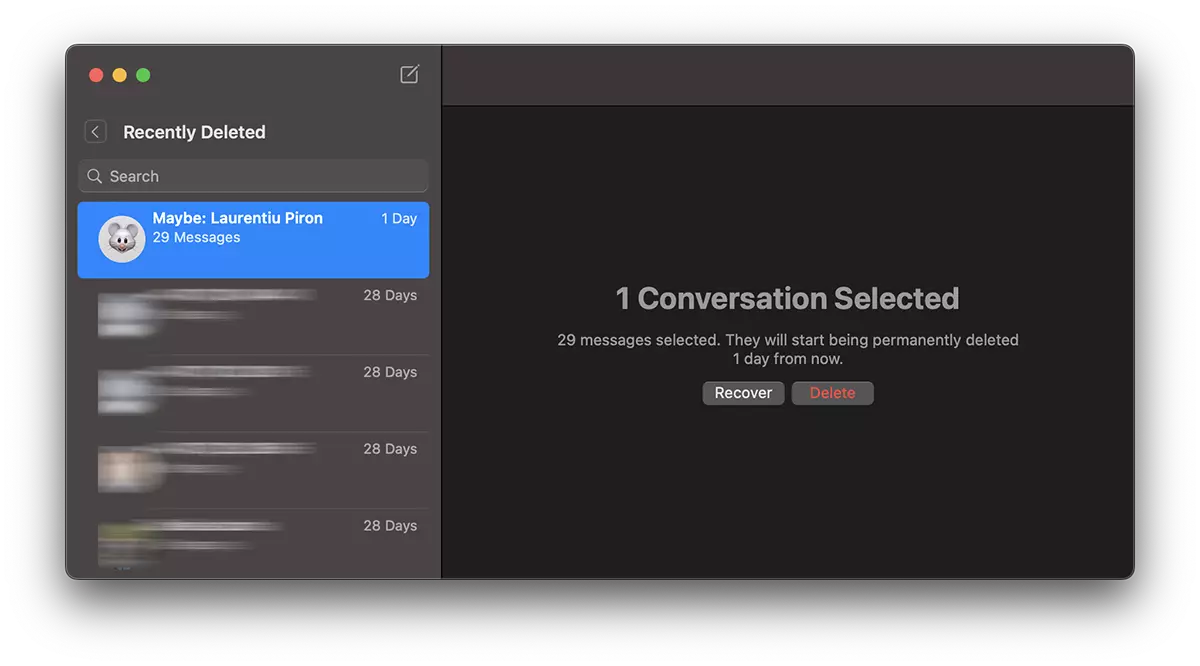
We click on the conversation we want to recover, then click “Recover“. When we select a conversation, we see the number of messages in the conversation and how much time is left until it starts automatic deletion of messages.
- How can we disable immesage on an iPhone device
- Send Imessages from Windows or Android with Remote Messages for iOS
- How to Recover Accidentally Deleted Files
This is how you recover deleted messages from your Mac. Both SMS and iMessages.
How do you recover deleted messages from Messages on Mac – Recover Messages
What’s New
About Stealth
Passionate about technology, I write with pleasure on stealthsetts.com starting with 2006. I have a rich experience in operating systems: Macos, Windows and Linux, but also in programming languages and blogging platforms (WordPress) and for online stores (WooCommerce, Magento, Presashop).
View all posts by StealthYou may also be interested in...

