Fix mds_stores high CPU usage on Mac / MacBook

Mac and MacBook are considered the quietest calacular, but when a process begins to consume abnormally many CPU resources, they become a little noisy. mds_stores high CPU usage It is often the problem that is at the origin of a noisy poppy.
content
Before we see what it is mds_stores And what role it plays on maccos operating systems, let's see a little what we need to do when at Mac or MacBook begin to hear excessively cooling fans.
Why did Mac or MacBook become noisy?
On the meaning of all, any computer, whether it is with operating system Windows, Linux or macOS, are a cooling system. The moment when “BRAIN” a computer, CPU (processor) it is overloaded with many operations, this one begins to warm up. Sometimes MacBook warms up so hard that we can hardly hold your hand on the top above the keyboard.
The noise that often at Mac / MacBook we perceive that a source is removed by the fans who increase their speeds in an attempt to keep the CPU at the reasonable operating temperature.
There is no concern if the temperature exceeds 80 ° C. Intel processors are capable of supporting temperatures up to 100 ° C.
What is and what does the mds_stores process do the macos
Fortunately mds_stores is not a virus or o Malware application. It is a system process which runs in background and has the function of indexing all the files present on Mac. Files that can then be found by the user when using Spotlight Search. Indexed files represent data in folders, mail and messages, photos, documents, video and audio files, contacts and many other data that when you are looking for, Spotlight Search presents them in results.
Why do I consume MDS_Stores Big Resources CPU (High Cpu Usage)
The cause is obvious. In the scenario in which you move or copy many files to the hard time in a very short time, MDS_Stores automatically start indexing them. At a large volume of files, the process of running up to all new data will be indexed for Spotlight.
It may also happen that MDS_Stores will consume great resources of CPU and if you are in the next scenario… You have a MacBook that you keep closed and a Mac that you have moved or transferred to a large volume of data to iCloud. If you start the MacBook after a few days, MDS_Stores will run to update the database in accordance with the changes made on Mac while it was stopped. This means a lot of indexing processes and a high consumption of CPU resources.
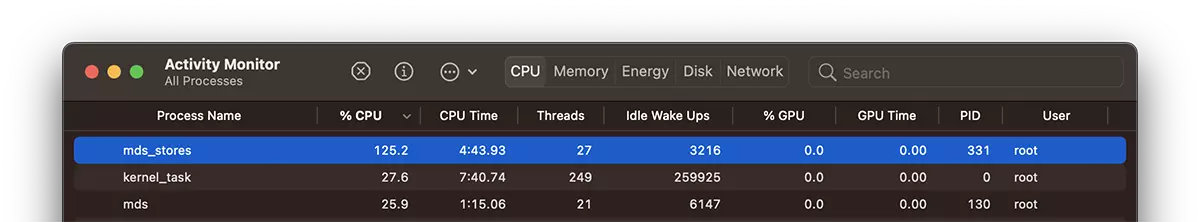
Go in Activity Monitor the “Disk” And you will see the volume of data that the MDS_Stores process writes on the hard.
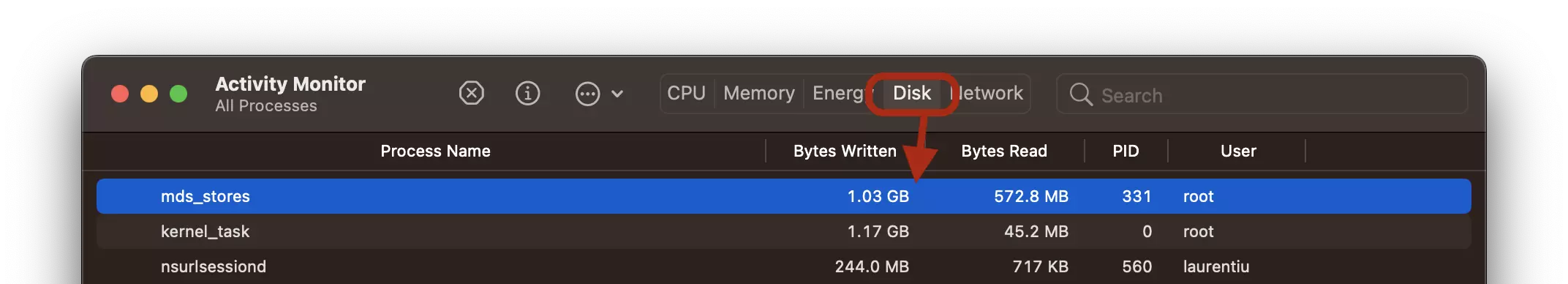
In the above scenario with MDS_Stores at 125% Cpu Usage, believe me that MacBook had become quite noisy and the upper case had become quite hot.
If you are curious what the CPU temperature is at such times, execute in the terminal command:
sudo powermetrics --samplers smc |grep -i "CPU die temperature"In this way Find out what is CPU temperature on Mac (Intel). You will receive in Terminal un output al CPU temperature such as:
~ % sudo powermetrics --samplers smc |grep -i "CPU die temperature"
CPU die temperature: 74.38 C
CPU die temperature: 74.92 C
CPU die temperature: 74.36 CTo get an idea of real -time activity and see what I index MDS_Stores at that time, open Terminal and execute the order line (require user password):
sudo fs_usage -w -f filesys mds_storesHere is an output when the process was not highly requested:
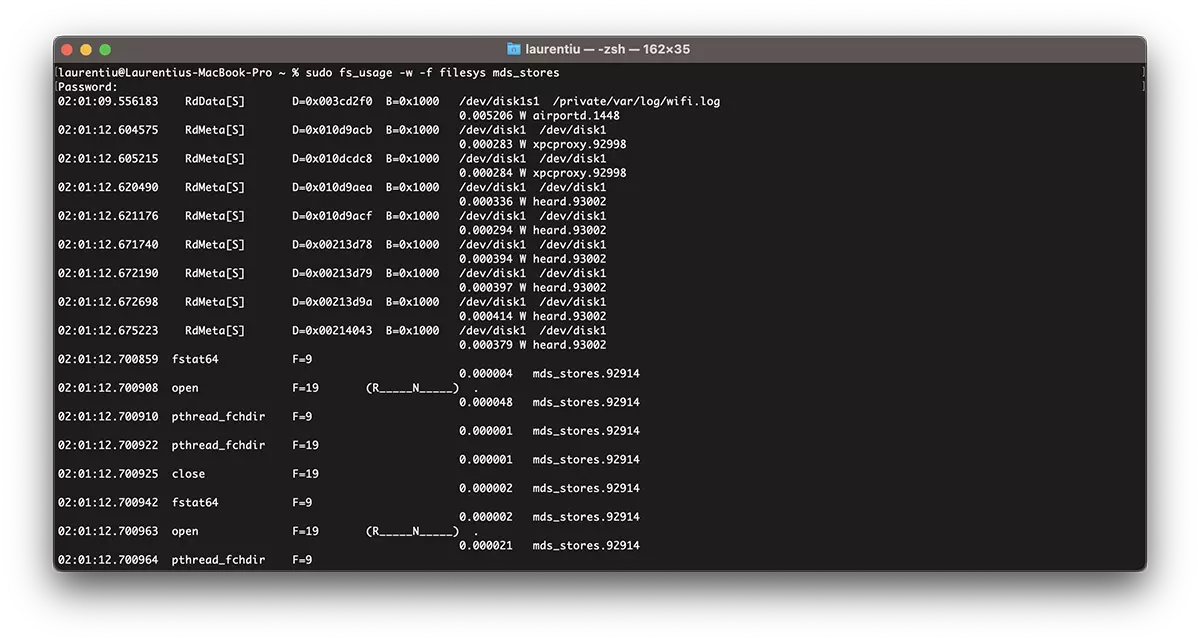
Fix mds_stores high CPU usage on Mac / MacBook
Method 1 – Restartati Mac
The best method is to let it do its routine and finish indexing the new files, without acting on it. If you still have signs that this mds_stores process is consuming too many resources in an error, The best method is to restart Mac. After restart it is very possible that MDS_Stores will not consume so much from CPU.
Method 2 – Turn off Spotlight index
As simple as the first method, for Fix MDS_Stores High Cpu USage we can stop indexing the spotlight files. Execute in the terminal command:
sudo mdutil -a -i offIn about 1 minute you will notice how the consumption of CPU resources decreases and Mac / MacBook begins to become more and more silent.
To resume the indexing spotlight execute in the terminal the command line:
sudo mdutil -a -i onMethod 3 – Reindexing data into Spotlight
You will use it as one last solution if from various data are corrupt and MDS_Stores cannot index and excessive processing problems occur. The next order line will delete all indexed data and restart their reindex. So very much attention because the indexing process can take several hours.
sudo rm -rf /.Spotlight-V100/*Summary – Fix mds_stores high CPU usage on Mac / MacBook
MDS_Stores is a process of maccos operating systems, present on Macos Ventura (most recently at this time). This process makes indexing all the data present on the hard, including those synchronized with iCloud Drive, so that users can find them when they are searched with Spotlight Search.
The actual resources consumption of MDS_Stores is best seen in Activity Monitor → Disk, where it indicates the volume of data read and written. The larger the data volume, the larger CPU will have.
Fix mds_stores high CPU usage on Mac / MacBook
What’s New
About Stealth
Passionate about technology, I write with pleasure on stealthsetts.com starting with 2006. I have a rich experience in operating systems: Macos, Windows and Linux, but also in programming languages and blogging platforms (WordPress) and for online stores (WooCommerce, Magento, Presashop).
View all posts by StealthYou may also be interested in...

