Mac resolution “You shut down your computer because of a problem”

After stopping Mac from the button (cold stop) or after a power break, when the system reboots the message: “You shut down your computer because of a problem”, by which the user has the option to reopen the applications that were running before stopping. “Shut down“.

This is a function of “recovery” Very useful, by which the chances of losing the data you worked at when forced.
However, many users complain that this message, “You shut down your computer because of a problem” reappear every time it is turned on Mac, MacBook Sau IMAC.
Mac resolution “You shut down your computer because of a problem”
To get rid of this message that appears every time you open Mac, Imac or MacBook, follow the steps from the tutorial below:
Open “Finder“, go to: “Go” > “Go to folder…” (or press the keys simultaneously: Shift + Command + G) then sail to:
/Library/Logs/DiagnosticReports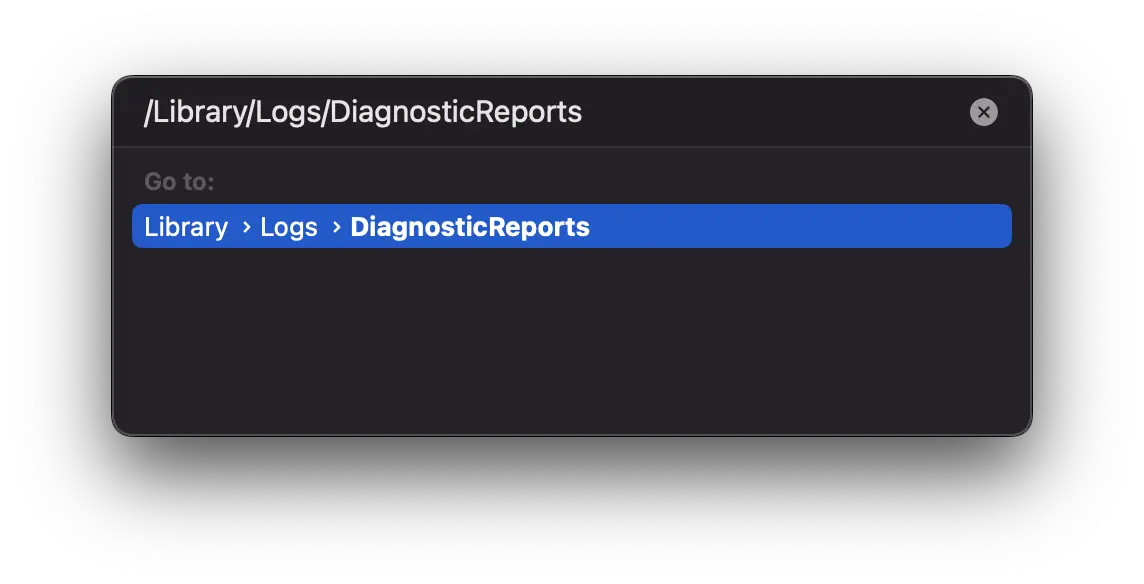
In the folder “DiagnosticReports“, use the search bar to find the files containing “sleep“. Delete the files or file containing the name “Sleep Wake Failure“.
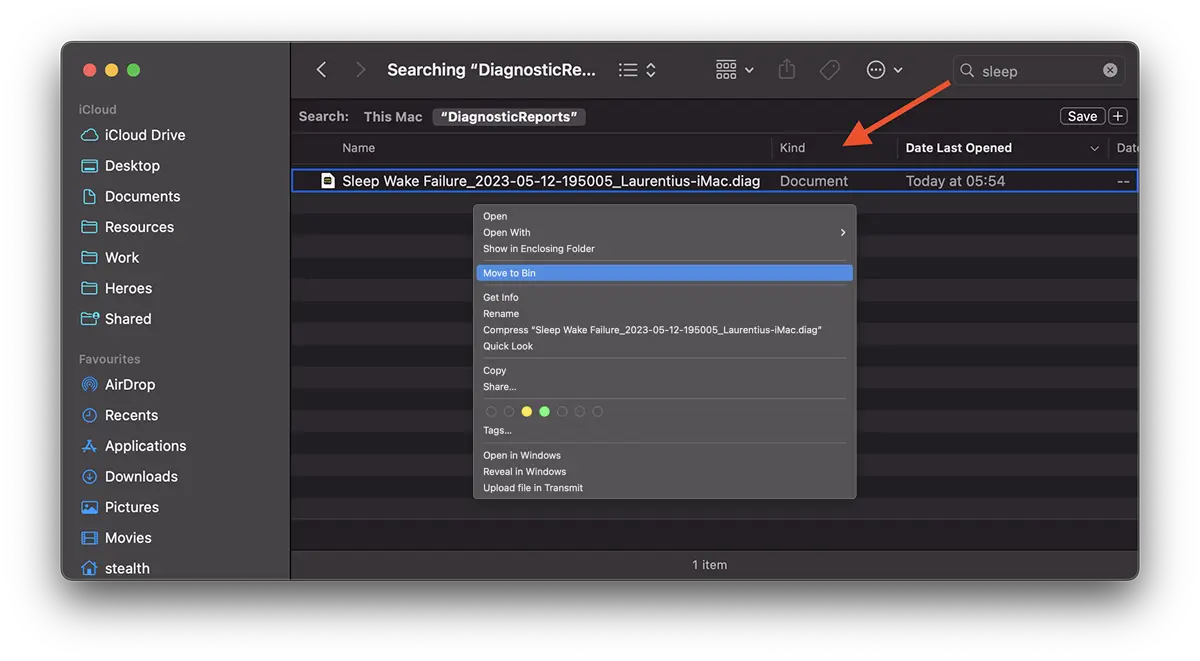
After you delete this file, empty “Bin“, then close Mac from “Apple” > “Shut Down“.
Related:
- How do you disable automatic brightness and color change on Mac
- How do you disable Sleep Mode on Mac (Macos Ventura)
- Solve many Mac / MacBook Pro problems by resetting System Management Controller (SMC)
- How do you disable MacBook Pro's automatic start when the lid opens?
Leave Mac closed for at least 30 seconds. After restarting the system, the message should not appear.
In my case, the problem appeared on an IMAC computer (macOS Ventura), however, is a quite common problem on MacBook Pro laptops, MacBook Air.
Mac resolution “You shut down your computer because of a problem”
What’s New
About Stealth
Passionate about technology, I write with pleasure on stealthsetts.com starting with 2006. I have a rich experience in operating systems: Macos, Windows and Linux, but also in programming languages and blogging platforms (WordPress) and for online stores (WooCommerce, Magento, Presashop).
View all posts by StealthYou may also be interested in...

