Fix Extension Internal Error pe macOS Ventura – Move to Bin (Trash)
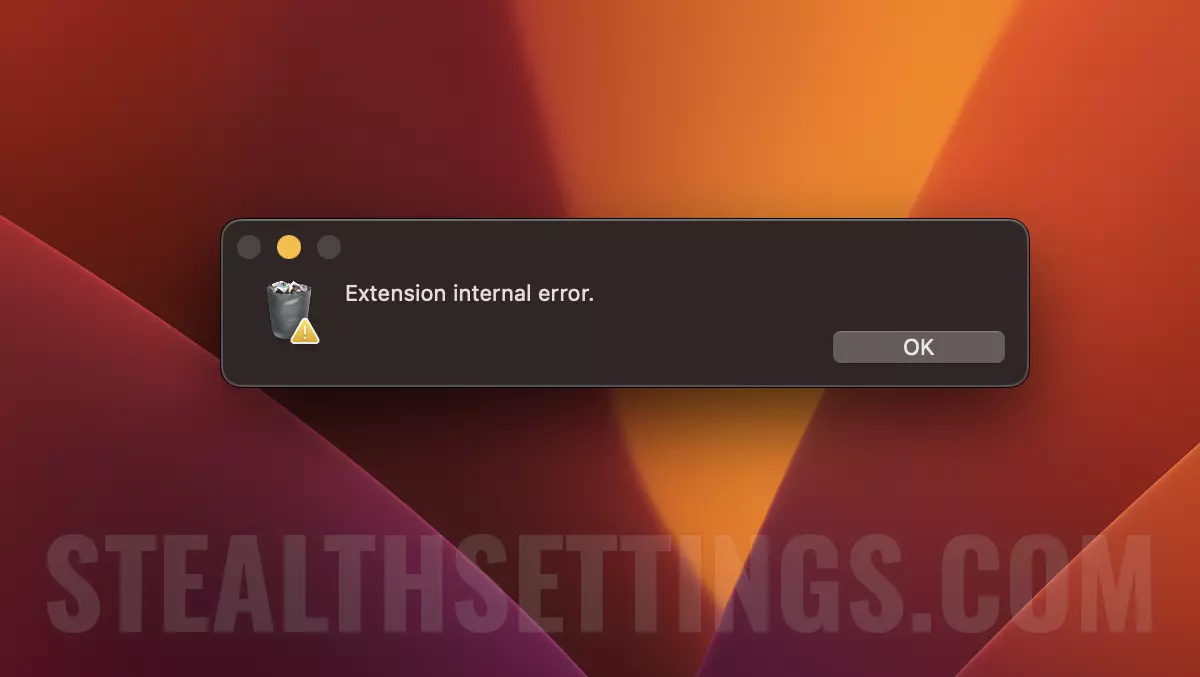
Extension internal error. It is a pretty strange message that appears when you try to stress files and folders (Move to Bin) on Macos Ventura.
I have been a macos user for more than 10 years but it is the first time I receive such an error message when deleting files. In the past on the older versions of macOS, when a file could not be deleted because it was blocked in a process, the error message was: “Item can’t be moved to Trash because item can’t be deleted“.
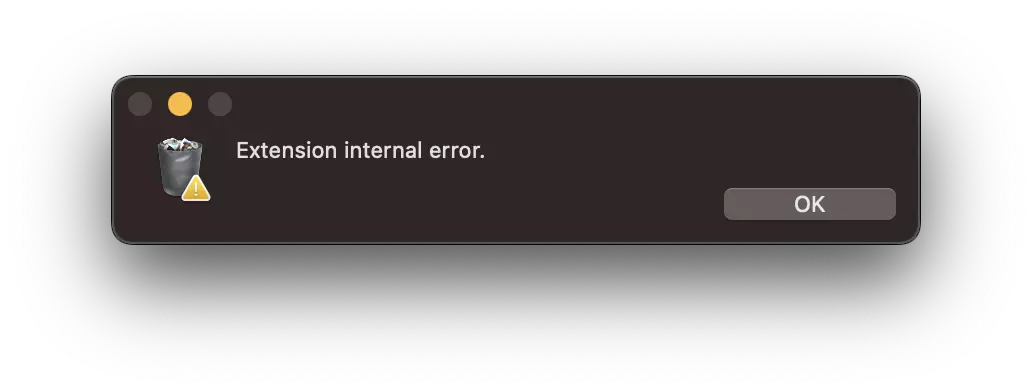
The error appeared when I tried to delete several folders and files from Downloads, using the classic method, Command + Delete. Nor with the selection of all files and then click-right and “Move to Bin” I was not more successful.
Fix Extension internal error pe macOS Ventura – Move to Bin
The very simple solution to get rid of this error and you can stress the files, is to pull them (drag & drop) in Bin. Went wonderfully. Click-right and “Empty Bin” to disappear from everything.
- assistantd wants to use the “login” keychain – Fix Popup
- How do you see the passwords of the Wi-Fi networks you have been connected to-macos
- Background Items Added – Other Developers items running in background – macOS
- Fix mds_stores high CPU usage on Mac / MacBook
I do not know if it is a bug of the latest version of Macos Ventura, but the error appeared on a MacBook Pro when I tried to delete files and folders. As far as I know they were not in use, used by any application or process on the macos.
Fix Extension Internal Error pe macOS Ventura – Move to Bin (Trash)
What’s New
About Stealth
Passionate about technology, I write with pleasure on stealthsetts.com starting with 2006. I have a rich experience in operating systems: Macos, Windows and Linux, but also in programming languages and blogging platforms (WordPress) and for online stores (WooCommerce, Magento, Presashop).
View all posts by StealthYou may also be interested in...

