
Locate & Extract OS X Screen Saver Pictures – National Geographic, Aerial, Cosmos & Nature Patterns
Locate & Extract OS X Screen Saver Pictures – National Geographic, Aerial, Cosmos & Nature Patterns

Apple's people were inspired by nature not only when they chose operating systems names The x (Leopard, Mavericks, Yosemite, The Captain, etc) but also to most background images for desktop (wallpapers/Desktop Pictures) or the default images of Screen Saver.
Taking a little look at the customization settings Desktop & Screen Saver (via system preferences), tabul “Desktop” FIND images from cosmic space, images of animals from various habitats, rare flowers and images from National parks varied. From ice stretches to oceans and mountains.
OS X Captain Desktop Wallpapers
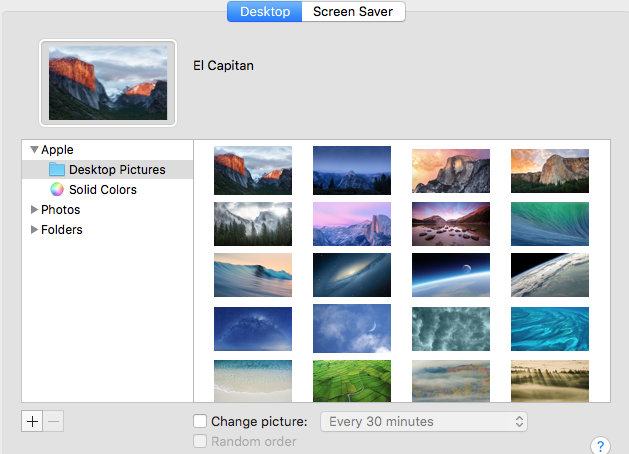
On the latest version of OS X, El Captain, Apple has also maintained some of the desktop pictures of the previous versions. We find Wallpapers from Mavericks, Yosemite and Mountain Lion.
In tab-ul “Screen Saver” We find four sets default images for Screen Saver, from sources:National Geographic, Aerial, Cosmos andNature Patterns.
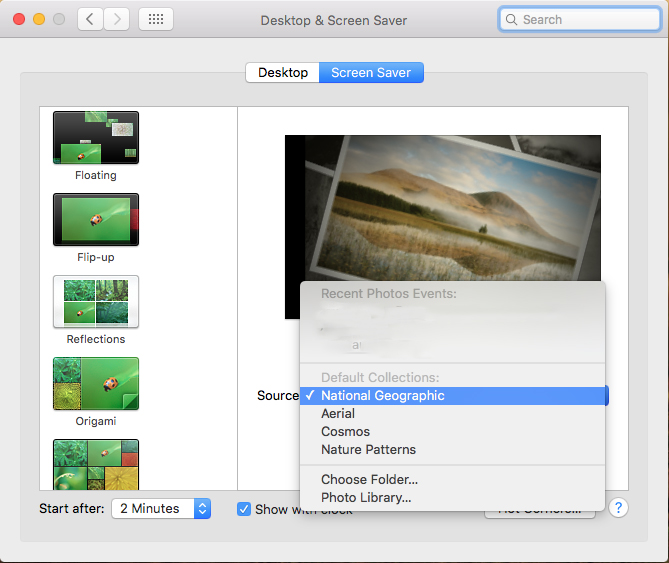
Each source contains its own set of images (to HD quality), which can be set as Screen Saver. Those who want to extract the images from the sources of Screen Saver will have to navigate with the help of Finder > Go > Go to Folder … (⇧⌘G) in the folder in which the folders with images of the four sources are located. National Geographic, Aerial, Cosmos and Nature Patterns.
/Library/Screen Savers/Default Collections/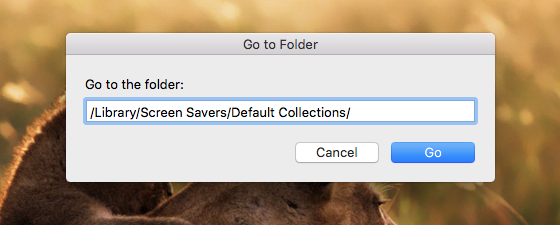
Here we find the four folders from Screensaver, which contain the images sets. You can copy them and save them where you want, or you can set them from here as Desktop Pictures. Wallpapers.
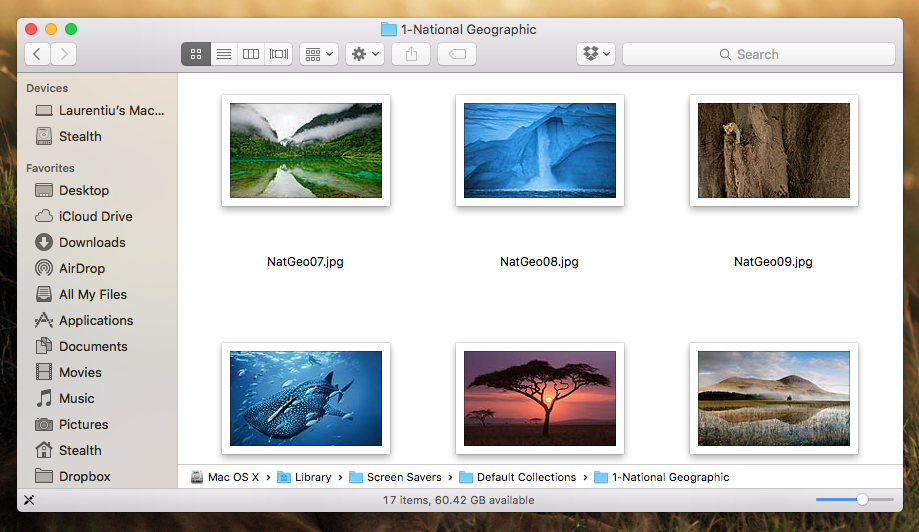
OS X ScreenSaver Wallpapers – National Geographic, Aerial, Cosmos & Nature Patterns
Locate & Extract OS X Screen Saver Pictures – National Geographic, Aerial, Cosmos & Nature Patterns
What’s New
About Stealth
Passionate about technology, I write with pleasure on stealthsetts.com starting with 2006. I have a rich experience in operating systems: Macos, Windows and Linux, but also in programming languages and blogging platforms (WordPress) and for online stores (WooCommerce, Magento, Presashop).
View all posts by StealthYou may also be interested in...

