How to stop Google Chrome to open automatically when starting OS X (El Captain, Yosemite, Mavericks)

Google Chrome is definitely one of the most PERFORMANCES and safer Internet browsers, both on The x as well as on Windows or on mobile phones cu Android, but how performance it is so stressful sometimes and invades the system with all the suite of Services offered Google.
In a tutorial in September this year, we show how it can get rid of “invasion” Google service icons from Launchpad pe OS X The Captain. Here you can find the tutorial “How to delete Google applications (YouTube, Google Drive, Google Search and Gmail) from Launchpad after installing Chrome on OS X“.
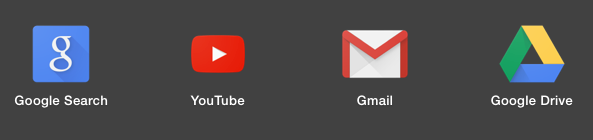
In today's tutorial we will show you How can you stop Google Chrome to open with OS X operating system. After install Chrome on bone x and va authenticated with a Google account, he puts his service in “startup“, so after each restart or start of an IMAC, MacBook Pro, Air, etc. Google Chrome will open automatically. Which is many users bothering them.
Stop Google Chrome from automatically launching on your Mac
There are two methods and we will start with the simplest.
The first method: Open Google Crome, and on the Chrome icon of Dock MAKE click-right (or click with two fingers simultaneously on trackpad), then at “Options” uncheck “Open at Login“
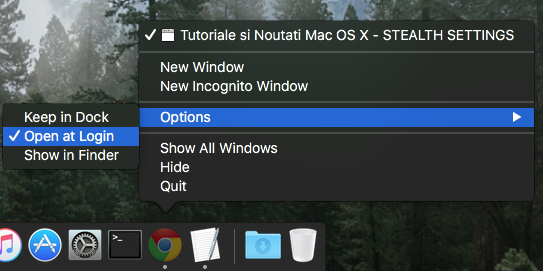
If this option is already discharged, we suggest you check it and then cut it. Google Chrome does not open alone after restart / restart OS X.
The second method: Open “Settings” > “Users & Groups” > “Login Items” > uncheck the box in front of Google or even better,Select Google Then click on minus (–) to delete the entire service in “Login items“.
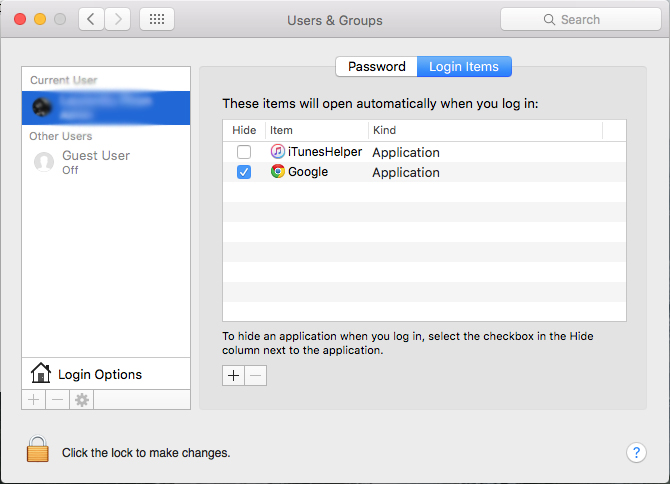
After this step, Google Chrome will not start with the operating system at your Mac. These methods apply in the scenario in which at the closing of the system You don't have Google Chrome open and Do not choose that after restart the active applications are automatically reopened.
How to stop Google Chrome to open automatically when starting OS X (El Captain, Yosemite, Mavericks)
What’s New
About Stealth
Passionate about technology, I write with pleasure on stealthsetts.com starting with 2006. I have a rich experience in operating systems: Macos, Windows and Linux, but also in programming languages and blogging platforms (WordPress) and for online stores (WooCommerce, Magento, Presashop).
View all posts by StealthYou may also be interested in...


5 thoughts on “How to stop Google Chrome to open automatically when starting OS X (El Captain, Yosemite, Mavericks)”
I am still opening XD I have a Sierra, and the VD that first looks for Chrome configurations, then in the dock the option to open when starting session, and finally enter users and groups and not even marked Chrome
Thanks for the contribution, second method worked – System preference – User and groups – Start.
Good afternoon, by inciar session in Chromebook, automatically opens Google Chrome, how do I not open with Chrome automatically? I have the last update in OS 89
I can't even open Google
gracias!!