How can we create an ad-hoc wireless network using the equipment MacBook

A while ago I wrote about How can you create a hotspot WiFi A laptop running Windows system, if you do not have a router and you want to connect a mobile device (ex smartphone) la internet. If you are a user The x And meet the same problem mentioned above (lack of a router), you can create a Ad-hoc wireless network USING Mac from equipment so you can connect one or more mobile devices the internet using the respective network.
How can we create an ad-hoc wireless network using a Mac OS X?
- open System Preferences and click on Sharing

- In the open window, click on the option Internet Sharing From the list displayed to the left, then select Ethernet FROM The Drop-Down menu displayed in law Share your connection from And check the option Wi-fi from the section To computers using
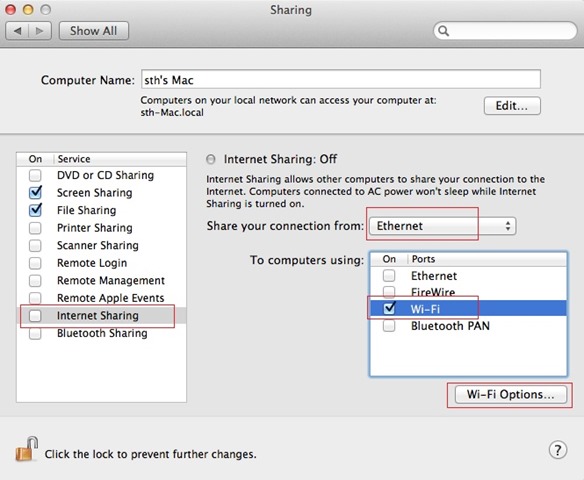
- Optional (but recommended), click the button WiFi Options to set a name For the ad0hoc network, a canal for frequency and (most importantly) a method of security (to protect your network of unwanted users)
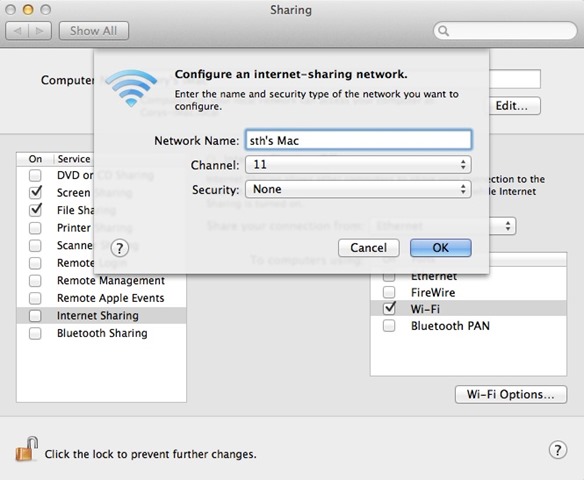
After doing these settings, whenever you want to Enable the ad-hoc wireless network, tick the option Internet Sharing from the list displayed on the left side of the window Sharing Preferences, then confirm the network activation by clicking the button Start.

After Activation of the ad-hoc network, you can connects to this any device with WiFi support.
STEALTH SETTINGS – How to create an ad-hoc wireless network using a MacBook
How can we create an ad-hoc wireless network using the equipment MacBook
What’s New
About stealth
Passionate about technology, I like to test and write tutorials about Windows operating systems, seeking to discover interesting things.
View all posts by stealthYou may also be interested in...

