How can we activate the root user in bone x

Sometimes when we want to make certain changes in the system The x, access only as user admin It is not enough. For such situations (in which you need unrestricted access to all system resources for various actions such as troubleshooting or mONITORING system) the solution is user-ul root (or superuser), access to it being an alternative to order sudo.
Note: Root user is disabled default in OS X, can only be activated by the administrator user and does not appear (not after activation) in users & Groups sau Account Preferences.
If you want to activtii user-date from OS X (for various reasons), you can do this by following the instructions below.
How do we activate the root (or superuser) user in bone x?
- open System Preferences and click on Accounts
- In the open window click on Login Options, sub My Accounts (left side)
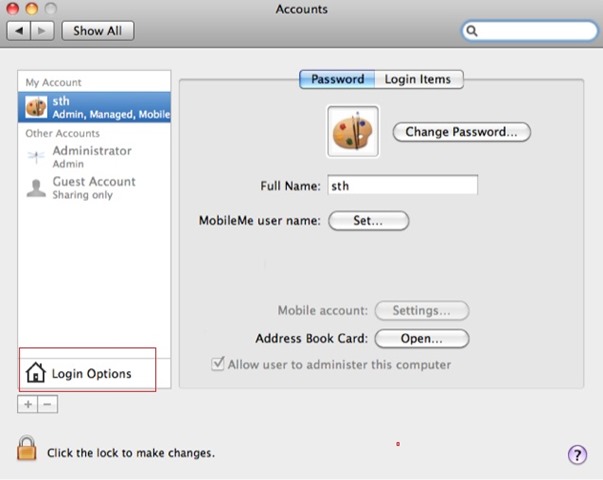
- in the right to Network Account Server, click on the button Join or Edit
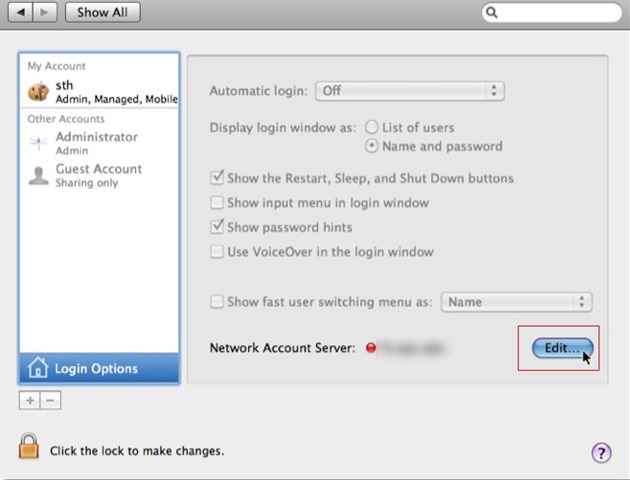
- Then click on Open Directory Utility
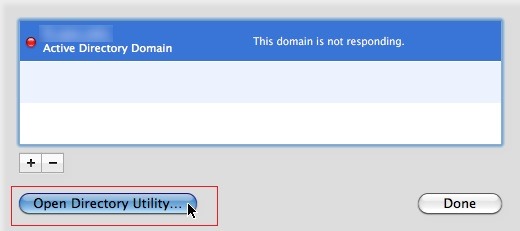
- In the left-hand corner, open the menu Edit And select the option Enable Root User
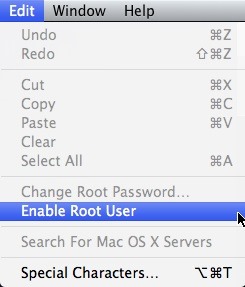
- Then open the menu again Edit and select Change Root Password
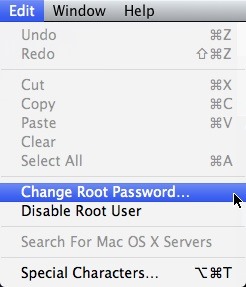
- After choosing and checking word, you can use the option Log Out FROM the system menu To denote you from the user administrator, then log back into the system as user root
In order to Disable Root Root user, follow the steps above again and select from the menu Edit OPTION Disable Root User.
The high Metoda, mai rapid, from a activa user-ul root is through terminal (And for this method you must use user-ul administrator). Tab in a window Terminal opened the next one sequence (where you replace admin cu the name of the administrator user used by you):
dsenableroot
username = admin
user password:
root password:
verify root password:After the message dsenableroot:: ***Successfully enabled root user will be displayed, you will be able to Logati and the system ca user root.
In order to Disable Root user all through terminal Use the sequence:
dsenableroot -d
username = admin
user password:
dsenableroot:: ***Successfully disabled root user.\Note: It is not recommended to use the Root user as a default user; On the contrary, after performing the tasks that require root access, it is recommended to deactivate the root user to avoid any problems.
STEALTH SETTINGS – How to enable root user in OS X
How can we activate the root user in bone x
What’s New
About Stealth
Passionate about technology, I like to test and write tutorials about Windows operating systems, seeking to discover interesting things.
View all posts by stealthYou may also be interested in...

