How can we change DNS address in OS X

If you are a user The x and experience certain problems cu internet connection (eg most users OS X Yosemite they complained of problems with WiFi connection after they have upgraded to this operating system), one of the methods by which you can solve those problems is to change the DNS address offered by ISP-ul you with a public DNS address, like Open DNS or Google DNS (these are not just more stable, but often there are more fast than the ISP's DNS, and also offers feature-uri additional features such as content filtering, protection for children, anti-phishing, etc.).
How do we change the DNS address in OS X?
- open System Preferences and select Network

- on the left side Select the network to which you are connected (regardless of whether it is the network WiFi, Ethernet or AirPort) then click on the button Advanced displayed in the right-handed corner
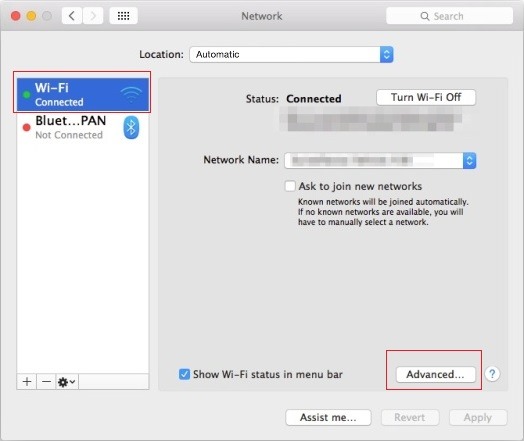
- Select the tab DNS, click on the button plus from below DNS Servers and enter address (or addresses) DNS that you want to use
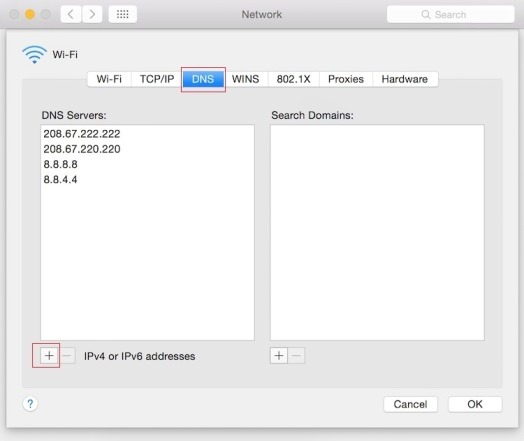
- in tab-ul Hardware Select Manually from the drop-down menu displayed next to Configure, select Custom in drepul PERSON, enter the number 1453 as MTU number, then click on OK
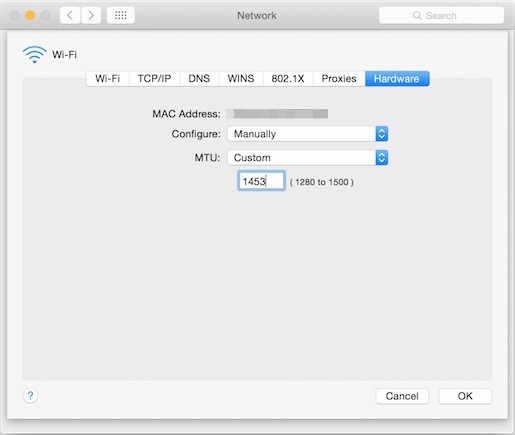
After you make these changes in network settings, your internet connection will be more stable and, most likely, faster.
addresses DNS for Open DNS and Google DNS are the following:
Open DNS
- 208.67.222.222
- 208.67.220.220
Google DNS
- 8.8.8.8
- 8.8.4.4
To find out more public DNS addresses you can access public-dns.tk or you can perform a search in Google Search.
STEALTH SETTINGS – How to change DNS server address in OS X
How can we change DNS address in OS X
What’s New
About Stealth
Passionate about technology, I like to test and write tutorials about Windows operating systems, seeking to discover interesting things.
View all posts by stealthYou may also be interested in...

